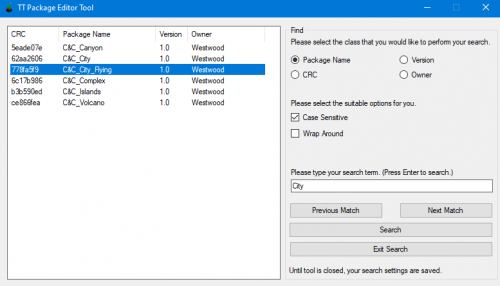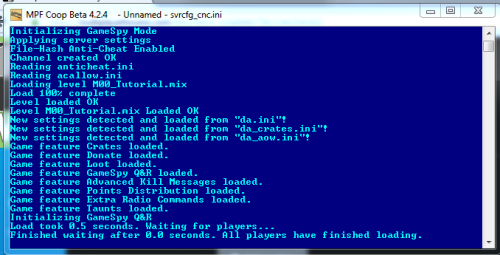7 files
-
Dragonade
By Unstoppable
Please visit https://github.com/TheUnstoppable/Dragonade/releases to get latest version of Dragonade with hotfixes and minor changes. This post is no longer regularly maintained.
Additions:
- Added Is_Smart_Bot DA engine function.
Changes:
- Add C4/Beacon detonate and disarm messages for smart bots.
- Improve smart bot detection in kill messages and C4/Beacon pokes.
- Add Dialog event in Player Observer.
- Armor, health, weapon and keycard powerup pickups are now displayed in HUD.
- Remove HUD grant display from DA's Loot PowerUps as this is now handled by Dragonade's core.
- Private chats now trigger plugin events.
Bug Fixes:
- Fix when a vehicle with 0-seat and VehicleType not set to Turret crashes server when it kills a vehicle.
- Fix base power off-line messages to log server when there are more than 1 Power Plants in the map.
- Fix so kill streak won't increment when player suicides.
43 downloads
(0 reviews)0 comments
Updated
-
RenegadeFDS Server Manager
By Unstoppable
This is a very simple FDS restarter, starter and stopper with IRC controls.
You can start your FDS and bot which are configurable.
On first launch, manager will drop a file named "Config.ini" with default values and closes itself.
You should modify FDSExec, BotExec, Nickname and Ident keys before launching application.
You may use ExecuteOnConnect section in Config.ini to execute commands on startup, or register your bot.
Valid commands are: !startfds, !startbot, !stopfds, !stopbot, !restartfds, !restartbot, and !restart (restarts FDS and Bot)
If you find a bug or application generates a crashdump, please report them to me from http://discord.gg/KjeQ7xv
If you have suggestions, you may comment below as well. (Support for this application is dropped.)
This project uses Atlantis 4.1.3 and Atlantis.Net.Irc 4.1.6
You may find Atlantis 4.1.3 at https://github.com/zloveless/Atlantis.
Thanks for using my project!
35 downloads
(0 reviews)0 comments
Updated
-
Renegade FDS
By zunnie
To get passed the WOL installation for the RenegadeFDS you need to enter a (fake) serial number that starts
with 0669. For example: 0669714956637887900319 (Note: This is a fake serial and you cannot host a server in
XWIS/WOL mode with this serial, it is only provided for you so you can get passed the installation dialogs.)
To host a server on XWIS enter your Renegade serial in server.ini
After installation it is highly recommended to upgrade to TT SSGM 4.x.
Click the links below to view detailed instructions on how to set that up:
SSGM 4.x Download Page
3459 downloads
- server
- dedicated server
- (and 2 more)
(1 review)0 comments
Updated
-
RenSharp - C# Wrapper for Dragonade
By Neijwiert
Are you struggling with your everyday development in C++?
Do you suck with memory management or just the general hassle to get third party libraries for your custom Dragonade plugin?
Well, no more!
Introducing RenSharp for Dragonade
This framework I created lets you make plugins for your FDS in .NET 4.7.2. You're probably wondering: will this need a heavily modified scripts.dll? I hear you and that's why I made sure it is bootstrapped by a regular Dragonade plugin.
"Are there any other limitations?", is probably your next question. Very few, here they are:
- You can only create custom classes (i.e. specialization of classes) for the classes I made support for. However the reach of this support is the same as you'd use in any normal Dragonade plugin (event classes, console functions, player observer, object observer, etc).
- I only made support for the template classes that are used throughout scripts.dll. Any customizations on this are not supported.
- Even though I added in some more safety nets to check for nulls etc. You can still fuck this up and make it crash horribly. Although the checks in place will also throw a managed exception and if not catched and handled will gracefully shutdown the FDS.
- Some design choices removed some support. For example there is no 'const' concept. But these choices shouldn't really limit your imagination.
- That's about it of what I can come up with on top of my head right now.
With any plugin interface there are a few 'gotchas' and for RenSharp those are:
- Inheritance is pretty much the same as you would in Dragonade. Except static initialization (using macros to register stuff) will not work in C#. Further explanation how this is handled is discussed in the example plugin.
- All managed classes are basically handles to their C++ variants. You can bind the C++ pointer using the appropiate constructor which takes an IntPtr as an argument. These handle classes are not inheriting from IDisposable and assume they are not in charge of cleaning up that handle. If one of these handle classes is wrapped around an IUmanagedContainer<T> class that means that you MUST dispose them when you're done with them. As these containers indicate that you are indeed in charge of cleanup.
- If you pass ownership of an unmanaged pointer to the C++ side (which does the memory management) you should make sure to release the pointer on the managed side. To make sure the garbage collector never disposes it. Likewise, when you keep ownership on the managed side, you should keep a reference to the object for as long as you want to keep it alive.
- Don't call any methods or use properties of which you don't really know what they do. You can screw it up. Otherwise, if you consider yourself well versed in this stuff, go right ahead.
- Any more gotchas or usage are pretty much discussed in the example plugin.
How to get started?
The only config this adds to da.ini is 'RenSharpPlugins'. You name managed plugin .dlls the same way as you would under 'Plugins'. To start RenSharp you also need to add 'da_RenSharp.dll' under 'Plugins'. Preferably on position 1. But that is up to you. Then follow one of the instructions below:
The quickest way to get started is to just use any Visual Studio version that can handle .NET 4.7.2. (for VS2019 you can just use the Visual Studio Installer to install .NET 4.7.2.). Create a new .NET 4.7.2. C# class library and search for the NuGet package 'Neijwiert.RenSharp' (right-mouse click on your project and click Manage NuGet Packages...) and click Install. All Renegade stuff is placed under the RenSharp namespace. When the NuGet package is installed it shows a readme.txt on how to properly set your target platform. You then have to place YourPlugin.dll, da_RenSharp.dll, ManagedRenSharp.dll and ManagedScripts.dll in your FDS folder. You can find these .dlls in 'YourPlugin\packages\Neijwiert.RenSharp.1.0.0\content' and 'YourPlugin\packages\Neijwiert.RenSharp.1.0.0\lib'.
The slow way is to compile it yourself. You can download the ZIP file with the source, or from GitHub. Compilation requires you to have C++/CLI build tools installed (use Visual Studio Installer) and .NET 4.7.2. (also use Visual Studio Installer). You can use a newer Visual Studio version as long as you have Visual Studio 2012 installed on your computer, with latest updates (whenever it prompts you to update the projects when you open the solution, you need to hit cancel). For the C++ stuff you need the same requirements as you would when you build Dragonade. Then you can just add a .NET 4.7.2. class library project and add a reference to 'ManagedScripts'. Make sure you configurate the class library to build as x86. Then you're ready to build and use everything.
I pretty much made all this without drawing out a plan. I made some design mistakes and I also couldn't test everything due to the size of it. If you find anything broken/not working or stupidly designed message met and I see if I can get it fixed. This also applies for new feature requests. The best way to approach me would be via GitHub probably or a PM here. This cost me a lot of time and effort to make and I hope you guys are going to enjoy it and hopefully open up modding to some more less experienced coders. Everything is licensed under the Apache 2.0 license, which means you can do everything, but you must mention my name and include a copy of the license. I'm wide open to responses to this negative and positive, feel free to reply to this post.
GitHub: https://github.com/Neijwiert/RenSharp
NuGet: https://www.nuget.org/packages/Neijwiert.RenSharp
77 downloads
(0 reviews)0 comments
Updated
-
TT Package Editor Tool
By Unstoppable
Is PackageEditor.exe is hard for you to use?
Did you bored of long process to do a Package Editor action with console?
Do you hate using console to do Package Editor actions?
Here's TT Package Editor Tool!
This tool will let you do amazing stuff with PackageEditor without a console, or wasting long time!
Tool has some cool built-in features, and a User Interface to ease your life and time!
You can find, install, download, convert, uninstall, list. And compatible with every server!
You don't need to put the tool in your server directory! Just open it, and press "Open", and select your server's Package Editor executable. And BOOM!
You can ask for help below, and report bugs too.
BUT, For the fastest bugfix and help, please click here.
Thanks for using my tool
82 downloads
- packageeditor
- fds
- (and 1 more)
(0 reviews)0 comments
Updated
-
Dragonade
By Whitedragon
This is a server-side game manager for the Renegade FDS.
It includes a wide variety of features such as additional logging, gamespy forwarding, weapon and powerup drops, new game modes, crates, vehicle shells, vehicle purchase queueing, and much more.
The source code is included and you can build your own plugins using the built in event system or use existing SSGM plugins.
http://www.renegadeforums.com/index.php?t=msg&th=41119&start=0&
Created by @Whitedragon and Black-Cell.net.
606 downloads
- server extension
- renegadefds
- (and 2 more)
-
CoopBeta
By zunnie
This package will turn your Renegade FDS into a Co-Op server
where you can fight together with other players against bots on the Single Player Mission Maps.
This version has the following maps:
M00_Tutorial
M01
M02
M03
M04
M05
M08
M10
M11
Skirmish00
Source levelfiles for M08, M11 and Skirmish00 are included.
438 downloads
(0 reviews)0 comments
Updated
-
Recently Browsing 0 members
- No registered users viewing this page.