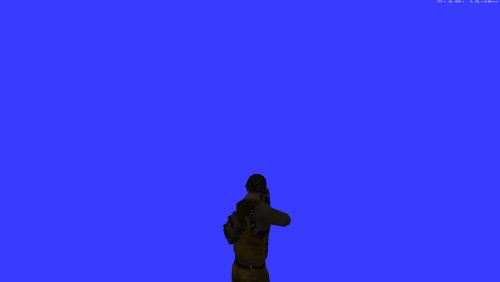About This File
This one is not actually a playable map. This map uses a single tiled texture everywhere in a large box, that allows green-screening and chroma mapping of game elements.
Please refer to "readme.txt" for setup guide of the map.
Quote1- Put C&C_ChromaMap.mix in your Data folder.
2- In Samples folder, pick a color. Name it "chromakey.tga" and put it Data folder.
3- There are green and blue colors included, and default is blue. If you have a compatible editor, you can create your own colors too.