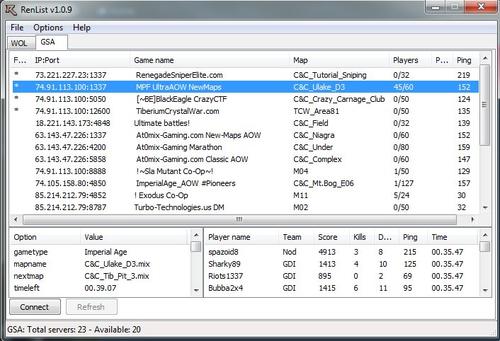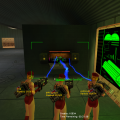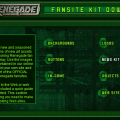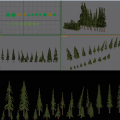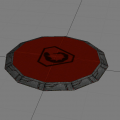-
Posts
6653 -
Joined
-
Last visited
-
Days Won
433 -
Donations
180.00 USD
Content Type
Profiles
RenHelp
Renegade Maps
Test Wiki
Forums
Downloads
Events
Files posted by zunnie
-
MPF Keys.cfg Installer
_ _ _ _____ ____ _ _ _____ __ | | | | | |_ _| _ \ / \ / \ / _ \ \ / / | | | | | | | | |_) | / _ \ / _ \| | | \ \ /\ / / | |_| | |___| | | _ < / ___ \ / ___ \ |_| |\ V V / \___/|_____|_| |_| \_\/_/ \_\/_/ \_\___/ \_/\_/
Simply run and install it. Do not change the destination folder unless you know what to do with it and it is required.
You will then be able to deploy vehicles on the maps from ImperialKaskins and some other MPF related maps.
As well as a number of things such as:
The keys.cfg file should now be installed on your game and you can use the keys such as:
- Press Backspace to Sell vehicles on the Repair Pad
- Press Q to deploy vehicles and such
- Press M to lay an Anti-Tank mine
- Press F4 F5 F6 F7 F10 F11 F12 - and = for additional radio commands
- Press Q to deploy a tank trap
- Press Q to detonate your Fanatic
- Press M to lay an Anti-Tank mine
- Press N to deploy a barbwire
- Press O to drop your current previously picked up weapon
- Press P to drop all your previously picked up weapons
- Press I to use Chinook Vehicle Transport abilities
- Press HOME to check your veterancy status
- Press BACKSPACE while parked on top of a Repair Pad to SELL your vehicle
- Press END key to quickly look up the Mine and Remote C4 usage and limits
- Press Keypad number 1 to 9 for special Animated Taunts
- Press U for chathistory window
If you prefer so, you can download a manual installation file @
2068 downloads
- imperialkaskins
- keys
- (and 2 more)
-
RenList
By zunnie in C&C: Renegade
renlist provides the ability to retrieve server list from GameSpy and WOL. You can also connect to any listed servers by pressing "Connect" or double-clicking the selected server.
P.S.: Always wanted to play C&C 3 Tiberium Wars in a First/Third Person setting? We are developing a standalone mod based off Renegade for it, you can try our test version for free already, simply download it as this topic details how:
12533 downloads
- renlist
- serverbrowser
- (and 2 more)
-
Nod Outpost
Laeubi: This model is based on an unfinished Westwood model of the Nod Advanced Gaurd Tower that can be seen in the WW building pack, I made this from scratch, I have not used the unfinished models as a base.
48 downloads
-
No Superweapons Script
By zunnie in Mapping & Modding
I hate superweapons and was a bit frustrated when there was no
option to remove them for multiplayer.
So I started playing around and made this to remove them.
Please note this does not remove the Scrin Mothership as it is not a
superweapon as such and can be countered.
628 downloads
- no superweapons
- script
- (and 1 more)
-
DDS Plugin for Gmax / RenX Gamepack
Here is the plugin necessary to propely texture models in RenX with DDS textures
Extract to GMax installation folder and load up RenX.
Enjoy.
3024 downloads
- dds plugin renx
- renx
- (and 2 more)
-
Mauler's HD Purchase Icon SUPERPACK
By zunnie in Texture Packs
Version 1.0
Created by Mauler
Administrator
[email protected]
===FILE===
SUPERPACK CONTAINS ALL PREVIOUS HD ICONS IN ONE ARCHIVE, OR PICK AND CHOOSE WHICH YOU WISH TO DISPLAY FROM THE OTHER DOWNLOADS
This will change ALL the default low quality Nod/GDI purchase icons into newer HD quality icon textures
Affects both GDI and Nod Purchase Terminal Icons
Enjoy
===Install===
Extract all DDS files to Renegade/Data/.. folder
467 downloads
-
AFK Detector
By zunnie in SSGM 4.0 Plugins
### Created by Xpert from Atomix
### irc.ax-games.net
### www.ax-games.net
### CREDITS
Thanks to iRan for the original code and concept for SSGM 2.0.2
Thanks to reborn for the original code of Find_Closest_Building in SSGM 2.0.2
### DESCRIPTION ###
This plugin will detect when players go AFK ingame. It will output through the SSGM log messages with the prefix _ALERT. The plugin doesn't do anything when there's only one player in-game. There's an option to disable checking score if Power Plant and/or Refinery is down, and an option to PM a player if he's marked AFK but it won't do any kicking.
The plugin marks a player AFK during a check when first:
- He hasn't gained points (with the threshold logic taken in account and the option to disable checking points when PP/Ref is destroyed).
- When his position hasn't changed within a small renefeet threshold.
- If his facing hasn't changed.
And if he doesn't do any of the following:
- When he hasn't fired any shots.
- Doesn't speak.
- Doesn't enter or exit a vehicle.
- Doesn't purchase anything.
### CHANGELOG ###
V1 - Release
V2 - Fixed issue with closest building not showing in messages
### Installation ###
Place this in the ssgm.ini plugins list of course. Below is what should be in your SSGM.ini for the AFK_Detector settings.
[AFK_Detector]
; AFK_Time=
;
; Time to wait before checking again whether someone is AFK.
AFK_Time=300
; AFK_Score=
;
; Minimum score needed to not be checked for being AFK.
AFK_Score=100
; AFK_PM=
;
; Whether or not to page the player for being AFK.
AFK_PM=true
; AFK_DeadPP=
;
; Check for point changes when the Power Plant is dead.
AFK_DeadPP=true
; AFK_DeadREF=
;
; Check for point changes when the Tiberium Refinery is dead.
AFK_DeadREF=true
; AFK_Message=
;
; Message to send the AFK player if AFK_PM is set to true.
AFK_Message=You have been automatically marked as AFK. Please start playing or type something to be unmarked.
82 downloads
- ssgm 4.0 plugin
- xpert
- (and 2 more)
-
XCC Mixer
The best Renegade .mix file editor available.
Use it to extract or compose new mixfiles.
A good tutorial can be found on the Tiberium Crystal War website at: http://tcw.multiplayerforums.com/sdk_tut_create_mix.php
365 downloads
-
Blazea58 Pine Trees
By zunnie in Miscellaneous
I've been trying to put together a collection of pine trees for the last few months, for some alpine maps I was working on.
Figured it would be a good idea to release a pack so people can start adding them to maps they are making, or even revive some old maps by adding them to it.
Polygon counts are all different ranging from 185-2200. The tallest and bushiest ones are to be used sparsely since they are 2k polygons each.
146 downloads
-
Godmode in Single Player
This file makes your Havoc invincible in Single Player.
Place in Data folder.
Note: Remember to remove from data folder before going to online play or you will not be able to join any servers.
543 downloads
-
Unstuck Command Plugin
By zunnie in SSGM 4.0 Plugins
This plugin allows players to type !stuck or !unstuck to teleport them to the last known good location when they get stuck for some reason.
The last known good location is usually the location where they spawned at or last changed character. This includes the location of a crate in case they get the character crate.
If they are inside a vehicle while stuck it will be destroyed, they will be refunded the cost of that vehicle, and then teleported back to the last known good location.
You can configure a timer in the configuration for this command. The player must wait that time before they are actually teleported, you want to set this above 10 seconds usually to prevent them from 'quickly going back base' after a beacon has been placed for example.
The plugin checks their current and stuck position, if they moved too much they wont be teleported back to their last good position. They are not really stuck then.
To use the plugin add it to your [Plugins] section like for example below:
[Plugins]00=BanSystem.dll01=Mute.dll02=mpf_unstuck_plugin.dllAt the bottom of ssgm.ini add a section containing this to configure a global setting:
[Unstuck]Unstuck_Timer=15You can also configure it per map by adding entries like this for every map (mapnames are ALL lowercase):
[c&c_field.mix_Unstuck]Unstuck_Timer=30
146 downloads
- ssgm 4.0 plugin
- zunnie
- (and 5 more)
-
GDI Outpost
Laeubi: This model is based on an unfinished Westwood model of a gaurd tower that can be seen in the WW building pack, I made this from scratch, I have not used the unfinished model as a base.
I have included my skin of the neutral cannon emplacement that gives it a light gold colour to resemble a GDI unit.
58 downloads
-
Recon Bike Files
This contains the files needed to create maps with recon bikes in it.
The zip has the Purchase Terminal icons as well.
A good tutorial on how to set them up properly can be found over here:
http://multiplayerforums.com/index.php?/topic/1278-add-recon-bike-purchases-for-nod-gdi/
52 downloads
- recon bike
- vehicle
- (and 2 more)
-
Nod Airstrip Circle (3DSMax8)
The airstrip in circle format for small area's or just fun. Note: File is in 3DSMax8 .max format.
46 downloads
-
Win By Kills
By zunnie in SSGM 4.0 Plugins
This plugin enables you to set a target amount of kills required for a player to win the game.
When you set Required_Kills to 10, the first player to get 10 kills will win the game and gets the Reward_Points set in ssgm.ini
Set Reward_Points to like 5000 or something so they will get MVP too
Players can lookup their kills left by typing !kills
To use plugin add it under the [Plugins] in ssgm.ini like for example:
[Plugins]00=BanSystem.dll01=Mute.dll02=mpf_win_by_kills.dll
At the bottom of ssgm.ini add a section containing this to configure a global setting:
[Win_By_Kills]Required_Kills=15Reward_Points=5000
Then you can configure it per map by adding entries like this for every map (mapnames are ALL lowercase):
[c&c_islands.mix_WBK]Required_Kills=100Reward_Points=5000
Have fun !
74 downloads
- ssgm 4.0 plugin
- mpf
- (and 2 more)
-
Random Rotation
By zunnie in SSGM 4.0 Plugins
This plugin when loaded on the fds will randomize the rotation. Everytime the nextmap will be a random one.
The first map in rotation is not affected by this plugin so is always the same.
To load it on your server simply add it to your ssgm.ini [Plugins].
Disable brenbots !nextmap command by editing commands.xml and set enabled value to 0.
To see the nextmap type !nextmap or !next.
82 downloads
- ssgm 4.0 plugin
- mpf
- (and 3 more)
-
Infinite Ammo
By zunnie in SSGM 4.0 Plugins
This plugin enables infinite ammo the same the option for SSGM 2.0.2 does.
To install, place 'InfiniteAmmo.dll' in the root FDS folder and add an entry under [Plugins] in SSGM.ini.
Contact me under the nick iran.
119 downloads
- ssgm 4.0 plugin
- iran
- (and 2 more)
-
Range & RoF Cheat Detection
By zunnie in SSGM 4.0 Plugins
This plugin requires scripts 4.0 Beta 4 or higher. THIS PLUGIN IS EXPERIMENTAL AND MIGHT CRASH OR LAG YOUR SERVER, IT MIGHT ALSO GIVE OUT FALSE WARNINGS. I'M NOT RESPONSIBLE FOR WHAT THIS PLUGIN DOES.
This plugin adds detection for Rate of Fire cheats and range cheats (this includes *cheat name removed*spectate shooting in most circumstances) to the FDS, if the plugin detects odd range or Rate of Fire values it will log text to RenLog that looks like these:
Range warnings look like:
[19:57:38] [iRANSTUFF][Range Warning]RebdogFuckingHax (Automatic Rifle) attempted to attack Mel_Gibson from out of range. Distance: 164.42 meters Max Distance: 0.00 meters.
RoF warnings look like:
[19:57:38] [iRANSTUFF][RoF Exceeded]Name: RebdogFuckingHax ID: 2 Ping: 96 Hits: 79 HitMultiplier: 1 DefHits: 10 Allowance: 1 MaxHits: 11 Weapon: Automatic Rifle
To install, place 'RangeRofDetection.dll' in the root FDS folder and add an entry under [Plugins] in SSGM.ini. A BRenBot plugin to output these messages to the IRC admin channel can be found here.
Ported the code from OnOeS made by Hex, pvtschlag and jnz. Thanks to Tiberian Technologies for adding the damage hook to scripts 4.0 Beta 4 and StealthEye in particular for answering my questions. Additional thanks go to rebdog, Blacky and BillieJoe67 for helping me with testing.
Known bugs/limitations:
- Vehicle Rate of Fire isn't checked. (I'll investigate adding it in the future)
- Can trigger the range warning when someone is 'ghosting'.
85 downloads
- ssgm 4.0 plugin
- iran
- (and 1 more)
-
Refill Costs Money
By zunnie in SSGM 4.0 Plugins
This plugin will make purchasing a refill cost money. The cost is calculated based on the following formula:
((Max HP-Current HP) / Max HP) * Preset Cost * Fraction Of Total Cost * Base Power Multiplier
Preset Cost = the cost of the object, e.g. 1000 credits for a Havoc
Fraction Of Total Cost = a configurable multiplier you can set, e.g. if you want to have a refill cost 30% of the culculated cost set this to 0.3
Base Power Multiplier = if doubling cost when base power is down is configured this will be set to 2.0 when base power is down otherwise it's always 1.0
You can contact me under the nick 'iran'.
To install place RefillCostsMoney.dll in the root fds folder and add an entry for it under [Plugins] in ssgm.ini, then add the following to ssgm.ini and configure it:
[RefillCostsMoney]
FractionOfTotalCost = 0.3 ; this number is multiplied with the calculated cost of a refill
NoBasePowerDoubleCost = true ; double the cost of a refill when base power is down
72 downloads
- ssgm 4.0 plugin
- iran
- (and 3 more)
-
Renegade Public Tools
This tool is used to setup maps for Renegade, building controllers, harvester waypaths etc.
It is also used to create (serverside) modifications to units, weapons, spawners etc.
610 downloads
- leveledit
- leveleditor
- (and 5 more)
-
C&C_Fusion
By zunnie in Maps by MPF
A great map (or mini-mod) made by roszek with Generals Buildings and Units.
236 downloads