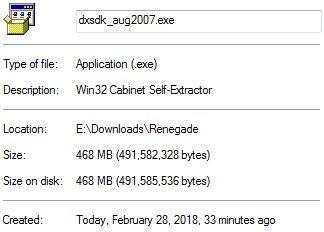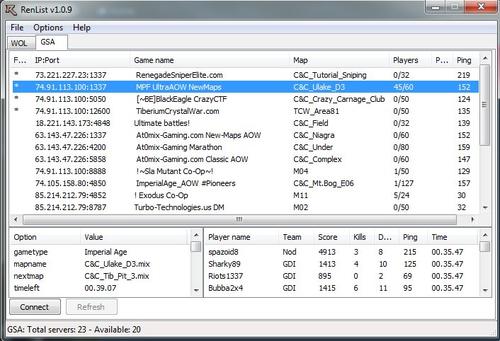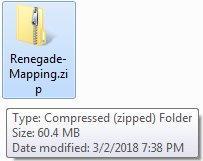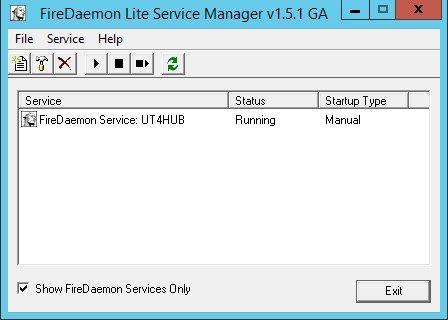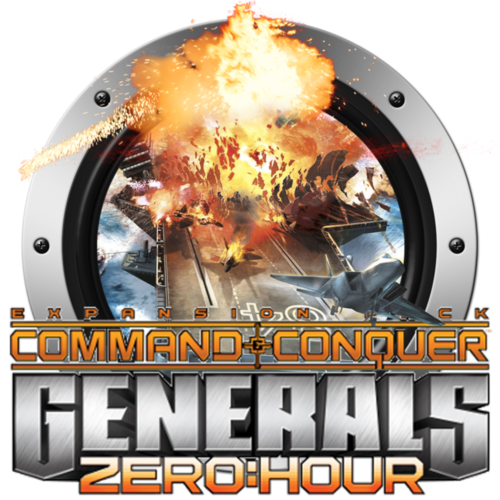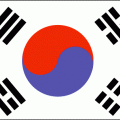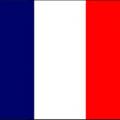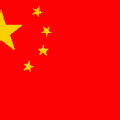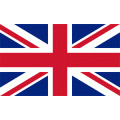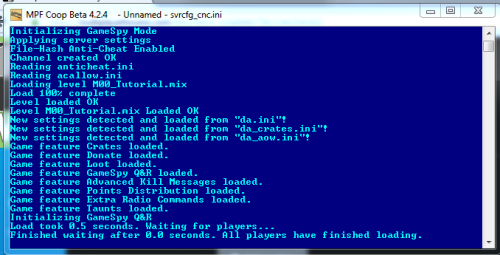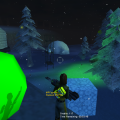-
Posts
6653 -
Joined
-
Last visited
-
Days Won
433 -
Donations
180.00 USD
Content Type
Profiles
RenHelp
Renegade Maps
Test Wiki
Forums
Downloads
Events
Files posted by zunnie
-
DirectX SDK 2007
Fixes several issues with 3DSMax8 SP3 applied and it not loading or working properly with the W3D Tools and Importers.
One specific error i was able to take a screenshot of is this one:
Greetz zunnie
41 downloads
-
No Superweapons Script
By zunnie in Mapping & Modding
I hate superweapons and was a bit frustrated when there was no
option to remove them for multiplayer.
So I started playing around and made this to remove them.
Please note this does not remove the Scrin Mothership as it is not a
superweapon as such and can be countered.
628 downloads
- no superweapons
- script
- (and 1 more)
-
RenList
By zunnie in C&C: Renegade
renlist provides the ability to retrieve server list from GameSpy and WOL. You can also connect to any listed servers by pressing "Connect" or double-clicking the selected server.
P.S.: Always wanted to play C&C 3 Tiberium Wars in a First/Third Person setting? We are developing a standalone mod based off Renegade for it, you can try our test version for free already, simply download it as this topic details how:
12539 downloads
- renlist
- serverbrowser
- (and 2 more)
-
Renegade Public Tools
This tool is used to setup maps for Renegade, building controllers, harvester waypaths etc.
It is also used to create (serverside) modifications to units, weapons, spawners etc.
610 downloads
- leveledit
- leveleditor
- (and 5 more)
-
MPF Origin Renegade Fix (Ultimate Collection)
................................. ....www.multiplayerforums.com.... .......irc.cncirc.net.#mpf....... ...._____ _____________________.. .../ \\______ \_ _____/.. ../ \ / \| ___/| __).... ./ Y \ | | \ .... .\____|__ /____| \___ / .... .........\/..............\/...... .....04/08/[email protected]:04AM...... ........discord:gzgCvrq.......... .................................
If you purchased the Ultimate Collection from Electronic Arts on their Origin Platform you will not be able to play Renegade right away.
You will get errors because E.A. made changes to the game files that were non-existant back in 2002.
Some errors you may get, or a multiple thereof:
To fix this you could install this fix. RenList 1.09 is included with this fix, you must however configure it through the Options->Settings and set the path to UAC Launcher in your Renegade folder from Origin. See readme when fix is done installing.
Installing this fix will also update your Renegade to Tiberian Technologies 4.6 right away so you can play on pretty much all servers out there.
Have fun in Renegade
Greetz zunnie
211 downloads
- fix
- windows 10
- (and 6 more)
(0 reviews)0 comments
Updated
-
Mapping Guide Package for Renegade
This file contains all the assets i use in my guide to set up a working environment for Renegade mapping/modding with gMax/RenX and Level Editor.
View the guide @
166 downloads
(0 reviews)0 comments
Submitted
-
Generals Zero Hour AOD Mappack
This mappack automatically detects your Generals Zero Hour maps folder and will install the following maps:
!aod triangle base final version(more money)
-aod- civilian insurrection (more money v3)
-aod- lagarto3 v1-3
-aod- mega defense challenge (remade by hazard)
00011
a general & his army new modifidedt version 2
air aod - frontline by evanz1987 [final]
aod - 2 mini no money
aod - fifa terrorist takedown edited by-=modified=-
aod - level ups final v5! by twinsen
aod - new frontline! by twinsen
aod by- china skirmish
aod enemy retreat v3 by twinsen
aod field of fun
the i^love^aod map (final#2 v3)
P.S. Maybe you want to try our First/Third Person Shooter with Tiberium Wars elements:
8067 downloads
-
MPF Keys.cfg Installer
_ _ _ _____ ____ _ _ _____ __ | | | | | |_ _| _ \ / \ / \ / _ \ \ / / | | | | | | | | |_) | / _ \ / _ \| | | \ \ /\ / / | |_| | |___| | | _ < / ___ \ / ___ \ |_| |\ V V / \___/|_____|_| |_| \_\/_/ \_\/_/ \_\___/ \_/\_/
Simply run and install it. Do not change the destination folder unless you know what to do with it and it is required.
You will then be able to deploy vehicles on the maps from ImperialKaskins and some other MPF related maps.
As well as a number of things such as:
The keys.cfg file should now be installed on your game and you can use the keys such as:
- Press Backspace to Sell vehicles on the Repair Pad
- Press Q to deploy vehicles and such
- Press M to lay an Anti-Tank mine
- Press F4 F5 F6 F7 F10 F11 F12 - and = for additional radio commands
- Press Q to deploy a tank trap
- Press Q to detonate your Fanatic
- Press M to lay an Anti-Tank mine
- Press N to deploy a barbwire
- Press O to drop your current previously picked up weapon
- Press P to drop all your previously picked up weapons
- Press I to use Chinook Vehicle Transport abilities
- Press HOME to check your veterancy status
- Press BACKSPACE while parked on top of a Repair Pad to SELL your vehicle
- Press END key to quickly look up the Mine and Remote C4 usage and limits
- Press Keypad number 1 to 9 for special Animated Taunts
- Press U for chathistory window
If you prefer so, you can download a manual installation file @
2069 downloads
- imperialkaskins
- keys
- (and 2 more)
-
Range & RoF Cheat Detection
By zunnie in SSGM 4.0 Plugins
This plugin requires scripts 4.0 Beta 4 or higher. THIS PLUGIN IS EXPERIMENTAL AND MIGHT CRASH OR LAG YOUR SERVER, IT MIGHT ALSO GIVE OUT FALSE WARNINGS. I'M NOT RESPONSIBLE FOR WHAT THIS PLUGIN DOES.
This plugin adds detection for Rate of Fire cheats and range cheats (this includes *cheat name removed*spectate shooting in most circumstances) to the FDS, if the plugin detects odd range or Rate of Fire values it will log text to RenLog that looks like these:
Range warnings look like:
[19:57:38] [iRANSTUFF][Range Warning]RebdogFuckingHax (Automatic Rifle) attempted to attack Mel_Gibson from out of range. Distance: 164.42 meters Max Distance: 0.00 meters.
RoF warnings look like:
[19:57:38] [iRANSTUFF][RoF Exceeded]Name: RebdogFuckingHax ID: 2 Ping: 96 Hits: 79 HitMultiplier: 1 DefHits: 10 Allowance: 1 MaxHits: 11 Weapon: Automatic Rifle
To install, place 'RangeRofDetection.dll' in the root FDS folder and add an entry under [Plugins] in SSGM.ini. A BRenBot plugin to output these messages to the IRC admin channel can be found here.
Ported the code from OnOeS made by Hex, pvtschlag and jnz. Thanks to Tiberian Technologies for adding the damage hook to scripts 4.0 Beta 4 and StealthEye in particular for answering my questions. Additional thanks go to rebdog, Blacky and BillieJoe67 for helping me with testing.
Known bugs/limitations:
- Vehicle Rate of Fire isn't checked. (I'll investigate adding it in the future)
- Can trigger the range warning when someone is 'ghosting'.
85 downloads
- ssgm 4.0 plugin
- iran
- (and 1 more)
-
FireDaemon Lite Service Manager
This program, the Lite version is free, allows you to create services in Windows which can then monitor the program you tell it to monitor and restart it when it crashes for example.
This is useful in particular also for the UT4 Hub which automatically quits after every 3 hours of uptime when idle. The service will fire it back up when this happens.
You can enter parameters as well for the program to monitor and launch it with those settings.
You can turn on and off desktop interaction too, so if you dont want to see all the started server instances on your taskbar you would turn it off.
I personally tested this with Windows Server 2012 R2 and it works for MPF's HUBs on that Operating System.
For a guide on how to set up a HUB for UT4 using Firedaemon as a service for it, read this:
301 downloads
- auto restart
- hub
- (and 4 more)
(0 reviews)0 comments
Updated
-
Generals Zero Hour Patch 1.0.4 - English
By zunnie in Zero Hour Patches
GLA WORKER - Slow supply gather rate problem fixed.
Online lobby sorts alphabetically instead of by rank.
MOUNTAIN FOX - Missing bridge bug fixed.
57 downloads
- generals zero hour
- patch
- (and 2 more)
(0 reviews)0 comments
Submitted
-
Generals Patch 1.0.8 - English
By zunnie in Generals Patches
December 15, 2005 - 9:00pm
General,
Several of our loyal supporters have passed along intelligence that has allowed the GIA to uncover and repair several glitches in your tactical software. Your software has been updated accordingly.
Generals Intelligence Agency
- - End transmission - -
Version 1.8 - December, 2005
Issues addressed:
1. Compatibility patch to support multiplayer with C&C The First Decade.
29 downloads
(0 reviews)0 comments
Submitted
-
(0 reviews)
0 comments
Updated
-
(0 reviews)
0 comments
Updated
-
(0 reviews)
0 comments
Updated
-
(1 review)
0 comments
Updated
-
(0 reviews)
0 comments
Updated
-
Renegade FDS
To get passed the WOL installation for the RenegadeFDS you need to enter a (fake) serial number that starts
with 0669. For example: 0669714956637887900319 (Note: This is a fake serial and you cannot host a server in
XWIS/WOL mode with this serial, it is only provided for you so you can get passed the installation dialogs.)
To host a server on XWIS enter your Renegade serial in server.ini
After installation it is highly recommended to upgrade to TT SSGM 4.x.
Click the links below to view detailed instructions on how to set that up:
SSGM 4.x Download Page
3459 downloads
- server
- dedicated server
- (and 2 more)
(1 review)0 comments
Updated
-
CoopBeta
This package will turn your Renegade FDS into a Co-Op server
where you can fight together with other players against bots on the Single Player Mission Maps.
This version has the following maps:
M00_Tutorial
M01
M02
M03
M04
M05
M08
M10
M11
Skirmish00
Source levelfiles for M08, M11 and Skirmish00 are included.
438 downloads
(0 reviews)0 comments
Updated
-
(0 reviews)
0 comments
Submitted
-
(0 reviews)
0 comments
Submitted
-
C&C_Snow_Warfare
By zunnie in Maps by MPF
General Map Information
Snow_Warfare is a deathmatch type of map with a little twist to it.
You will spawn as a random character on this map, with a higher chance of becoming the lower class characters than the high class $1000 characters.
The map is based around Christmas, Snow and Trees scenery.
Domination
The purpose of this map is not to braindead-kill-and-shoot like most Deathmatch maps. On this map there is five "Control Points".
When your team repairs a Control Point your team gets 1 Capture Point per second per Control Point. When the target of 4000 Capture Points has been reached your team will win.
Creator Information
The map was created by Mauler from the TCW Dev Team originally for Tiberium Crystal War and now ported to Renegade.
Special Notes
The map uses custom written scripts by zunnie for the Domination Style which are unavailable in the TT 4.0 RC1 scripts.
The latest TT 4.0 RC2 now contains the scripts used for this level, ENJOY!
199 downloads
(0 reviews)0 comments
Updated
-
Tagging System
By zunnie in SSGM 4.0 Plugins
This is a very simple tagging plugin that I made for the map/mod test server that I use.
It seems to do what I want it to but if there is something wrong with the code I'm sure someone will let me know. keep in mind I know very little of making ssgm plugins.
How it works:
Basically it keeps track of scores over a period of a month and tags a player based on the scores they have accumulated; the tags are updated when a player joins or when a new level loads.
The scores and current month are stored in a file in the server folder called scores.txt; this file gets created if it does not exist.
At the beginning of a new month all data gets deleted.
The scores (which cause the tag updates), and the tag titles are read from the ssgm.ini file so that they can easily be changed.
By: roszek
;Add to the ssgm.ini file.[TaggingSystem]tag1=Generaltag2=Lieutenant Generaltag3=Major Generaltag4=Brigadier Generaltag5=Coloneltag6=Lieutenant Coloneltag7=Captaintag8=First Lieutenanttag9=Second Lieutenanttag10=Sergeant Majortag11=First Sergeanttag12=Master Sergeanttag13=Sergeant First Classtag14=Sergeanttag15=Corporaltag16=Private First Classtag17=Privatescore1=130000score2=105000score3=92000score4=82000SCORE5=72000score6=65000score7=58000score8=51000score9=44000score10=37000score11=30000score12=23000score13=17000score14=11000score15=5000score16=2500
69 downloads
(0 reviews)0 comments
Updated
-
Win By Kills
By zunnie in SSGM 4.0 Plugins
This plugin enables you to set a target amount of kills required for a player to win the game.
When you set Required_Kills to 10, the first player to get 10 kills will win the game and gets the Reward_Points set in ssgm.ini
Set Reward_Points to like 5000 or something so they will get MVP too
Players can lookup their kills left by typing !kills
To use plugin add it under the [Plugins] in ssgm.ini like for example:
[Plugins]00=BanSystem.dll01=Mute.dll02=mpf_win_by_kills.dll
At the bottom of ssgm.ini add a section containing this to configure a global setting:
[Win_By_Kills]Required_Kills=15Reward_Points=5000
Then you can configure it per map by adding entries like this for every map (mapnames are ALL lowercase):
[c&c_islands.mix_WBK]Required_Kills=100Reward_Points=5000
Have fun !
74 downloads
- ssgm 4.0 plugin
- mpf
- (and 2 more)