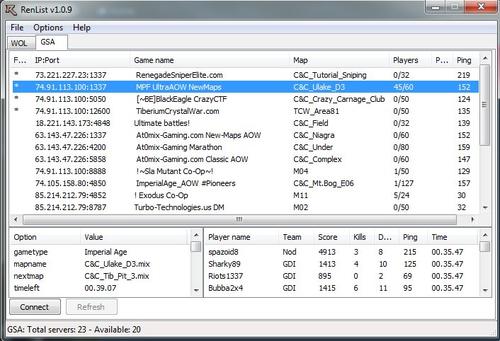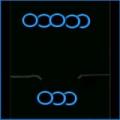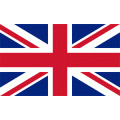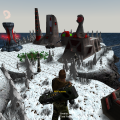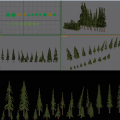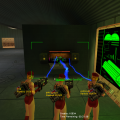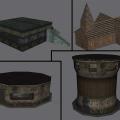-
Posts
6653 -
Joined
-
Last visited
-
Days Won
433 -
Donations
180.00 USD
Content Type
Profiles
RenHelp
Renegade Maps
Test Wiki
Forums
Downloads
Events
Files posted by zunnie
-
RenList
By zunnie in C&C: Renegade
renlist provides the ability to retrieve server list from GameSpy and WOL. You can also connect to any listed servers by pressing "Connect" or double-clicking the selected server.
P.S.: Always wanted to play C&C 3 Tiberium Wars in a First/Third Person setting? We are developing a standalone mod based off Renegade for it, you can try our test version for free already, simply download it as this topic details how:
12533 downloads
- renlist
- serverbrowser
- (and 2 more)
-
Renegade Imperial Age
By zunnie in C&C: Imperial Age
https://multiplayerforums.com/games/imperial-age/
The maps and game-modes are mostly designed by current and/or former MPF Developers such as @Pwn Call @trunkskgb me @zunnie and former Developer @ImperialKaskins. Coding of the server, brenbot and veterancy were done by me @zunnie @unknown @Genesis2001 and @sla.ro for the most part.
The game sport a wide range of variety to play with many units, buildings, weapons and powerups.
We also have a dozen maps available that were created by the Renegade Community over the years since 2002!
Fight as the Global Defense Initiative or The Brotherhood of Nod in a fictionary C&C World.
Attack the enemy base buildings to win while protecting your own.
Renegade is not needed to play this, it is a Standalone Installation.
Have fun playing!
823 downloads
- free
- imperial age
- (and 3 more)
(3 reviews)0 comments
Updated
-
XCC Mixer
The best Renegade .mix file editor available.
Use it to extract or compose new mixfiles.
A good tutorial can be found on the Tiberium Crystal War website at: http://tcw.multiplayerforums.com/sdk_tut_create_mix.php
365 downloads
-
Zunnies 3v5 Coop V5 NoSW
By zunnie in 8 Player Maps
This is a 3 Human Players versus 5 CPU Players map.
There is a Research Lab controlled by Player 1 (Bottom left start position) which must be protected at all cost.
The CPU players will not specifically target this building though, but once they spot it, and they will, they will
attempt to destroy it. You will lose the game when it is destroyed.
There are several Tiberium Spikes on this map and a capturable Ion Cannon Center and a Temple of Nod.
Note though that you nor the cpu will be able to BUILD superweapons. Furthermore there is a EMP center in the center
of the map.
Plenty of green and blue tiberium as well.
1283 downloads
(2 reviews)0 comments
Submitted
-
Mauler's HD Purchase Icon SUPERPACK
By zunnie in Texture Packs
Version 1.0
Created by Mauler
Administrator
[email protected]
===FILE===
SUPERPACK CONTAINS ALL PREVIOUS HD ICONS IN ONE ARCHIVE, OR PICK AND CHOOSE WHICH YOU WISH TO DISPLAY FROM THE OTHER DOWNLOADS
This will change ALL the default low quality Nod/GDI purchase icons into newer HD quality icon textures
Affects both GDI and Nod Purchase Terminal Icons
Enjoy
===Install===
Extract all DDS files to Renegade/Data/.. folder
467 downloads
-
(1 review)
0 comments
Updated
-
Renegade FDS
To get passed the WOL installation for the RenegadeFDS you need to enter a (fake) serial number that starts
with 0669. For example: 0669714956637887900319 (Note: This is a fake serial and you cannot host a server in
XWIS/WOL mode with this serial, it is only provided for you so you can get passed the installation dialogs.)
To host a server on XWIS enter your Renegade serial in server.ini
After installation it is highly recommended to upgrade to TT SSGM 4.x.
Click the links below to view detailed instructions on how to set that up:
SSGM 4.x Download Page
3459 downloads
- server
- dedicated server
- (and 2 more)
(1 review)0 comments
Updated
-
Win By Kills
By zunnie in SSGM 4.0 Plugins
This plugin enables you to set a target amount of kills required for a player to win the game.
When you set Required_Kills to 10, the first player to get 10 kills will win the game and gets the Reward_Points set in ssgm.ini
Set Reward_Points to like 5000 or something so they will get MVP too
Players can lookup their kills left by typing !kills
To use plugin add it under the [Plugins] in ssgm.ini like for example:
[Plugins]00=BanSystem.dll01=Mute.dll02=mpf_win_by_kills.dll
At the bottom of ssgm.ini add a section containing this to configure a global setting:
[Win_By_Kills]Required_Kills=15Reward_Points=5000
Then you can configure it per map by adding entries like this for every map (mapnames are ALL lowercase):
[c&c_islands.mix_WBK]Required_Kills=100Reward_Points=5000
Have fun !
74 downloads
- ssgm 4.0 plugin
- mpf
- (and 2 more)
-
Random Rotation
By zunnie in SSGM 4.0 Plugins
This plugin when loaded on the fds will randomize the rotation. Everytime the nextmap will be a random one.
The first map in rotation is not affected by this plugin so is always the same.
To load it on your server simply add it to your ssgm.ini [Plugins].
Disable brenbots !nextmap command by editing commands.xml and set enabled value to 0.
To see the nextmap type !nextmap or !next.
82 downloads
- ssgm 4.0 plugin
- mpf
- (and 3 more)
-
Refill Costs Money
By zunnie in SSGM 4.0 Plugins
This plugin will make purchasing a refill cost money. The cost is calculated based on the following formula:
((Max HP-Current HP) / Max HP) * Preset Cost * Fraction Of Total Cost * Base Power Multiplier
Preset Cost = the cost of the object, e.g. 1000 credits for a Havoc
Fraction Of Total Cost = a configurable multiplier you can set, e.g. if you want to have a refill cost 30% of the culculated cost set this to 0.3
Base Power Multiplier = if doubling cost when base power is down is configured this will be set to 2.0 when base power is down otherwise it's always 1.0
You can contact me under the nick 'iran'.
To install place RefillCostsMoney.dll in the root fds folder and add an entry for it under [Plugins] in ssgm.ini, then add the following to ssgm.ini and configure it:
[RefillCostsMoney]
FractionOfTotalCost = 0.3 ; this number is multiplied with the calculated cost of a refill
NoBasePowerDoubleCost = true ; double the cost of a refill when base power is down
72 downloads
- ssgm 4.0 plugin
- iran
- (and 3 more)
-
C&C_The_Core
By zunnie in Maps by MPF
General Map Information
This map is not something like DM, DOM or AOW map.
Each side has a Core in their base, a huge object with lighting, the enemy has to destroy this Core to win the game.
The Core cannot be repaired! Buildings are indestructible.
What to do?
In the center of the map there is a Center Node. When you repair this Node you capture it and it becomes yours. The enemy Core becomes vulnerable to attacks when this has been done. The Cores are not damageable unless your team owns the Center Node.
There are Unreal Tournament 3 female announcements for most of the Node/Core events to let players know what to do.
Inside the Barracks and Hand of Nod you can find a Terminal "Pickup Orb". When you press E here you will get the Orb weapon.
This weapon can capture the Center Node in 1 shot from close range even if it is already teamed to the enemy.
There can be only 1 Orb per team at a time.
Most characters don't spawn with Timed C4 (minigunners, engineers and hotwires/technicians excepted) because it would be too easy to kill the Center Node then and too much C4 spam in that area. Use the Orb to insta-capture the Center Node.
Havocs and Sakura's have a 2 bullet clip. Snipers have a 3 bullet clip.
Gunner has a basic rocket launcher to elimate the inbalance with Rocket Soldiers which are likely to be used to attack the Cores.
Rocket Weapons had their range decreased to combat "Base 2 Base Core Attacks".
A crate spawns in the middle at the Center Node as well as a Weaponcrate.
Much thanks goes out to Mauler, ImperialKaskins and Blazea58 for their content in this map such as the trees, carrier and ramps to the deck.
Notes
To play this map you require script updates which are not available in TT 4.0 RC1, when the next version of TT 4.0 comes out you will be able to play and host this map on your own server and game.
It is now in rotation on the UltraAOW.com NewMaps 4.0 server.
Have fun!
301 downloads
(1 review)0 comments
Updated
-
Classic Sniper Towers (gmax)
Classic Sniper Towers in gmax/renx format for use on maps.
82 downloads
(1 review)0 comments
Updated
-
Renegade Public Tools
This tool is used to setup maps for Renegade, building controllers, harvester waypaths etc.
It is also used to create (serverside) modifications to units, weapons, spawners etc.
610 downloads
- leveledit
- leveleditor
- (and 5 more)
-
gMax 1.2 & ByPass
Terrain and model creator for Renegade and some other .w3d game modifications.
You also need the registry bypass (included in this zip) for gmax else you cannot use it since registration keys are no longer emailed.
See readme for details.
2013 downloads
(1 review)0 comments
Updated
-
C&C_TCW_Snipers
By zunnie in Maps by MPF
General Map Information
C&C_TCW_Snipers is based on the Sniper Only map from Tiberium Crystal War.
The layout was originally designed by Westwood Studios for Renegade's Tutorial map but as you can see this map changed a lot compared to the original.
There are several Sniper Towers available. Quite a few of nice trees (designed by Blazea58) to hide behind.
In the former concrete training area is a huge Crane (by ImperialKaskins) to be climbed upon, you can get all the way to the top of it and snipe those ants on the ground
This map really is a joint-effort from all the Tiberium Crystal War developers and shows somewhat what we have ingame in Tiberium Crystal War.
Except in Tiberium Crystal War you can actually drive the vehicles And have access to superweapons too!
Greetz TCW Dev Team
281 downloads
(1 review)0 comments
Submitted
-
C&C_Hon_DM
By zunnie in Maps by MPF
General Map Information
Hon_DM is a deathmatch type of map with a little twist to it.
You will spawn as a random character on this map, with a higher chance of becoming the lower class characters than the high class $1000 characters.
The map is based around a Single Player Hand of Nod building with a huge interior with elevators and everything.
Domination
The purpose of this map is not to braindead-kill-and-shoot like most Deathmatch maps. On this map there are 9 "Control Points".
When your team repairs a Control Point your team gets 1 Capture Point per second per Control Point. When the target of 5000 Capture Points has been reached your team will win.
Thanks
Thanks goes out to Mauler from the TCW Dev Team for the Domination Control Points and their textures.
Also thanks goes out to Aircraftkiller for releasing the Single Player Hand of Nod which is featured on this map.
The grass texture was also created by Aircraftkiller, i believe i ripped it from his Golf_Course map or something, can't remember lol.
----------------------------
Create your own Domination map
There are only 5 scripts required on your map for domination to work.
z_hon_randomchar :
Changes players characters when they spawn to a random character
z_hon_dom_control :
Sets the required amount of Capture Points.
z_hon_dom_pointgen :
This script makes sure that captured points generate points for the teams
z_hon_dom_node :
Sets the name of the control point and makes it behave like one.
JFW_Change_Spawn_Character :
This is needed to change the spawncharacter of players.
How is it set up?
1) First you create two temped presets for the GDI and NOD Minigunners and you must call them "GDI_Spawn" and "NOD_Spawn".
Then on the scripts tab you put the script "z_hon_randomchar" and that's it.
2) Create a Daves_Arrow on your map and attach the script "JFW_Change_Spawn_Character" on it twice,
one set with Player_Type 0 & NOD_Spawn as Character. And one set with Player_Type 1 and Character set to GDI_Spawn.
3) Create another Daves_Arrow and put the script "z_hon_dom_control" on it with Points_Max set to the number of Capture Points required to win the game.
4) Create a new strings category using tdbedit.exe into strings.tdb
You can find this file in your leveledit mod folder in ALWAYS\TranslationDB
5) In Leveledit goto Strings->Edit Table and scroll to the right and select the category you added in step 4.
There double click on an empty line to add a new string translation. Here you can now give your first Control Point its name.
Code ID: IDS_DOM_North with String: North Control Point
6) Now temp the preset under Object->Simple->Simple_DSAPO_Versions->Simple_MiniConsole and name it Dom_North_Point and set its translated preset name to your IDS_DOM_North Set the Physics Models to dom_node.w3d(big version) or dom_node_s.w3d(small version).
Its Health should be 2 and MaxHealth like 300 and CNCMCTSkin as its skintype.
7) "Make" the control point on your map and position it. Now save your level "AS" C&C_Mymap.lvl and create a mix file using XCC mixer.
Also include a strings.tdb which you RENAME TO strings_map.tdb.
Then you *should* be able to capture the CP and gain points.
The scripts will automatically spam the players a bit every minute or so with what the current score it at.
179 downloads
- zunnie
- domination
- (and 5 more)
(1 review)0 comments
Submitted
-
C&C_Fusion
By zunnie in Maps by MPF
A great map (or mini-mod) made by roszek with Generals Buildings and Units.
236 downloads
-
Blazea58 Pine Trees
By zunnie in Miscellaneous
I've been trying to put together a collection of pine trees for the last few months, for some alpine maps I was working on.
Figured it would be a good idea to release a pack so people can start adding them to maps they are making, or even revive some old maps by adding them to it.
Polygon counts are all different ranging from 185-2200. The tallest and bushiest ones are to be used sparsely since they are 2k polygons each.
146 downloads
-
Godmode in Single Player
This file makes your Havoc invincible in Single Player.
Place in Data folder.
Note: Remember to remove from data folder before going to online play or you will not be able to join any servers.
543 downloads
-
Unstuck Command Plugin
By zunnie in SSGM 4.0 Plugins
This plugin allows players to type !stuck or !unstuck to teleport them to the last known good location when they get stuck for some reason.
The last known good location is usually the location where they spawned at or last changed character. This includes the location of a crate in case they get the character crate.
If they are inside a vehicle while stuck it will be destroyed, they will be refunded the cost of that vehicle, and then teleported back to the last known good location.
You can configure a timer in the configuration for this command. The player must wait that time before they are actually teleported, you want to set this above 10 seconds usually to prevent them from 'quickly going back base' after a beacon has been placed for example.
The plugin checks their current and stuck position, if they moved too much they wont be teleported back to their last good position. They are not really stuck then.
To use the plugin add it to your [Plugins] section like for example below:
[Plugins]00=BanSystem.dll01=Mute.dll02=mpf_unstuck_plugin.dllAt the bottom of ssgm.ini add a section containing this to configure a global setting:
[Unstuck]Unstuck_Timer=15You can also configure it per map by adding entries like this for every map (mapnames are ALL lowercase):
[c&c_field.mix_Unstuck]Unstuck_Timer=30
146 downloads
- ssgm 4.0 plugin
- zunnie
- (and 5 more)
-
Tiberian Technologies Update
Install this AFTER you update your game to 1.037!
The client patch with the TT scripts. Adds a whole lot of new things like automatic map downloader and seriously improved anti-cheat measures. The installer removes old scripts installations and other mods like RR, because these are incompatible with TT, due to various technical difficulties. Don't worry though; most features of those are also included in the TT scripts.
New in 4.2:
Client side support for reviving dead buildings. New console commands revivebuildingbytype, revivebuildingbypreset, revivebuildingbyname, and revivebuildingbyid, and new engine function BuildingGameObj::On_Revived that support building revival. New engine call Grant_Weapon which grants an object a weapon without needing a powerup. New engine call Get_Animation_Target_Frame that gets the target frame of an animation which is generally the "end frame" passed to Commands->Set_Animation. New scripts for TSR Veterancy work JFW_Deployable_Vehicle, JFW_Veteran_Weapon, JFW_Veteran_Weapon_Deploy, JFW_Veteran_Armor, JFW_Veteran_Armor_Deploy, JFW_Mech, JFW_Deployable_Mech, JFW_Veteran_Help_Text, JFW_Limited_Jetpack_Timer, JFW_Veteran_Model, JFW_Veteran_Custom, JFW_Veteran_Weapon_NoSwitch, JFW_Veteran_Weapon_Switch (unless you are working with dp88_veterancyUnit you dont want these scripts) New scripts JFW_Ion_Storm_3, JFW_Sabotage_Beacon_Layer, JFW_Sabotage_Beacon_Zone, JFW_Sabotage_Beacon. Various changes (new scripts, bug fixes, improvements) to Jerads scripts Add a new mix file creating function BuildMixFile to MixFileFactoryClass.cpp (its loosely based on what makemix.exe does and was written as part of some "mix file patcher" code I wrote for the new launcher the APB guys are doing) Players will no longer get stuck in ghost collision after exiting a ladder. Players will now detonate proximity C4 while on ladders. New engine calls Lock_Soldier_Collision_Group and Unlock_Soldier_Collision_Group which locks which collision group a solder will use or clears the lock. Add new SoldierFlySpeed setting under "global settings-general" in LE that will allow you to have a different speed for flying infantry than the default running speed (just as with walking speed and crouch speed) New engine calls Set_Object_Visibility_For_Player and Set_Object_Visibility which allow you to have per-player visibility for objects (Set_Object_Visibility_For_Player sets the visibility for just one player, Set_Object_Visibility sets it for all players) Make lsdview work again Fix player names sometimes not being visible when a player first joins a game. Fix a crash caused when a refinery building controller class is deleted but the harvester still exists (this only happens on map shutdown/game exit, not when the refinery building itself is destroyed) Fix some issues related to the downward tilt that happens when you reload (including an issue where you could shoot the ground if you are holding down the fire button when your reload completes) Add a fix to vehicles so that vehicles set up with projectile physics (used for certain special things in Tiberian Sun Reborn) will correctly stop moving when they are thrown to the ground Make the UseExtraPTPages tt.ini setting usable in the per-map tt.ini files. Add a new engine call Get_Damage_Is_Explosion that will return true if the damage is comming from an explosion, false otherwise. A bunch of fixes to bugs and issues in various dp88_xxx scripts New script dp88_CreateAttachedObject New script JFW_Vehicle_Crate Fixes to JFW_Medic_Beacon Fixes to JFW_Per_Preset_Visible_Person_In_Vechicle, JFW_Per_Preset_Visible_People_In_Vechicle and JFW_Per_Preset_Visible_Multiple_People_In_Vehicle so that the visible person objects will be properly made invisible if the vehicle is stealthed. Fix to Reborn_IsMech so that when certain units are being delivered, the legs dont animate Remove some obsolete scripts created by Saberhawk. New script SH_ResetDoorKeysOnCreated which will let you clear out the door keys held by a soldier when they re-spawn and issue them with specific keys. Add a "Lock Vehicle Camera To Turret" checkbox to wwconfig.exe New engine call Change_String_Player which changes a specific strings.tdb entry for a specific client (the string table reloads on map change so the changed strings get reset) New engine call Force_Position_Update which forcibly updates the position of an object for all clients. Fixes to ring and sphere primitives (this fixes glitches with the ion cannon animation for example) Add special logic so that objects of type "simple" with "projectile" physics get their position and velocity sent over the network (allows you to have scripts that "throw" something like it was a piece of C4 and have the projectile code handle flying through the air and landing) New scripts JFW_EMP_Mine_Manager_2 and JFW_Spawn_Projectile_Death. Fix a bug with Superweapon building controllers Fix some issues with special-case code for bump-maps so that they get loaded identically to stock again. New engine call Get_Random_Pathfind_Spot which is used to find a random spot via the pathfinding code Fix a crash caused when an AI soldier enters a vehicle New engine call Set_HUD_Help_Text_Player_Text Re-read the team names from strings.tdb on map load (that way maps with custom strings files that change the team name will work properly) Small fix to some texture mapper related code Add a change such that putting "Prelit=false" into the user text of a mesh will cause the default "bumpmapped meshes don't get vertex solve" code to not run (i.e. you put it there if you know that you have the right settings on your bumpmapped mesh and it wont screw up when you run vertex solve on it) Fix an issue with the text in w3dviewer.exe New scripts JFW_Medic_Beacon and JFW_Medic_Beacon_Layer Fix so that the per-map ini files work correctly if you are using the -map command line option to load the map New script JFW_Ion_Storm_2 Fix some sound related issues with JFW_Ion_Lightning, JFW_Vehicle_Weapon_Switcher, Reborn_IsDeployableMech, Reborn_IsDeployableTank, Reborn_IsDeployableTank_2, Reborn_IsDeployableTank_3, Reborn_IsDeployableTank_4 and RA_Ore_Truck_2 Removed "This build of Renegade is out of sync with the strings database (strings.tdb). Strings will be incorrect and may cause the game to crash." warning message as the reason the warning existed no longer matters. Fix crash if the game tries to spawn a soldier and cant find a spawner for them (e.g. if you do "team 1 -3" since no team -3 spawner exists) Fix some cases where gun turrets on certain SP maps (the big one on M03, the ones near the research center on M08 and all the turrets on M10) were starting out pointing at the 0,0,0 of the map instead of the correct direction that they should be pointing Fix to the mutant hijacker script so you cant hijack a vehicle that is currently deploying or undeploying Fix so that weapon reloading properly syncs to all clients over the network (including manual reloading by pressing the reload key) Fixes to code for vehicle AI (this affects all ground vehicles as well as the gunboat in the third mission and anything else that doesn't have an "aircraft" vehicle type) Un hard-code the colors used for the win text on the multiplayer win screen dialog via new hud.ini keywords WinScreenGDIColor and WinScreenNodColor New scripts JFW_Spawner_Delay and JFW_Per_Preset_Visible_Multiple_People_In_Vehicle. Fix so that EntryHelpMessage setting on vehicles only displays for the player that entered the vehicle (a bug was causing it to display for everyone) Fix a bug with the sound volume for movies played via the "movie options" dialog Fixes to Reborn_IsDeployableMech Custom per-map load-screen support (now you can have a completly different loadscreen for your map with different text placement and everything). Players with an older scripts build that doesn't have this feature will simply get the stock loadscreen. Per-map sky color overrides (so you can have different sky color/tint on your map, say, a red tint for a Mars map or whatever). Players with an older scripts build that doesn't have this feature will simply get the stock sky colors. New engine call Set_HUD_Help_Text_Player that displays a string as the "HUD Help Text" (the text that appears in the middle of the screen in single player). Yes it does send over the network properly. New script JFW_Set_HUD_Help_Text_Player that uses the new engine call Fixes to w3dlib.dll and altmat.exe. Fix a typo related to loading some registry settings Changes so that stuff flying in when purchased via AirFactory objects cant be shot whilst its flying in. Fix so that objects with their collision mode in LE set to "KILL" work correctly. Extra debugs for detecting certain kinds of network issues including packets that are too large. New settings under "Global Settings - C&C Mode Settings" that let you have different EVA sounds for power offline (you can now have one that plays for Nod when Nod power goes offline, GDI when Nod power goes offline, Nod when GDI power goes offline and GDI when GDI power goes offline) New collision group DEFAULT_AND_SOLDIER_ONLY_COLLISION_GROUP which collides only with DEFAULT, SOLDIER and SOLDIER_GHOST. Fix to some issues with certain kinds of texture mappers not rendering properly. Fix some glitches with damageablestatic physics objects Fix an issue that can be caused if you have a TT package containing a dazzle.ini file. Fix some issues with fog. Improve the way NavalFactoryGameObj detects objects blocking the spawn point (it now does it more like VehicleFactoryGameObj) Fix some issues with pathfinding where it wasn't correctly loading certain pieces of pathfinding data. Changes to make Commands->Set_Is_Rendered work over the network for things other than vehicles (it always worked for vehicles). Naturally both client and server need 4.2 for this to work. Fix an issue where the muzzle flash on a vehicle can screw up if its model or weapon is changed. Fix an issue with Commands->Set_Obj_Radar_Blip_Color so it works properly Changes so that spies will always appear on radar with the color of the player object regardless of which team the player is on. Fix so that the "battle info" dialog box displays the correct harvester health on the client. Also fixes the vehicle limit to correctly account for the harvester. Fix an issue where Commands->Create_2D_Sound and Commands->Create_2D_WAV_Sound can cause a crash in certain circumstances. Add a new keyword to server.ini, DisableLogs which disables writing to the normal server log file (useful if you are using SSGM or something and handle the log info some other way) Fix an issue where if a soldier is destroyed (e.g. via suicide, team change or leaving the server) and the soldier was in a vehicle, certain objects weren't being properly destroyed. Fix an issue with certain dialogue that soldiers say (it was mixing up the sounds for "I got shot by friendly"/"I got shot by enemy" and "I got killed by friendly"/"I got killed by enemy" Improve the randomness of spawn point selection. Improve certain math functions to use SSE (makes it slightly faster) Remove code that generates sysinfo.txt (it couldn't detect modern hardware) Some fixes to the special Mendoza and Raveshaw boss objects. Fix an issue with movies in single player causing a crash Fix an issue with the single player EVA map dialog causing a crash Added a change so that homing weapons won't target objects that are immovable (that is, anything who's physics type isn't MoveablePhys and that isn't stuck to another object via Attach_To_Object_Bone) Fix an issue with radar in single player Fixes to vehicle dazzles to make them work like stock Code to make the volume of movies (startup movie and mission movies) reflect the setting of the "cinematic" slider in the config options. Improve the randomness of the team remix code New TargetingRange field on Ammo definitions that defines the targeting range (independently of the weapon range). If its set to the default (or not set at all) it will use the normal weapon range. Add a cooldown timer to SH_UndergroundVehicle. Add new custom CUSTOM_EVENT_BUILDING_REVIVED which is sent when a building is revived (to allow any scripts to do things they need to) Fix RA_MAD_Tank_Devolved so it properly destroys the tank when its set off. New script Reborn_IsDeployableTank_4 Various fixes to deployable vehicle scripts Various fixes to the obelisk and AGT scripts including fixes so they wont target AI harvesters. Fix an issue with JFW_Spawn_Zone_Created, JFW_Custom_Spawn_Zone, dp88_Ore_Field, dp88_buildingScripts_functionSpawnTeamZone, dp88_buildingScripts_functionSpawnZone, dp88_conquestControlZone, JFW_Vehicle_Zone and JFW_Building_Zone_Controller where the zone rotation value was being interpreted as radians instead of degrees. Restore M00_BuildingStateSoundSpeaker and M00_BuildingStateSoundController so they work like stock. Add an error message to JFW_Turret_Spawn_3 for if the turret object cant be spawned. New script JFW_Time_Remaining_Sounds_2 which is just like JFW_Time_Remaining_Sounds except per-team New script JFW_Repair_Complete_Sound which will play any time the health or shield strength of the object goes below 100% then comes back to 100%. Fixes to JFW_Time_Remaining_Sounds/JFW_Time_Remaining_Sounds_2 so that they play the sounds properly if the time remaining is changed. Note that each sound will play only once even if the time remaining is increased to the point where the sound would have played again. Change JFW_Attack_Location/JFW_Attack_Object so that they will only immobilize the vehicle if the speed parameter is zero. New script JFW_Airstrike_Cinematic which basically spawns a cinematic at the location of the object JFW_Airstrike_Cinematic is attached to on receiving a specific custom. New script JFW_Ion_Storm_Weather_2 which is able to store the old weather settings before the ion storm starts and restore them after its finished. New script JFW_Spy_Disguise_Target which, when shot with a specific warhead, changes the model of the thing that did the shooting to the model of the object with JFW_Spy_Disguise_Target on it. Its intended so that spies can "target" specific infantry units to disguise themselves as that unit. New script JFW_Warhead_Custom which sends a custom when hit with a specific warhead. Fix an issue with RA_Gap_Generator_Vehicle not correctly displaying the shroud when you first enter the vehicle. Fix a bug with vehicle name display New engine call Seconds_To_Hms which converts a value in seconds to hours/minutes/seconds. Constructions yards and various scripts will now treat simple objects with the encyclopedia type "Building" as buildings. Changed default private message color to light blue. Change the mlist console command so it displays all the maps if you don't pass any parameter. Hide dazzles on stealthed vehicles. Make the NoPowerCostMultiplier and BuildTimeDelay tt.ini keywords usable in the per-map tt.ini files. Add tt.ini keywords (usable in the per-map tt.ini files like the rest of the sidebar stuff) for per-team sidebar sounds. Fixes to how the time limit/time remaining changes get sent over the network so they work better. Add a GetTTRevision engine call to get the current build number (the one displayed on the main menu or by the sversion console command) from scripts. Add engine calls Get_Clouds, Get_Lightning, Get_Wind, Get_Rain, Get_Snow, Get_Ash that do exactly what they say. Add an Update_Game_Options engine call to force sending new game options if they have been changed. Add a new engine call Update_Network_Object_Player which is just like Update_Network_Object but per-player. Improvements to the way we detect a missing d3dx dll Some fixes to AI code used for VTOLs. Fix some issues in various pieces of saveload code. New script JFW_Per_Preset_Visible_People_In_Vechicle. New Find_Observer function on ScriptableGameObj. Fix so that dead soldiers wont collect powerups New CanRefill flag on soldiers that determines if a soldier can use refills or not. This only works for the sidebar and should not be turned off if your mod/map/etc uses the normal PT dialogs. Fix gamespy master server addresses to point to the new community-run GSA clone now that the official ones are gone. New GDIPurchaseReportID and NodPurchaseReportID on vehicles, these strings (and associated sounds) will be played on vehicle purchase. New CanRepair flag on vehicles, determines if Repair Bay objects (and various repairing scripts) can repair the vehicle or not. New EntryHelpMessage and EntryHelpMessageColor values on vehicles, if this is set then the message will be displayed in the center of the screen when the vehicle is entered. Intended for help messages like "press Q to deploy this vehicle". New flag ApplySurfaceEffectDamage on vehicles which makes vehicles take surface effect damage. New flag DisableSurfaceSounds on vehicles which turns off track/wheel sounds for the vehicle. New Check_If_On_Surface function on vehicles to let you check if a vehicle is touching a given surface type. New flag on Physical objects in LE, IgnoreForTracking. Turn this on and the object will be ignored for tracking purposes even if it would otherwise not be. Clear out the texture set by the Set_Info_Texture engine call on map load. Fix an issue where AI units being told to move to the same point they are already at could act weirdly (this was noticeable with the helicopter in the tiberium meteorite room on the dam mission) Fix a case where an object being resized by the engine could result in the game entering an infinite loop Change infantry head turn logic so that it now stores the bones per-infantry instead of globally (fixes the case of objects with custom skeletons) Add support for a "C HEADT" bone that the engine will treat like the "C HEAD" bone but which is also a valid target bone. New script dp88_customPointsPercentage New script JFW_Object_Spawn Fix a crash in Create_Effect_All_Stealthed_Objects_Area Fix missing sun dazzle Some improvements to the in-game chat logic Fixes for a number of netcode issues
804 downloads
- unofficial update
- anticheat
- (and 4 more)
(1 review)0 comments
Updated
-
Renegade No-CD
The Renegade No-CD version. You don't have to have the CD in your drive with this.
658 downloads
(1 review)0 comments
Updated
-
Warpath Pack
By zunnie in Miscellaneous
Laebi:
This pack contains some bunkers and objects like the hedgehog and landing craft used in some of my Warpath maps.
Not sure who made some of the objects, but thanks to who ever on the team it was.
78 downloads
-
Lightposts
By zunnie in Miscellaneous
Laeubi: These are the light posts I made for Bio
They have been created by taking inspiration from the tiberian sun light posts.
Don't forget to add the texutures to your mod folder.
99 downloads
- laeubi
- lightposts
- (and 2 more)
(1 review)0 comments
Submitted