-
Posts
1371 -
Joined
-
Days Won
118 -
Donations
0.00 USD
Content Type
Profiles
RenHelp
Renegade Maps
Test Wiki
Forums
Downloads
Events
Files posted by Unstoppable
-
(0 reviews)
Submitted
-
W3D Importer for Unity
By Unstoppable in Other
W3D Importer for Unity by saberhawk from archives of Discord.
8 downloads
(0 reviews)0 comments
Submitted
-
Dragonade
By Unstoppable in Server
Please visit https://github.com/TheUnstoppable/Dragonade/releases to get latest version of Dragonade with hotfixes and minor changes. This post is no longer regularly maintained.
Additions:
- Added Is_Smart_Bot DA engine function.
Changes:
- Add C4/Beacon detonate and disarm messages for smart bots.
- Improve smart bot detection in kill messages and C4/Beacon pokes.
- Add Dialog event in Player Observer.
- Armor, health, weapon and keycard powerup pickups are now displayed in HUD.
- Remove HUD grant display from DA's Loot PowerUps as this is now handled by Dragonade's core.
- Private chats now trigger plugin events.
Bug Fixes:
- Fix when a vehicle with 0-seat and VehicleType not set to Turret crashes server when it kills a vehicle.
- Fix base power off-line messages to log server when there are more than 1 Power Plants in the map.
- Fix so kill streak won't increment when player suicides.
43 downloads
(0 reviews)0 comments
Updated
-
C&C_ChromaMap
By Unstoppable in Maps
This one is not actually a playable map. This map uses a single tiled texture everywhere in a large box, that allows green-screening and chroma mapping of game elements.
Please refer to "readme.txt" for setup guide of the map.
18 downloads
(0 reviews)Updated
-
WOLSharp - Fast and reliable C# WOLAPI
By Unstoppable in Utilities
Thanks for Olaf @ xwis.net, ExEric3 and unknown for the contribution of this API!
WOLSharp is a light, fast and simple WOL client written in C#, that may handle Renegade games and can send pages,
manage buddies and list servers, with their datas.
You may find example usages in the pack.
Please read the readme file before working with API.
If you experience an issue, please contact and drop a bug report at https://discord.gg/KjeQ7xv.
40 downloads
- multiplayer
- online
- (and 5 more)
(0 reviews)0 comments
Updated
-
RenFuck
By Unstoppable in Other
This tool mixes the Renegade models, textures, sounds and text files (like cinematics).
Please backup "always.dat" before messing with the tool. Application interface is intentionally bad and by running it, you will take the responsibility of unwanted behaviour or damage to game.
Type bugs in comments and I will fix them next release.
22 downloads
(0 reviews)0 comments
Updated
-
MPF Mappack Installer
By Unstoppable in C&C: Renegade
This is the newer and improved version of the MPF Mappack Installer. Differencess from older one is this version supports all maps and content packs of the servers hosted by MPF, and always downloads the latest packages from rotation.
Feel free to use this installer if you have slow connection.
Sometimes installer fails to detect or can't detect your TTFS folder, in this case select your TTFS folder.
Please report bugs to our Discord server at http://multiplayerforums.com/discord
780 downloads
-
RenegadeFDS Server Manager
By Unstoppable in Server
This is a very simple FDS restarter, starter and stopper with IRC controls.
You can start your FDS and bot which are configurable.
On first launch, manager will drop a file named "Config.ini" with default values and closes itself.
You should modify FDSExec, BotExec, Nickname and Ident keys before launching application.
You may use ExecuteOnConnect section in Config.ini to execute commands on startup, or register your bot.
Valid commands are: !startfds, !startbot, !stopfds, !stopbot, !restartfds, !restartbot, and !restart (restarts FDS and Bot)
If you find a bug or application generates a crashdump, please report them to me from http://discord.gg/KjeQ7xv
If you have suggestions, you may comment below as well. (Support for this application is dropped.)
This project uses Atlantis 4.1.3 and Atlantis.Net.Irc 4.1.6
You may find Atlantis 4.1.3 at https://github.com/zloveless/Atlantis.
Thanks for using my project!
35 downloads
(0 reviews)0 comments
Updated
-
Building Warnings
By Unstoppable in Dragonade Plugins
WARNING! This plugin only works with DA 1.10.2!
Plugin reports building health percentages and repairing messages ingame with EVA sounds like below.
Messages are configurable from it's configuration file "BuildingWarnings.ini".
Plugin is capable of:
- Reporting vehicles with building type (like Turrets).
- Custom preset names to report (everything of every type).
- Configurable message colors.
- Sending building percentages to enemy team.
- Customizable message cooldown.
Configuration is self-documented so you should be able to do the configuration without an external documentation.
If you find a bug, let me know in comments or join http://discord.gg/KjeQ7xv and report the bug in #bug-discussion channel. I check Discord more often.
Source Code
59 downloads
(0 reviews)0 comments
Updated
-
Fund System
By Unstoppable in Dragonade Plugins
This plugin is no longer continued and support is dropped.
WARNING! This plugin only works with DA 1.98 and above!
Download DA 1.98 from http://www.renegadeforums.com/index.php?t=tree&th=41243&start=0&
This plugin lets players fund their destroyed buildings with !fund command. Just put DLL to da.ini under [Plugins] section.
You have to add the configuration which is at bottom to make this plugin work.
To-Do List:
- Fix ConstantFundAmount.
- Make a command to take your fund from a building.
This plugin made by MasterCan and I tested with my slave seifmagdi. If you find a bug, please find me on Discord "The Unstoppable (TR)#1000".
CONFIGURATION: (You must add this to bottom of da.ini to make plugin work.)
[Fund] ;Plugin made by MasterCan. ;This settings can be edited from game mode ini files as well. ;By default, these values will be used. ;Enable or disable funding system. EnableFund=1 ;Decide if the fund amounts of buildings are constant or increases when a player joins. ;Using values except 1 and 0 will automatically disables this option. ConstantFundAmount=0 ;If your constant fund amount is 0, you can determine how much price will be added when a player joins to fund cost. ;Max = 1.0, Min = 0.1, else multiplier will be set to 1. FundAddMultiplier=1.0 ; ---------------------------------- Building Fund Ticks ---------------------------------- ;If ConstantFundAmount is 1, specified amounts will be constant fund amount of buildings. ;If ConstantFundAmount is 0, building fund cost will be increased by specified amounts when player joins or changes team. ; ;Leaving fund enabled for a building and setting tick to 0 will cause plugin to misbehave. ; ----------------------------------------------------------------------------------------- Tick_PowerPlant=450 Tick_Refinery=500 Tick_VehicleFactory=600 Tick_SoldierFactory=550 Tick_Defense=575 Tick_ConYard=300 Tick_ComCenter=325 Tick_TibSilo=350 Tick_RepairPad=200 Tick_Shrine=175 ; -------------------------------- Building Fund Allowance -------------------------------- ; Specify the building funds you want to disable. ; Use 1, for enable funding. Use 0 for disabling. ; ; Using values except 1 and 0 automatically disables funding for that building. ; ----------------------------------------------------------------------------------------- Fund_PowerPlant=1 Fund_Refinery=1 Fund_VehicleFactory=1 Fund_SoldierFactory=1 Fund_Defense=1 Fund_ConYard=1 Fund_ComCenter=1 Fund_TibSilo=1 Fund_RepairPad=1 Fund_Shrine=1
41 downloads
(0 reviews)0 comments
Updated
-
Deathmatch Plugin
By Unstoppable in Dragonade Plugins
Simply when the game feature is loaded (see below), it can force team, replace player models and forces your team to a specific team when game over is triggered, by the configuration options below. The main aim of this plugin to make Deathmatch maps funnier to gather all players in a single team and freely kill themselves. Damage and kill points of all soldiers are set to negative equivalent, so nobody will have negative score for this teaming rule. You should do some configuration modifications before making the plugin fully-functional.
In "da.ini", under "Plugins":
In "da.ini", under "General":
In "da.ini", create new section "DMPlugin":
All of the settings are also compatible with gamemode specific configurations such as da_deathmatch.ini, so you can enable/disable it like, in "da_deathmatch.ini", under "General" or no category:
Thank you for using this plugin!
Source code is available at TheUnstoppable/DMPlugin in GitHub.
16 downloads
- ffa
- deathmatch
- (and 1 more)
(0 reviews)0 comments
Updated
-
Build Plugin
By Unstoppable in Dragonade Plugins
This is a very light and simple plugin that lets you build whatever you want and it is super configurable.
To install it, copy everything in the ZIP to your server folder, and under "[Plugins]" section in da.ini, append "BuildPlugin.dll=1".
By default, configuration is included in ZIP, but you can find the latest structure of it at here.
Feel free to post your contraptions to comments.
You can ask for help in comments, or contact me from Discord.
Source of this plugin can be found at https://github.com/TheUnstoppable01/BuildPlugin.
You can find a demonstration video of this plugin below.
30 downloads
- structure
- contraption
- (and 2 more)
(0 reviews)0 comments
Updated
-
Transparent Message Background
By Unstoppable in HUD & Reticles & Bullet Mods
This removes the black transparent background from chatbox with the border texture ingame. (Also removes the background of Ctrl, Alt, Ctrl+Alt radio commands list)
Put the file in Data folder and enjoy!
148 downloads
(0 reviews)0 comments
Updated
-
C&C_Giza
By Unstoppable in Maps
A Giza themed map, which is a governorate of Egypt. There are pyramids and a sphenx in the map. Bases contains all basic buildings + Communication Center and Repair Facility. Map is made by me (Unstoppable) and @Muslium. There are also several mummies and some pictures in the pyramid.
36 downloads
(0 reviews)Submitted
-
rensharp Join Sounds
By Unstoppable in RenSharp Plugins
This plugin plays the sound that every player choose when they joins. Players can adjust their join sound and their play delay (Sound plays after X,X seconds)
You can see all command helps by typing "!<command alias> help" command. You have to add the following configuration to da.ini in order to make plugin work.
This plugin is not tested properly. Please open an issue on GitHub or report the bugs on comment section. This plugin only works with RenSharp 1.3 with Dragonade 1.99!
Features:
- Plays sound when player joins.
- Players can set their play delay.
- Admins can change player's sound data.
- Admins can set disabled sound files.
- Admins can set min and max delay times. (Set both values same to lock delay amount.)
- Values are being stored in a JSON file.
- A gamelog is being logged when a join sound played.
The source of this plugin can be found at http://github.com/TheUnstoppable/JoinSounds.
RenForums Topic: http://www.renegadeforums.com/index.php?t=tree&goto=493147&#msg_493147
CONFIGURATION: (Add this into da.ini)
[JoinSounds] ;Plugin made by MasterCan. ;This settings can be edited from game mode ini files as well. ;By default, these values will be used. ;This plugin only works with RenSharp 1.3 with DA 1.99 ;CommandTriggers: Type here the player commands aliases that you want to trigger when executed. (Delimeter: |) ; !alias set/change <sound.wav> - Changes player sound. ; !alias remove - Remove player's join sound. ; !alias delay <decimal> - Sets player play delay. CommandTriggers=!js|!joinsnd|!snd ;AdminCommandTriggers: Type here the admin commands aliases that you want to trigger when executed. (Delimeter: |) ; !alias set/change <player name> <sound.wav> - Changes player sound. ; !alias remove <player name> - Remove player's join sound. ; !alias delay <player name> <decimal> - Sets player play delay. ; !alias show <player name> - Show player's join sound data. ; !alias clear - Removes all player datas. ; !alias save - Attempts to save changes on players datas. This is automatically executed when something changes. AdminCommandTriggers=!jsa|!joinsndadmin|!asnd ;AdminLevel: The required access level number to execute admin commands. AdminLevel=4 ;ClearLevel: The required access level number to clear player datas. This is seperated from Admin Level because of some cases. ClearLevel=6 ;DatabaseFile: File name that you want to store player's join sound information. DatabaseFile=Users.json ;MaxDelay: Maximum delay that a player can set. (in seconds, use ",") MaxDelay=10,0 ;MinDelay: Minimum delay that a player can set. (in seconds, use ",") MinDelay=1,0 ;DisableList: Type here the sound filenames to prevent users selecting. (Delimeter: |) DisableList=amb_airraid.wav ;GameLog: Logs a line like "_JOINSND <PlayerName> <SoundName>" when a join sound played. (NOT WHEN PLAYER JOINED!) GameLog=true
11 downloads
(0 reviews)0 comments
Updated
-
rensharp Connection Lost Detector
By Unstoppable in RenSharp Plugins
This plugin sends a host message and/or game log message when detects a ingame or joining client lost connection with server. There are 5 different client variables to send with host message. You have to add the following configuration to da.ini in order to make plugin work.
This plugin is not tested properly. Please open an issue on GitHub or report the bugs on comment section. This plugin only works with RenSharp 1.3 with Dragonade 1.99!
Features:
- Sends host message when player disconnects.
- 5 client variables to send with host messages.
- Game Log feature.
The source of this plugin can be found at https://github.com/TheUnstoppable/ConnectionLostDetector.
RenForums Topic: http://www.renegadeforums.com/index.php?t=tree&th=41253&start=0&
CONFIGURATION: (Add this into da.ini)
[ConnectionLostDetector] ;Plugin made by MasterCan. ;This settings can be edited from game mode ini files as well. ;By default, these values will be used. ;This plugin only workis with RenSharp 1.3 with DA 1.99 ;GameLog: Logs a line like "_CONNLOST <Name> <ID> <Serial> <IP> <Version>" when a player loses connection with server. GameLog=true ;Message: The message that will be sent to ingame as Host message. Leaving blank won't send any message. ;Message Variables: $_PNAME = Returns player name. ; $_PID = Returns player ID. ; $_PSERIAL = Returns player serial hash. ; $_PIP = Returns player IP address. ; $_PVER = Returns player game version. ; ; !!! ALL OF THE VARIABLES ARE CASE SENSITIVE !!! Message=$_PNAME has lost their connection with server. (ID:$_PID)
19 downloads
(0 reviews)0 comments
Updated
-
Cookie Proximity C4
By Unstoppable in Model Replacements
This is the cookie model that was used in Wyld Fun & Cookies Memorial server.
I wanted to make this model public as some people requested this from PM.
Here it is, enjoy
23 downloads
(0 reviews)0 comments
Updated
-
TT Package Editor Tool
By Unstoppable in Server
Is PackageEditor.exe is hard for you to use?
Did you bored of long process to do a Package Editor action with console?
Do you hate using console to do Package Editor actions?
Here's TT Package Editor Tool!
This tool will let you do amazing stuff with PackageEditor without a console, or wasting long time!
Tool has some cool built-in features, and a User Interface to ease your life and time!
You can find, install, download, convert, uninstall, list. And compatible with every server!
You don't need to put the tool in your server directory! Just open it, and press "Open", and select your server's Package Editor executable. And BOOM!
You can ask for help below, and report bugs too.
BUT, For the fastest bugfix and help, please click here.
Thanks for using my tool
79 downloads
- packageeditor
- fds
- (and 1 more)
(0 reviews)0 comments
Updated
-
Package Editor's Tool
By Unstoppable in C&C: Renegade
A tool for RenegadeFDS Package Editor. You don't need to run command prompt continously for package editor. Open it and use. Enjoy!
Planning to do in version 1.1:
- Adding User Interface
- App configuration for use this application without server's folder.
(Now, working on new version... Curently stopped developing)
This version is no longer supported and I strongly recommend you the new version of this tool.
You can view it down below.
41 downloads
(0 reviews)0 comments
Updated
-
MasterList: GSA Listing Utility for C&C Renegade
By Unstoppable in C&C: Renegade
A alternative and advanced version of RenList listing utility. This is a server listing utility which takes data from GSA feeds from GSA Master Server hosted by CnCIRC and lists server for user. The differences between RenList and MasterList and the reasons of why you should prefer MasterList is specified below.
If you using my lister, thank you so much. Please always use the latest version of this
The development is currently paused and it will be continued soon. Current version is stable and should not have any issues.
• MasterList is quicker than RenList for listing speed.
• MasterList is simplier and more advanced than RenList.
• Usage of MasterList is easier.
The changes that planned and going to add:
• Buddy system. Notices you when your buddy in a/any server. LIVE!
• Favorites system. Notices you when a event that you want happens. Example, when the map you want starts. (WIP)
• Some basic improvements for visual of UI. LIVE!
• Some other improvements for backend. LIVE!
Some help?? Look below!
• Find "Theme" option from Menu>Options list to change your theme.
• Change your nickname or your Renegade Installation directory from the related options on Menu>Options.
• And be ready for other new features!
Please report bugs and suggestions to me on here or Discord ( The Unstoppable (TR)#1000 ) or find me from MPF Discord Server at http://multiplayerforums.com/discord
Enjoy!
417 downloads
(0 reviews)0 comments
Updated
-
rensharp RenWeb
By Unstoppable in RenSharp Plugins
I have been working for this for weeks!! And now it is finally done.
It is a basic web server runs along with FDS. It can get game definitions such as server name, map, etc. and can create a customizable embed as picture with cool features. It logs every event in a file you specify.
Just put RenWeb.dll and Newtownsoft.Json.dll into your FDS and add ONLY RenWeb.dll under RenSharpPlugins section! Plugin is designed to work with only RenSharp 1.3!
This plugin automatically extracts some HTML and Embedding files as a tutorial, if your HTTP Root Folder is empty. You can access to your web server with your IP or host and your port (if it is 80, port not needed). You can specify your custom error pages and MIME types! There are some special MIME types to work with RenWeb embeds, etc.
You can contact to me and tell me the variable or leave the variable you want to see in comments! So I can add it for you.
My hands and my brain get tired of thinking the features of this beautiful plugin. You have to install this to see it's cool features!
For instance, the MaxRen Server is running part-time. If you are lucky, you can view it live!
Main Page of Default RenWeb: http://mastercan.hopto.org:7550/
Example Embed of RenWeb Render: http://mastercan.hopto.org:7550/ExampleEmbed.embed
NOTE: This plugin might require administrator priviliges to run. If it's not working, please try running server as administrator.
Server has a config file to work with, I'll leave that here. But just know, plugin creates it too! You don't need to add it by hand.
[RenWeb] ;Plugin made by MasterCan. ;This settings can be edited from game mode ini files as well. ;By default, these values will be used. ;This plugin only works with RenSharp 1.3 with DA 1.99 ;Basic documentation of RenWeb ;RenWeb is processing all of your HTML files before sending them to client. RenWeb checks all elements for it's tokens and it decides which is a server info and which is not. ;RenWeb replaces any text when it finds a match with it's prefix. If the variable is wrong, it returns nothing. ;Example: "<span class="MyServerName">$RenWebHTML_ServerName</span>". RenWeb processes and sends this to client as "<span class="MyServerName">Example Test Server</span>" ; ; ;All Variables of RenWeb: ;Here's the list of all variables usable. Server eturns nothing if it finds a invalid variable that starts with "$RenWebHTML_". ;These values are case sensitive. ;PLUGIN ONLY CHECKS HTML FILES FOR MATCH!!! CSS and JS files will not be checked. If you need these values in CSS and JS, please implement them in HTML file. ;=========================================================================================================================================== ;$RenWebHTML_Version : Returns RenWeb version. ;$RenWebHTML_ServerName : Returns server name. ;$RenWebHTML_CurrentMap : Returns current map. ;$RenWebHTML_NextMap : Returns next map. ;$RenWebHTML_TimeLeft : Returns time left as seconds. ;$RenWebHTML_TimeLeftF : Returns time left as HH:MM:SS formatted. ;$RenWebHTML_TimeElapsed : Returns time elapsed as seconds. ;$RenWebHTML_TimeElapsedF : Returns time elapsed as HH:MM:SS formatted. ;$RenWebHTML_TimeTotal : Returns total time as seconds. ;$RenWebHTML_TimeTotalF : Returns total time as HH:MM:SS formatted. ;$RenWebHTML_GameMode : Returns game mode name. ;$RenWebHTML_SGameMode : Returns short game mode name. ;$RenWebHTML_CurrentPlayerCount : Returns the ingame player count. ;$RenWebHTML_MaxPlayerCount : Returns the maximum player count. ;$RenWebHTML_GDIPoints : Returns GDI team total points. ;$RenWebHTML_GDIKills : Returns GDI team total kills. ;$RenWebHTML_GDIDeaths : Returns GDI team total deaths. ;$RenWebHTML_GDIName : Returns GDI team name. Useful for some mods. ;$RenWebHTML_NodPoints : Returns Nod team total points. ;$RenWebHTML_NodKills : Returns Nod team total kills. ;$RenWebHTML_NodDeaths : Returns Nod team total deaths. ;$RenWebHTML_NodName : Returns Nod team name. Useful for some mods. ;GameLog: Logs a line like "_RENWEB <IP> <Page>" when a player connects to server. GameLog=true ;Port: Determines the server port to host. Min: 1, Max: 65535 Port=7550 ;RootHTTPFolder: Root folder of your RenWeb HTML documents. RootHTTPFolder=RenWebHTTP ;MaxPendingConnections: Determines the maximum clients that connect at the same time. MaxPendingConnections=5 ;IndexFile: If no file name specified and client requests a folder name, this file will be loaded. If this file can't be located too, 404 will be sent. IndexFile=index.html ;LogFile: The file which will be written logs of RenWeb stuff. All events will be here. Default folder is root folder of FDS. LogFile=RenWeb.log [RenWeb_ErrorPages] ;You can specify your special error pages to send when a error occurs. ;If you supply error code in other different entries, first occurrence will be used. ;Usage: ErrorCodes=WebPage (You can seperate error codes with | delimeter) 404=404.html 500|502=ServerError.html [RenWeb_MimeTypes] ;You can specify your MIME types when client requests files. ;Most used MIME types are specified below. ;When client requests a file that does not exist in MIME list, will be returned 404. ;If you supply extension more than once, first occurrence will be used. ;Use lowercase to prevent bugs. ;================================ RenWeb MIME Types ================================ ;renweb/embed-file-png: A JSON content which is convertible to embed picture. This MIME processes file and returns picture to client as "image/png". ;renweb/embed-file-jpeg: A JSON content which is convertible to embed picture. This MIME processes file and returns picture to client as "image/jpeg". ;renweb/embed-file-gif: A JSON content which is convertible to embed picture. This MIME processes file and returns picture to client as "image/gif". ;=================================================================================== ;Usage: Extension=MIMEType .html=text/html .css=text/css .js=application/x-javascript .htm=text/html .mp4=video/mpeg .png=image/png .jpg=image/jpeg .exe=application/octet-stream .embed=renweb/embed-file-png
GitHub Link: https://github.com/TheUnstoppable01/RenWeb
32 downloads
(0 reviews)0 comments
Updated
-
Renegade GSA API
By Unstoppable in Other
Basic Renegade GSA API made by C# Language. Originally by Iran (if I don't remember wrong), but modified. Have 4 functions;
GetAllRenServersIPByGSA() - Returns IPEndPoint[] : Gets all servers IP
GetGSData(IPEndPoint server) - Returns Dictionary<string, string> : Gets server data by server IP.
Here's a basic code for lazy.
//Shorter version Dictionary<string, string> mpf_server_data = new Dictionary<string, string>(); IPEndPoint mpf_ip = new IPEndPoint(); foreach(IPEndPoint ip in GetAllRenServersIPByGSA()) { if(GetGSData(ip)["hostname"].Contains("MPF")) { mpf_server_data = GetGSData(ip); mpf_ip = ip; } } You can get all servers data with this code too.
If you want shorter way, here's a basic code.
Dictionary<string, string> mpf_server_data = GetServerDataByKeyValue("hostname", "MPF"); It returns the same mpf_server_data value as the top.
For the IP, you can write this code.
IPEndPoint mpf_ip = GetServerIPByKeyValue("hostname", "MPF"); It also returns the same mpf_ip value as the top.
Comment bugs, glitches and ideas about new functions.
51 downloads
(0 reviews)0 comments
Updated
-
Snowy Mountains
By Unstoppable in Maps
My first public map on Renegade. Silos, repair facilities and tailguns are capturable. Double base defenses. Defenses, building locations, etc. are balanced as much as I can. Report bugs and glitches in the comment section. My next map will be soon.
36 downloads
(0 reviews)Updated




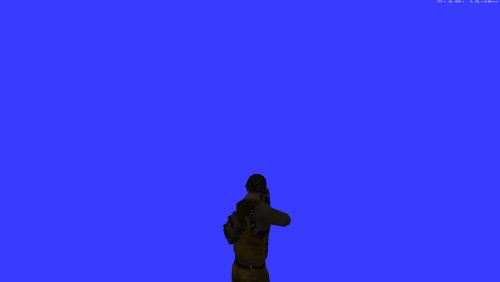
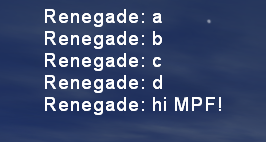


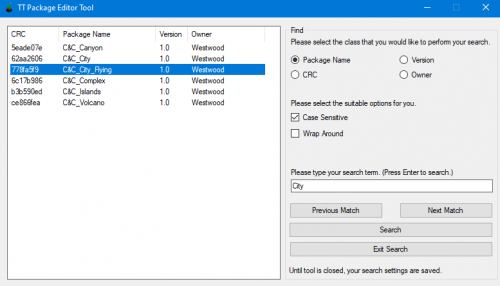
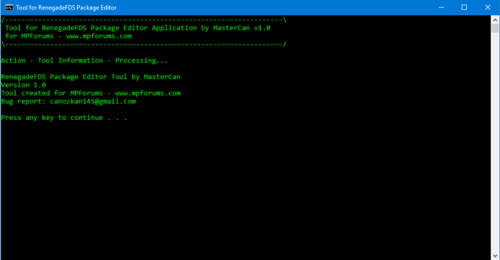
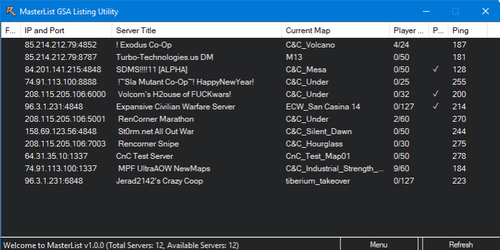
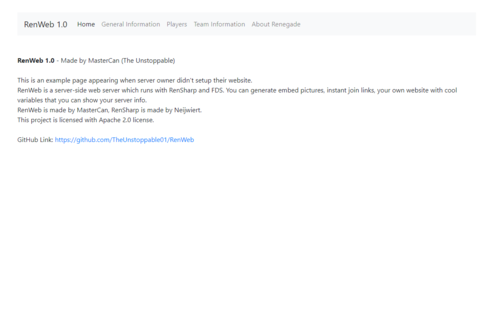
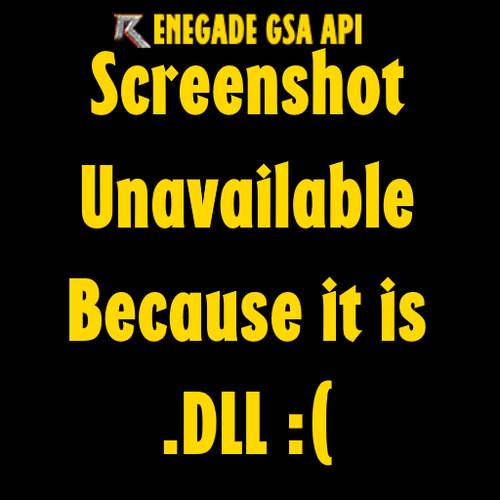
.thumb.png.29c448233a828ad0644a258f29b58a20.png)