-
Posts
49 -
Joined
-
Last visited
-
Days Won
3 -
Donations
0.00 USD
Content Type
Profiles
RenHelp
Renegade Maps
Test Wiki
Forums
Downloads
Events
Posts posted by i.wonder_whatsfordinner
-
-
RIP Wyld. Everyone will miss you.
-
6 minutes ago, unknown said:
Care to share the fix with the rest of us?
The new ttle.dll seem to be glitchy for me when I make wheeled, Motorcycle and VTOL vehicles + transition. But as I remember I had a old one that is just 1KB less of size than the newer one + it's not glitchy like the new one (FOR LEVEL EDITOR).
New ttle.dll= glitchy for level editor (for me at least)
old ttle.dll (from 12/5/2017)= not glitchy for level editor.
-
Never mind, fixed it.
-
These are the two worst bugs in level editor I had, and I can't take it anymore. Whenever I make a wheeled, VTOL, motorcycle vehicle I get to wait about 1-5 seconds then instant crash with no error or anything. The next bug is when I am adding/editing transition for a vehicle, I instantly crash also without any error message.
I'm pretty sure I am the only one experiencing these 2 horrible bugs which are annoying as hell. I think I need help to my whatever is causing it because, I tried a lot of stuff but still no results. I even asked Jonwil and Dblaney but still no help at all. They both seem to notice these two bugs for the time. I am aware that I am the only one experiencing it right now and it's not good at all. I hope someone can try giving me some tips of how to fix it. Thanks if anyone can help.
-
16 hours ago, YesNoMayb said:
Didn't work 😕
You did try removing the packages.dat file as I said right? If that's not the problem, then I'm not really sure what it is. May take a look later.
-
On 1/17/2019 at 9:03 PM, YesNoMayb said:
No luck
Hey man, this is how to fix it:
1. go to: C:\Users\[user]\AppData\Roaming\Renegade\Client\ttfs
2. you should find a file named packages.dat, delete it.
3. join MPF or any server then it should work.
4. Enjoy!
-
8 minutes ago, Unstoppable said:
Make sure the Renegade installation path in registry is correct, or you installed scripts.dll properly.
yes, renegade Russian version 1.037 overwrited my install path for TT 4.6.
-
In my Level Editor, I can't find useful scripts like Jonwil's teleport, buy on touch etc. I tried searching but I only find less scripts this time I was editing my co-op map. Any glitch/bug cause that?
-
12 hours ago, Muslium said:
no there is no vedio driver when I run wwwconfig.exe as admin
@Muslium ezayak/Hi.
Try updating your graphic card in Device Manager. This should maybe solve the problem. Old games may not detect your graphic card sometimes.
-
12 minutes ago, unknown said:
xcc mixer can edit always.dat files try it?
Hey thanks unknown. I noticed I had it from 2 years ago but I didn't use it. Now I can finally start modding much better.
Thanks again.
-Seif.
-
I'm sick of this, I can't just go to my laptop and work to mod the game there to extract import and etc to the always.dat file. (The program works fine for me in Windows 7.)
I don't know why, but every time I try running the program RenegadeEx (which edits the always.dat) it gets me a Run-Time error and wont load successfully. What I mean is when I get the error and press Ok it opens the program but whenever I press something it just wont work (nothing happens).
I'm using Windows 10 64-bit by the way for who want to know which Windows I'm using. So please anybody help me fix this annoying problem because I don't want to switch device (from PC to Laptop.) I also a screenshot for the error.
Thanks.
-Seif


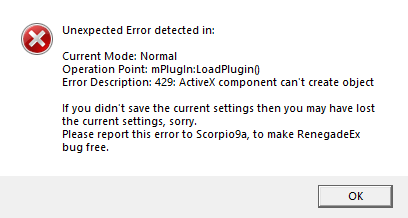

Cannot join MPF/Sla Mutant or any server with MPF IP
in General Support
Posted
I cannot see MPF/Sla or any MPF server with the IP 74.91.113.100 in GSA listed however I do see it listed instead in WOL but whenever I try to join it won't let me even connect. Just says Joining game.... and then Connection to server broke. Please quit.
I tried:
-Restarting Router
-Restarting PC
So what can I do more? I can join other servers but not servers with IP 74.91.113.100 as I think.