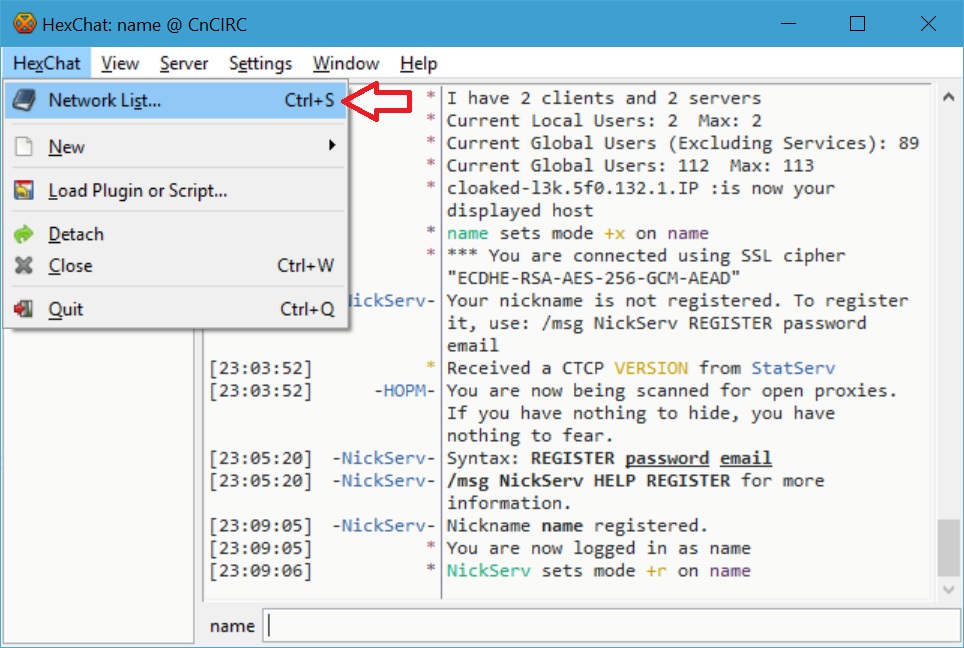Search the Community
Showing results for tags 'irc'.
-
This is a tutorial on how to get started with IRC for this tutorial we will be using HexChat. Download and install HexChat from here After installing run HexChat Set your name Tick "Skip network list on startup" then click on "Add" Name the network "CnCIRC" Select the network we just added and click "Edit" Fill out the settings for the network according to the screenshot below After doing the above close the "Edit CnCIRC" window and the "Network List" window Restart Hexchat it will then auto connect to IRC If the message as seen in the screenshot below shows up ignore it as won't be needing it. Registering your nick with NickServ To register nick we use the command "/NickServ REGISTER password email" To manually identify to the registered account next time we connect to IRC use the command "/NickServ IDENTIFY [account] password" Or to automatically identify to the registered account see screenshots below Close the "Edit CnCIRC" window and the "Network List" window when done Joining channels /LIST -Creates a list of all existing channels /JOIN <channel> -Joins channels you provide the names for.
-
Load it using "/load -rs C:\Programs\mIRC\sysinfo.mrc" Here is what it looks like in mIRC: sysinfo.zip
-
^ I didn't get an E-Mail. can somebody might re-send or accept? xD
-
My name seems no longer be registerd as MPFpaterke on the irc channels, instead i'll have the name guest1297. Anybody knows what causes this? http://prntscr.com/8efupe
-
In case anyone was having trouble connecting to IRC over the last 24 hours, there was an outage in one of C&C IRC DNS servers due to the migration of one of our VMs. Although it is doubtful that anyone noticed because of the redundancy in DNS. This has been fixed.
-
Hey guy's. I have the following problem. * I've installed mIRC again and did register my name ( paterke ) on it. * I've put in the confirmation code and it was accepted. * For some odd reason mIRC did restart over and over again. Then i did the following. * I've created a new nickname ( MPFpaterke ) * Registered it and send the confirmation code. It worked sort of 2 days. ( kept me logging of and auto login again ( always switched from 1 name to the other ) Today when i trid to identify myself it said my name isn't registerd. Could someone look into it please (I'm a really Mirc n00b with little knowledge of it) as i like to be on Mirc and if it doesn't work then it's of no use for me. SS below in attachments
-
I see several mobile irc apps online. Has anyone tried any of them?
-
This is a tutorial on how to get started with IRC for this tutorial we will be using mIRC. Step 1: Download mIRC from here Step 2: Installing mIRC Uncheck Servers List and Urls List it's not needed for this tutorial. Click next and proceed with installing Step 3: Starting mIRC When mIRC is started you will see this message just click Continue Put in your Nickname here and Alternative just incase Nickname is already in use. Now Click OK Step 4: Setting up mIRC scripts Click on the Scripts Editor at the top then click on the Remote tab We are now going to add two scripts the first will auto connect to IRC when you start mIRC and the second will join some channels on *:start:{ server irc.cncirc.net}on *:connect:{ if (*.cncirc.net iswm $server) { join #mpf join #cncirc join #mpf-newmaps join #mpf-tcw join #mpf-apb }}It should now look something like this. When done click OK Step 5: Connecting to IRC Restart mIRC it should now connect to IRC and join the channels we added in the script When you restart mIRC the mIRC Options and mIRC Favorites will popup, Since we are using a script we dont need them disable them Step 6: Success You should now be connected to IRC If you have any questions feel free to ask in channel #CNCIRC Happy IRC'ing
-
havent played with IRC settings for long long time... trying to set up new computer... any tutorials out there? cant see them on forum
-
Simple script to kill your ghost. Change name and password to yours. on *:quit:{ if ($nick != $me) && ($nick == name) { nick name }} on *:join:#: { if ($me != name) { .msg NickServ ghost name password }}
-
I'm trying to understand how tokens work in IRC. I want to create a couple scripts and what I need to know is how to create a global variable that will store tokens in it and then other scripts can modify that variable until it is unset. How do I go about creating such? For example: On event A create global variable GV [ should be a set command to set a variable ] On Event B add token "1" to GV var. [ $addtok(%GV,1,32) ] On Event C add token "2" to GV var [ $addtok(%GV,2,32) ] On Event D Display GV (I want it to output "1 2". The space being the 32 ascii value in the addtok point) [ unsure how to display a full list ] On Event E delete global variable GV [ should just be an unset variable command ] I can get the token values to output the tokens, but they only output the token of the given event, not all events.
-
Started a few hours ago, it randomly starts blocking my commands. Everytime i do anything.. even logging in.. i get messages like: <martini.multiplayerforums.com>: *** Command PRIVMSG not processed, as you have been blocked from issuing commands (SHUN) sometimes it resolves itself after a few minutes, but it comes back again a while later. Any ideas how to fix?
-
I made this theme a few years back, thought I'd share it with you guys, since I'm pretty sure nobody uses any mIRC themes, unless people still use Theo. Anyways, here it is. If you know Spanish, use the Spanish one, don't use it if you don't know it, because that will make it already more confusing than it already is. If you find any errors, please let me know so I can fix them and update the script. I know I found a few after just scrubbing through. Multiple language theme in English and Spanish English Theme: http://pastebin.com/ZrTNmHM9 Spanish Theme: http://pastebin.com/7J67MtXY Screenshot: Englishhttp://i.imgur.com/ELwAeYh.png Spanishhttp://i.imgur.com/OSaDzYQ.png You can edit the colors to your own, instead of grey and teal. 10 is the TEAL color, and 14 is the GREY color. Change those two colors to change the whole theme's colors. (find this code in the script, and edit the 10 and 14). alias c1 { return $+($chr(3),10,$1-,$chr(3)) } alias c2 { return $+($chr(3),14,$1-,$chr(3)) } replace 10 with whatever first color you want, and 14 with whatever second color you want. Thanks to EnNaDe and Grant- for helping me with part of the script.
-
Got some ranked trivia set up on #MPF-Trivia with a total of 110124 questions to start simply type !trivia or !trivia <number> . Questions are chosen at random from the following categories. 80s Trivia80s Films80s TVCharmedDarkangelElementsFamilyguyFarscapeKaosMoviesQbig - ( A big set of questions)Questions - ( Default set of Questions)ScrambleSg1SportsStarTrekTheBeatlesTVUnscrambleWorldcurrency
-
im a half mod on mirc but everytiime i try ti join the admin channel like i used ot b able to it says my adress is banned please help me solve htis situation asap otherwise i cant auth myself on renegade so i cannot play i need help fixing this issue asap please
-
#mpf-renhelp Did you know we have a channel for all you mappers out there on IRC? A lot of people join there to talk about mapping and help each other with things about mapping. The RenHelp section is led by Mauler from MPF and the forums for it can be reached through the domain http://www.renhelp.net or just go on the MPF forums over here. There are also lots of public tutorials available there to help you make your map. Developers Some of our Developers are in this channel a lot to answer questions and help with your mapping. PwnCall, roszek, ImperialKaskins and Mauler to name a few are there often. Mapping Downloads You can download a lot of stuff for Renegade Mapping on our forums download section here. Assets, Textures, Maps, Tools and everything you can think of is present The NewMaps Server and New Maps We are generally testing maps on our Test server before throwing them into rotation for a full test. If you created a map feel free to submit it in our downloads area over here and we will test it for you and maybe add it to our server. UltraAOW Special Editor on SVN If you made a map or more and we think you are really good we might give you access to our UltraAOW specific editor which has a lot of assets, vehicles, characters, textures and other files ready for use in maps. As well as custom scripting if you need anything special on your map(s). Alt+3 Move out! Go make something ppl
-
- #mpf-renhelp
- channel
-
(and 1 more)
Tagged with:
-
I have setup MagIRC Web Stats for our Network It can be reached here http://stats.cncirc.net/ Most users have CHANSTATS already turned on for them and a few channels. To enable stats on your nickname /NS set CHANSTATS ONTo enable stats for your channel you first need a BotServ bot in the channel. Check out these commands for that. /BS help ASSIGN/BS help BOTLISTIf you want a special named bot with its own custom nick!user@hostmask#realname PM me and I can set you one up! Once you have a Bot in your channel you can /CS set CHANSTATS #ChannelHere ONThis will only track your stats if CHANSTATS is turned on in the channel you are in. ~Cronus
- 1 reply
-
- magirc
- statistics
-
(and 3 more)
Tagged with:
-
There was an update that came out a bit ago for our IRCd InspIRCd. I've already updated one (martini) gonna do the others slowly/later along with Infamous will be updating their IRCd to the new version. Heads up, nothings broke, just a quick restart, downtime ~1second
-
(21:07:08)<MDKENGLAND>!ipdb prayer987 (21:07:09)- IRCBot quit (coffee.multiplayerforums.com cola.multiplayerforums.com) (21:07:09)- noxious quit (coffee.multiplayerforums.com cola.multiplayerforums.com) (21:07:09)- GenOBrien quit (coffee.multiplayerforums.com cola.multiplayerforums.com) (21:07:09)- Wyld1USA quit (coffee.multiplayerforums.com cola.multiplayerforums.com) (21:07:09)- PwnCall quit (coffee.multiplayerforums.com cola.multiplayerforums.com) (21:07:09)- Lord-Lindsey quit (coffee.multiplayerforums.com cola.multiplayerforums.com) (21:07:09)- Apophis quit (coffee.multiplayerforums.com cola.multiplayerforums.com) (21:07:09)- NewMapsBot quit (coffee.multiplayerforums.com cola.multiplayerforums.com) (21:07:09)- kenz3001 quit (coffee.multiplayerforums.com cola.multiplayerforums.com) (21:07:09)- Bibixx quit (coffee.multiplayerforums.com cola.multiplayerforums.com) (21:07:09)- Cronus quit (coffee.multiplayerforums.com cola.multiplayerforums.com) (21:07:09)- Goldy58 quit (coffee.multiplayerforums.com cola.multiplayerforums.com) (21:07:09)- roszek quit (coffee.multiplayerforums.com cola.multiplayerforums.com) (21:07:26)<MDKENGLAND>oh fckkkkkk Ban!
-
I will be moving the cola IRCd to a new location within a few hours! All dns has been updated and everything set for the move. I will just randomly shut down the old one so you will see some disconnects and splits but only for a few moments!
-
See email from My Host below... Beginning on October 1st, 2013 at 8:00 AM MST we will be initiating maintenance on our Roubaix, FR server lasting until 5:00 PM MST. During this time we will be bringing the server offline to perform much needed maintenance. During this maintenance we will be performing the following actions: - Back up the current install of CentOS and replace it with Gentoo - Switching the virtualization platform from Xen to KVM We are making these changes to address issues regarding outdated software and the ability to increase overall security of this server. We do not expect these changes to take more than an hour or two, but are allowing room in our maintenance window for any unforseen circumstances that may arise. Customer data will not be affected by this maintenance. Should be no issue, if any connect directly to cola.multiplayerforums.com or martini.multiplayerforums.com ~Cronus
-
Irc wont let me connect anymore,i treid dl dif versions,erasing and reinstalling irc Anyone got any suggestions, if this crap dont work,ill just play under a dif name,ull know its me cuz ill be on TS And to u Mirc i say this
-
Anyone got some funky IRC stuff to do? Many know I'm the IRC guru and if you got some fun ideas pm me on IRC again bored, lets break things?!
-
Now that you are on mIRC and you want to register a channel for yourself, first you need to go to that channel you wish to create like /join #mpf-testchannel. Once you are in there you should be @ status in that channel. Once that is done then you do this. type in /cs REGISTER {channel} #mpf-testchannel {description} This is my testing channel. Then you will find yourself on the channel with ~ if you have done this right then you will be the founder. If you haven't then either someone else is on the channel with @ and they need to leave or the channel is already registered with someone else.