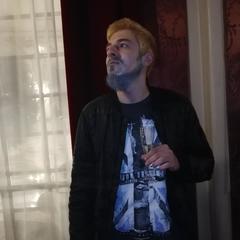Search the Community
Showing results for tags 'renegade'.
-
In this tutorial I'll tell about how to create your TTFS server, containing your packages and maps. This tutorial will assume you installing the web server into a Windows system, for the first time (while no other instances of any web server running), FDS being in the same computer, and use the web server for only TTFS hosting. 1- Install XAMPP XAMPP is the most popular (as far as I know) hosting application. You can see a list of downloads at here. The main topic of this post is not how to install XAMPP, but I'll tell the steps briefly: - Download the latest version of XAMPP. - On "Select Components", we only need "Apache". You can untick everything else. But if you know what you're doing, you can choose other stuff. - You're done! You can control web server from "Apache" module in Control Panel. 2- Prepare your server Now, navigate to your XAMPP folder, then "htdocs" folder. You'll find some initial files there, you can delete them all. Open your notepad, and save that blank file at your "htdocs" folder as index.html, don't forget to choose All Files (*.*) from dropdown. This file will prevent others to see your web site root. 3- Create a symbolic link Symbolic links are shortcut-kind links which appears as folders or files. We'll use this to link our server's TTFS folder to web server. Open a Command Prompt, and navigate to your web server's "htdocs" folder with "cd" command. Then, type the following command: "mklink <Your server name here> /d <Your server's TTFS directory here>" <Your server name here>: Name of the link. <Your server's TTFS directory here>: The root folder of your TTFS. For example: "mklink MyServerTTFS /d "D:\MyServer\Renegade\FDS\ttfs" You're done! Now if you check your "htdocs" folder, you'll see a shortcut named <Your server name here>. And when you open it, it'll appear in your "htdocs" folder instead of taking you to actual place. 4- Configure tt.cfg We need to tell the server where your TTFS server is. First, you need to find out your public IP address. To do that, go to https://www.whatismyip.com/ and note down your IP address. Now, go to your server's tt.cfg and open it. Scroll down until you see "repositoryUrl". Type in "http://<Your IP address here>/<Your server name here>" <Your IP address here>: The IP address you noted down. <Your server name here>: The server name you entered in 3rd step. Now Renegade knows where your TTFS server is. 5- Final touches If you need to open ports, open the default port, which is 80, on TCP protocol. You made it! If you have any questions, problems or you think I missed something, let me know in comments.
-
Version 1.31
16 downloads
Simply when the game feature is loaded (see below), it can force team, replace player models and forces your team to a specific team when game over is triggered, by the configuration options below. The main aim of this plugin to make Deathmatch maps funnier to gather all players in a single team and freely kill themselves. Damage and kill points of all soldiers are set to negative equivalent, so nobody will have negative score for this teaming rule. You should do some configuration modifications before making the plugin fully-functional. In "da.ini", under "Plugins": In "da.ini", under "General": In "da.ini", create new section "DMPlugin": All of the settings are also compatible with gamemode specific configurations such as da_deathmatch.ini, so you can enable/disable it like, in "da_deathmatch.ini", under "General" or no category: Thank you for using this plugin! Source code is available at TheUnstoppable/DMPlugin in GitHub.-
- ffa
- deathmatch
-
(and 1 more)
Tagged with:
-
You may improve this or suggest better ideas.
-
Version 1.07 Sub-Update 1
418 downloads
A alternative and advanced version of RenList listing utility. This is a server listing utility which takes data from GSA feeds from GSA Master Server hosted by CnCIRC and lists server for user. The differences between RenList and MasterList and the reasons of why you should prefer MasterList is specified below. If you using my lister, thank you so much. Please always use the latest version of this The development is currently paused and it will be continued soon. Current version is stable and should not have any issues. • MasterList is quicker than RenList for listing speed. • MasterList is simplier and more advanced than RenList. • Usage of MasterList is easier. The changes that planned and going to add: • Buddy system. Notices you when your buddy in a/any server. LIVE! • Favorites system. Notices you when a event that you want happens. Example, when the map you want starts. (WIP) • Some basic improvements for visual of UI. LIVE! • Some other improvements for backend. LIVE! Some help?? Look below! • Find "Theme" option from Menu>Options list to change your theme. • Change your nickname or your Renegade Installation directory from the related options on Menu>Options. • And be ready for other new features! Please report bugs and suggestions to me on here or Discord ( The Unstoppable (TR)#1000 ) or find me from MPF Discord Server at http://multiplayerforums.com/discord Enjoy! -
We've put up a new download for our Mappack and Keys Configuration file. The mappack v.27 is now once again fully updated to our server content. The keys config contains a new entry for Chinook Vehicle Transport abilities which will be used on Imperial Age maps in the near future. You can now press the HOME key to check on your veterancy status. You can download them from our Downloads Area @: - Download Mappack Here (1.05GB) - Download MPF Keys Configuration Here(160KB) PS, if anyone has questions or wants the keys config file for their Renegade just tell them to goto keys.ultraaow.com This link will take them to the download. Have fun ppl
-
Anyone still uses BIATCH? I am trying to apply it to my server and did the following at https://www.blackintel.org/renegade/projects/biatch/installation but it didn't worked. I added it to plugins section in my config but no hope
-
Version 1.0
15 downloads
I made this skin many years ago the rims came from the rims on my truck and i wanted to put them on the arty so here it is everything is made by me and to be used freely enjoy and thank you! Extract the DDS file from the RAR and place the DDS file in your Renegade's Data folder. Enjoy ! -
Here is a list of current things in progress of our maps, you can check if there was some progress done. A new reply will be posted here when there's some progress. Current Map: ORG_Mars Current Stage: Mapping (no textures) [GMAX] Last progress (DD.MM.YY): 10.11.18 Stages: - Map idea - Map concept - Structure the files & required models/software/etc. - Mapping (no textures) [GMAX] - Prop making [GMAX] (we can use some help here!) - Texturing [GMAX] - LevelEditing & Objectives [LevelEditor/GMAX] - Map testing - Refining map - Map release - Map patching if required Map will be worked on every Saturday starting at 14:00 to 16:00 GMT+2 (Live on http://twitch.tv/slamaster)
-
Version 1.1
51 downloads
Basic Renegade GSA API made by C# Language. Originally by Iran (if I don't remember wrong), but modified. Have 4 functions; GetAllRenServersIPByGSA() - Returns IPEndPoint[] : Gets all servers IP GetGSData(IPEndPoint server) - Returns Dictionary<string, string> : Gets server data by server IP. Here's a basic code for lazy. //Shorter version Dictionary<string, string> mpf_server_data = new Dictionary<string, string>(); IPEndPoint mpf_ip = new IPEndPoint(); foreach(IPEndPoint ip in GetAllRenServersIPByGSA()) { if(GetGSData(ip)["hostname"].Contains("MPF")) { mpf_server_data = GetGSData(ip); mpf_ip = ip; } } You can get all servers data with this code too. If you want shorter way, here's a basic code. Dictionary<string, string> mpf_server_data = GetServerDataByKeyValue("hostname", "MPF"); It returns the same mpf_server_data value as the top. For the IP, you can write this code. IPEndPoint mpf_ip = GetServerIPByKeyValue("hostname", "MPF"); It also returns the same mpf_ip value as the top. Comment bugs, glitches and ideas about new functions. -
-
Version 1.1
402 downloads
_ _ _ _____ ____ _ _ _____ __ | | | | | |_ _| _ \ / \ / \ / _ \ \ / / | | | | | | | | |_) | / _ \ / _ \| | | \ \ /\ / / | |_| | |___| | | _ < / ___ \ / ___ \ |_| |\ V V / \___/|_____|_| |_| \_\/_/ \_\/_/ \_\___/ \_/\_/ Simply extract it to your Renegade\Data folder Or extract it to your Documents\Renegade\Client folder You will then be able to deploy vehicles on the maps from ImperialKaskins and some other MPF related maps. As well as a number of things such as: - Press Backspace to Sell vehicles on the Repair Pad - Press Q to deploy vehicles and such - Press M to lay an Anti-Tank mine - Press F4 F5 F6 F7 F10 F11 F12 - and = for additional radio commands - Press Q to deploy a tank trap - Press Q to detonate your Fanatic - Press M to lay an Anti-Tank mine - Press N to deploy a barbwire - Press O to drop your current previously picked up weapon - Press P to drop all your previously picked up weapons - Press I to use Chinook Vehicle Transport abilities - Press HOME to check your veterancy status - Press BACKSPACE while parked on top of a Repair Pad to SELL your vehicle - Press END key to quickly look up the Mine and Remote C4 usage and limits - Press Keypad number 1 to 9 for special Animated Taunts - Press U for chathistory window If you prefer so, or can't get it to work using the manual method, you can download an automated installation file @- 1 review
-
- ik maps
- imperialage
-
(and 5 more)
Tagged with:
-
Version 4.6.2
804 downloads
Install this AFTER you update your game to 1.037! The client patch with the TT scripts. Adds a whole lot of new things like automatic map downloader and seriously improved anti-cheat measures. The installer removes old scripts installations and other mods like RR, because these are incompatible with TT, due to various technical difficulties. Don't worry though; most features of those are also included in the TT scripts. New in 4.2: Client side support for reviving dead buildings. New console commands revivebuildingbytype, revivebuildingbypreset, revivebuildingbyname, and revivebuildingbyid, and new engine function BuildingGameObj::On_Revived that support building revival. New engine call Grant_Weapon which grants an object a weapon without needing a powerup. New engine call Get_Animation_Target_Frame that gets the target frame of an animation which is generally the "end frame" passed to Commands->Set_Animation. New scripts for TSR Veterancy work JFW_Deployable_Vehicle, JFW_Veteran_Weapon, JFW_Veteran_Weapon_Deploy, JFW_Veteran_Armor, JFW_Veteran_Armor_Deploy, JFW_Mech, JFW_Deployable_Mech, JFW_Veteran_Help_Text, JFW_Limited_Jetpack_Timer, JFW_Veteran_Model, JFW_Veteran_Custom, JFW_Veteran_Weapon_NoSwitch, JFW_Veteran_Weapon_Switch (unless you are working with dp88_veterancyUnit you dont want these scripts) New scripts JFW_Ion_Storm_3, JFW_Sabotage_Beacon_Layer, JFW_Sabotage_Beacon_Zone, JFW_Sabotage_Beacon. Various changes (new scripts, bug fixes, improvements) to Jerads scripts Add a new mix file creating function BuildMixFile to MixFileFactoryClass.cpp (its loosely based on what makemix.exe does and was written as part of some "mix file patcher" code I wrote for the new launcher the APB guys are doing) Players will no longer get stuck in ghost collision after exiting a ladder. Players will now detonate proximity C4 while on ladders. New engine calls Lock_Soldier_Collision_Group and Unlock_Soldier_Collision_Group which locks which collision group a solder will use or clears the lock. Add new SoldierFlySpeed setting under "global settings-general" in LE that will allow you to have a different speed for flying infantry than the default running speed (just as with walking speed and crouch speed) New engine calls Set_Object_Visibility_For_Player and Set_Object_Visibility which allow you to have per-player visibility for objects (Set_Object_Visibility_For_Player sets the visibility for just one player, Set_Object_Visibility sets it for all players) Make lsdview work again Fix player names sometimes not being visible when a player first joins a game. Fix a crash caused when a refinery building controller class is deleted but the harvester still exists (this only happens on map shutdown/game exit, not when the refinery building itself is destroyed) Fix some issues related to the downward tilt that happens when you reload (including an issue where you could shoot the ground if you are holding down the fire button when your reload completes) Add a fix to vehicles so that vehicles set up with projectile physics (used for certain special things in Tiberian Sun Reborn) will correctly stop moving when they are thrown to the ground Make the UseExtraPTPages tt.ini setting usable in the per-map tt.ini files. Add a new engine call Get_Damage_Is_Explosion that will return true if the damage is comming from an explosion, false otherwise. A bunch of fixes to bugs and issues in various dp88_xxx scripts New script dp88_CreateAttachedObject New script JFW_Vehicle_Crate Fixes to JFW_Medic_Beacon Fixes to JFW_Per_Preset_Visible_Person_In_Vechicle, JFW_Per_Preset_Visible_People_In_Vechicle and JFW_Per_Preset_Visible_Multiple_People_In_Vehicle so that the visible person objects will be properly made invisible if the vehicle is stealthed. Fix to Reborn_IsMech so that when certain units are being delivered, the legs dont animate Remove some obsolete scripts created by Saberhawk. New script SH_ResetDoorKeysOnCreated which will let you clear out the door keys held by a soldier when they re-spawn and issue them with specific keys. Add a "Lock Vehicle Camera To Turret" checkbox to wwconfig.exe New engine call Change_String_Player which changes a specific strings.tdb entry for a specific client (the string table reloads on map change so the changed strings get reset) New engine call Force_Position_Update which forcibly updates the position of an object for all clients. Fixes to ring and sphere primitives (this fixes glitches with the ion cannon animation for example) Add special logic so that objects of type "simple" with "projectile" physics get their position and velocity sent over the network (allows you to have scripts that "throw" something like it was a piece of C4 and have the projectile code handle flying through the air and landing) New scripts JFW_EMP_Mine_Manager_2 and JFW_Spawn_Projectile_Death. Fix a bug with Superweapon building controllers Fix some issues with special-case code for bump-maps so that they get loaded identically to stock again. New engine call Get_Random_Pathfind_Spot which is used to find a random spot via the pathfinding code Fix a crash caused when an AI soldier enters a vehicle New engine call Set_HUD_Help_Text_Player_Text Re-read the team names from strings.tdb on map load (that way maps with custom strings files that change the team name will work properly) Small fix to some texture mapper related code Add a change such that putting "Prelit=false" into the user text of a mesh will cause the default "bumpmapped meshes don't get vertex solve" code to not run (i.e. you put it there if you know that you have the right settings on your bumpmapped mesh and it wont screw up when you run vertex solve on it) Fix an issue with the text in w3dviewer.exe New scripts JFW_Medic_Beacon and JFW_Medic_Beacon_Layer Fix so that the per-map ini files work correctly if you are using the -map command line option to load the map New script JFW_Ion_Storm_2 Fix some sound related issues with JFW_Ion_Lightning, JFW_Vehicle_Weapon_Switcher, Reborn_IsDeployableMech, Reborn_IsDeployableTank, Reborn_IsDeployableTank_2, Reborn_IsDeployableTank_3, Reborn_IsDeployableTank_4 and RA_Ore_Truck_2 Removed "This build of Renegade is out of sync with the strings database (strings.tdb). Strings will be incorrect and may cause the game to crash." warning message as the reason the warning existed no longer matters. Fix crash if the game tries to spawn a soldier and cant find a spawner for them (e.g. if you do "team 1 -3" since no team -3 spawner exists) Fix some cases where gun turrets on certain SP maps (the big one on M03, the ones near the research center on M08 and all the turrets on M10) were starting out pointing at the 0,0,0 of the map instead of the correct direction that they should be pointing Fix to the mutant hijacker script so you cant hijack a vehicle that is currently deploying or undeploying Fix so that weapon reloading properly syncs to all clients over the network (including manual reloading by pressing the reload key) Fixes to code for vehicle AI (this affects all ground vehicles as well as the gunboat in the third mission and anything else that doesn't have an "aircraft" vehicle type) Un hard-code the colors used for the win text on the multiplayer win screen dialog via new hud.ini keywords WinScreenGDIColor and WinScreenNodColor New scripts JFW_Spawner_Delay and JFW_Per_Preset_Visible_Multiple_People_In_Vehicle. Fix so that EntryHelpMessage setting on vehicles only displays for the player that entered the vehicle (a bug was causing it to display for everyone) Fix a bug with the sound volume for movies played via the "movie options" dialog Fixes to Reborn_IsDeployableMech Custom per-map load-screen support (now you can have a completly different loadscreen for your map with different text placement and everything). Players with an older scripts build that doesn't have this feature will simply get the stock loadscreen. Per-map sky color overrides (so you can have different sky color/tint on your map, say, a red tint for a Mars map or whatever). Players with an older scripts build that doesn't have this feature will simply get the stock sky colors. New engine call Set_HUD_Help_Text_Player that displays a string as the "HUD Help Text" (the text that appears in the middle of the screen in single player). Yes it does send over the network properly. New script JFW_Set_HUD_Help_Text_Player that uses the new engine call Fixes to w3dlib.dll and altmat.exe. Fix a typo related to loading some registry settings Changes so that stuff flying in when purchased via AirFactory objects cant be shot whilst its flying in. Fix so that objects with their collision mode in LE set to "KILL" work correctly. Extra debugs for detecting certain kinds of network issues including packets that are too large. New settings under "Global Settings - C&C Mode Settings" that let you have different EVA sounds for power offline (you can now have one that plays for Nod when Nod power goes offline, GDI when Nod power goes offline, Nod when GDI power goes offline and GDI when GDI power goes offline) New collision group DEFAULT_AND_SOLDIER_ONLY_COLLISION_GROUP which collides only with DEFAULT, SOLDIER and SOLDIER_GHOST. Fix to some issues with certain kinds of texture mappers not rendering properly. Fix some glitches with damageablestatic physics objects Fix an issue that can be caused if you have a TT package containing a dazzle.ini file. Fix some issues with fog. Improve the way NavalFactoryGameObj detects objects blocking the spawn point (it now does it more like VehicleFactoryGameObj) Fix some issues with pathfinding where it wasn't correctly loading certain pieces of pathfinding data. Changes to make Commands->Set_Is_Rendered work over the network for things other than vehicles (it always worked for vehicles). Naturally both client and server need 4.2 for this to work. Fix an issue where the muzzle flash on a vehicle can screw up if its model or weapon is changed. Fix an issue with Commands->Set_Obj_Radar_Blip_Color so it works properly Changes so that spies will always appear on radar with the color of the player object regardless of which team the player is on. Fix so that the "battle info" dialog box displays the correct harvester health on the client. Also fixes the vehicle limit to correctly account for the harvester. Fix an issue where Commands->Create_2D_Sound and Commands->Create_2D_WAV_Sound can cause a crash in certain circumstances. Add a new keyword to server.ini, DisableLogs which disables writing to the normal server log file (useful if you are using SSGM or something and handle the log info some other way) Fix an issue where if a soldier is destroyed (e.g. via suicide, team change or leaving the server) and the soldier was in a vehicle, certain objects weren't being properly destroyed. Fix an issue with certain dialogue that soldiers say (it was mixing up the sounds for "I got shot by friendly"/"I got shot by enemy" and "I got killed by friendly"/"I got killed by enemy" Improve the randomness of spawn point selection. Improve certain math functions to use SSE (makes it slightly faster) Remove code that generates sysinfo.txt (it couldn't detect modern hardware) Some fixes to the special Mendoza and Raveshaw boss objects. Fix an issue with movies in single player causing a crash Fix an issue with the single player EVA map dialog causing a crash Added a change so that homing weapons won't target objects that are immovable (that is, anything who's physics type isn't MoveablePhys and that isn't stuck to another object via Attach_To_Object_Bone) Fix an issue with radar in single player Fixes to vehicle dazzles to make them work like stock Code to make the volume of movies (startup movie and mission movies) reflect the setting of the "cinematic" slider in the config options. Improve the randomness of the team remix code New TargetingRange field on Ammo definitions that defines the targeting range (independently of the weapon range). If its set to the default (or not set at all) it will use the normal weapon range. Add a cooldown timer to SH_UndergroundVehicle. Add new custom CUSTOM_EVENT_BUILDING_REVIVED which is sent when a building is revived (to allow any scripts to do things they need to) Fix RA_MAD_Tank_Devolved so it properly destroys the tank when its set off. New script Reborn_IsDeployableTank_4 Various fixes to deployable vehicle scripts Various fixes to the obelisk and AGT scripts including fixes so they wont target AI harvesters. Fix an issue with JFW_Spawn_Zone_Created, JFW_Custom_Spawn_Zone, dp88_Ore_Field, dp88_buildingScripts_functionSpawnTeamZone, dp88_buildingScripts_functionSpawnZone, dp88_conquestControlZone, JFW_Vehicle_Zone and JFW_Building_Zone_Controller where the zone rotation value was being interpreted as radians instead of degrees. Restore M00_BuildingStateSoundSpeaker and M00_BuildingStateSoundController so they work like stock. Add an error message to JFW_Turret_Spawn_3 for if the turret object cant be spawned. New script JFW_Time_Remaining_Sounds_2 which is just like JFW_Time_Remaining_Sounds except per-team New script JFW_Repair_Complete_Sound which will play any time the health or shield strength of the object goes below 100% then comes back to 100%. Fixes to JFW_Time_Remaining_Sounds/JFW_Time_Remaining_Sounds_2 so that they play the sounds properly if the time remaining is changed. Note that each sound will play only once even if the time remaining is increased to the point where the sound would have played again. Change JFW_Attack_Location/JFW_Attack_Object so that they will only immobilize the vehicle if the speed parameter is zero. New script JFW_Airstrike_Cinematic which basically spawns a cinematic at the location of the object JFW_Airstrike_Cinematic is attached to on receiving a specific custom. New script JFW_Ion_Storm_Weather_2 which is able to store the old weather settings before the ion storm starts and restore them after its finished. New script JFW_Spy_Disguise_Target which, when shot with a specific warhead, changes the model of the thing that did the shooting to the model of the object with JFW_Spy_Disguise_Target on it. Its intended so that spies can "target" specific infantry units to disguise themselves as that unit. New script JFW_Warhead_Custom which sends a custom when hit with a specific warhead. Fix an issue with RA_Gap_Generator_Vehicle not correctly displaying the shroud when you first enter the vehicle. Fix a bug with vehicle name display New engine call Seconds_To_Hms which converts a value in seconds to hours/minutes/seconds. Constructions yards and various scripts will now treat simple objects with the encyclopedia type "Building" as buildings. Changed default private message color to light blue. Change the mlist console command so it displays all the maps if you don't pass any parameter. Hide dazzles on stealthed vehicles. Make the NoPowerCostMultiplier and BuildTimeDelay tt.ini keywords usable in the per-map tt.ini files. Add tt.ini keywords (usable in the per-map tt.ini files like the rest of the sidebar stuff) for per-team sidebar sounds. Fixes to how the time limit/time remaining changes get sent over the network so they work better. Add a GetTTRevision engine call to get the current build number (the one displayed on the main menu or by the sversion console command) from scripts. Add engine calls Get_Clouds, Get_Lightning, Get_Wind, Get_Rain, Get_Snow, Get_Ash that do exactly what they say. Add an Update_Game_Options engine call to force sending new game options if they have been changed. Add a new engine call Update_Network_Object_Player which is just like Update_Network_Object but per-player. Improvements to the way we detect a missing d3dx dll Some fixes to AI code used for VTOLs. Fix some issues in various pieces of saveload code. New script JFW_Per_Preset_Visible_People_In_Vechicle. New Find_Observer function on ScriptableGameObj. Fix so that dead soldiers wont collect powerups New CanRefill flag on soldiers that determines if a soldier can use refills or not. This only works for the sidebar and should not be turned off if your mod/map/etc uses the normal PT dialogs. Fix gamespy master server addresses to point to the new community-run GSA clone now that the official ones are gone. New GDIPurchaseReportID and NodPurchaseReportID on vehicles, these strings (and associated sounds) will be played on vehicle purchase. New CanRepair flag on vehicles, determines if Repair Bay objects (and various repairing scripts) can repair the vehicle or not. New EntryHelpMessage and EntryHelpMessageColor values on vehicles, if this is set then the message will be displayed in the center of the screen when the vehicle is entered. Intended for help messages like "press Q to deploy this vehicle". New flag ApplySurfaceEffectDamage on vehicles which makes vehicles take surface effect damage. New flag DisableSurfaceSounds on vehicles which turns off track/wheel sounds for the vehicle. New Check_If_On_Surface function on vehicles to let you check if a vehicle is touching a given surface type. New flag on Physical objects in LE, IgnoreForTracking. Turn this on and the object will be ignored for tracking purposes even if it would otherwise not be. Clear out the texture set by the Set_Info_Texture engine call on map load. Fix an issue where AI units being told to move to the same point they are already at could act weirdly (this was noticeable with the helicopter in the tiberium meteorite room on the dam mission) Fix a case where an object being resized by the engine could result in the game entering an infinite loop Change infantry head turn logic so that it now stores the bones per-infantry instead of globally (fixes the case of objects with custom skeletons) Add support for a "C HEADT" bone that the engine will treat like the "C HEAD" bone but which is also a valid target bone. New script dp88_customPointsPercentage New script JFW_Object_Spawn Fix a crash in Create_Effect_All_Stealthed_Objects_Area Fix missing sun dazzle Some improvements to the in-game chat logic Fixes for a number of netcode issues- 1 review
-
- anticheat
- downloader
-
(and 4 more)
Tagged with:
-
Hi. I'm trying to setup a vanilla dedicated LAN server for a few friends to play Renegade on but the "Harvester under attack" audio clips don't play when the harvesters are shot. The building under attack sounds feel very delayed or don't play that often as well compared to when we played last year as well. Another odd note is that if we just try a listen server, only the person hosting the listen server can hear the harvester under attack sounds. The PCs are Windows 7 and 10, same thing happens on both with or without compatibility mode for xp sp3 on as well as ran as admin. The dedicated server is the stock Renegade FDS 1037. The server OS is Windows Server 2008 R2. All OS versions are 64 bit. The Renegade client installs are vanilla The First Decade installs. When we've played before, we've just done listen servers and the attack sounds haven't had any issues. This was as late as last year. I just figured it would be nice to setup a dedicated server but now even the listen servers don't seem to be acting correctly.
-
Here's the updated rotation for December based upon feedback from last month's likes and dislikes. Serv.
-
Guys my Renegade Client and Server cannot connect to WOL Servers. I'm tried to close firewall and reinstall Renegade but doesn't work. What should I do?
- 4 replies
-
- wol
- westwoodonline
-
(and 2 more)
Tagged with:
-
Hi all. I recently uninstalled and reinstalled Renegade and now it won't work. It didn't seem to have any problems while installing. I'm using a PC with Windows 10 installed. When I launch the game with no compatibility options enabled nothing happens. I have tried changing the compatibility to XP Service Pack 2 & XP Service Pack 3. When using either of those, my mouse will spin for a while like it is loading then I'll get a Windows prompt asking me if the application worked correctly and it gives me an option to diagnose compatibility issues, but if I choose that option it doesn't seem to recommend anything other than trying another setting. Any ideas on how to get Ren working again? Thanks in advance! Edit: For what it's worth, I never had any issues in the past with Renegade on this PC although I did use compatibility mode for XP SP2. I also did try to uninstall and reinstall a second time with no luck. Again, thanks for your time.
-
I need help seting up reenlist, can someone help me?
-
Help me setting up reenlist, I am kinda new to this program
-
We have recently made some changes to our administrative structure. Kickmofohas informed us that he would like to step down in order to be able to devote more time to his personal life. This something most of us can understand very well. Moderating for a server and especially being the leader is like having another job expect that it is unpaid. There is a lot of work that goes into it and most of it is unseen in the background. While we regret to see him go we understand that real life must always come first. Kick has done a lot of great things for furthering and advancing our Renegade Server. He will remain an admin in our community but will no longer be the leader of the Renegade Division. Taking Kick's place as the leader will be r3surr3Ktx. He has really grown in our community and made it his home. He has taken up many projects that no one else wanted to and has put in a huge amount of work into both our Renegade server and community as a whole. r3 plays renegade frequently, has built rapport with the players and is willing to speak his mind and bring new ideas to the table. He has done a great job and proved himself a reliable and dedicated contributor to our community. We cannot think of a better person to lead our Renegade section. Please join us in thanking Kick for the great work he has done and congratulating r3 on his new position. Alex & Fear
-
A suggestion presented by player @Relentless regarding tips prompted myself to mention to @zunnie about putting tips on the load screen for players to read while they load. And well, we didn't get tips on the load screens, but we did get pretty images of the map that you're loading into. Load screens made courtesy of MPF Developer zunnie. An example: There will be a small download from our ttfs repository for you to download the updated files we added to the .mix files. It's less than a meg though. Enjoy, Genesis MPF Administrater
-

renegade Grand Prize Contest - November MoaB Week 1 - Results
zunnie posted a topic in Community News
UltraAOW NewMaps Prizes for the Mother of all Battles Week 1 (Available on Steam ONLY) (Available on Steam ONLY) Mother of all Battles - Week 1 - Results 3 Copies of Age of Empires II HD Edition Requirement: Top 3 most Score: 1- NFHAVOC with 816432 score 2- PELO with 540965 score 3- jeff560 with 329924 score 4- alikenss with 298473 score 5- DrunkyBear with 235461 score 2 Copies of Unreal Tournament 3 Black Edition Requirement: Top 2 most kills: 1- PELO with 857 kills 2- NFHAVOC with 667 kills 3- MPFKickmofo with 565 kills 4- r3surr3Kt|x| with 521 kills 5- MPFRohirrim6 with 519 kills 1 Copy of the Complete Pack for Sanctum 2 Requirement: Most games played: 1- NFHAVOC with 141 games 2- PELO with 120 games 3- r3surr3Kt|x| with 113 games 4- jeff560 with 77 games 5- poroksB0s with 71 games 1 Copy of the Commandos Collection Requirement: Most Points: 1- NFHAVOC with 1019 rank points 2- PELO with 867 rank points 3- alikenss with 487 rank points 4- jeff560 with 427 rank points 5- MPFBaddog13 with 375 rank points 1 Copy of How to Survive Requirement: Most Deaths: 1- NFHAVOC with 1276 deaths 2- coolman1321 with 613 deaths 3- DrunkyBear with 553 deaths 4- alikenss with 529 deaths 5- PELO with 498 deaths Where can i lookup my stats? http://ren.multiplayerforums.com/ranks/NewMaps/ranks_moabweek1.php How to obtain my prize? I will be contacting everyone about the prizes asap. If the no1 does not respond or doesn't want it, then i will give it to the no2 etc. Comments about this contest can be posted here: http://multiplayerforums.com/topic/5960-grand-prize-contest-november-moab-week-1-results/-
- mother of all battles week
- results
-
(and 3 more)
Tagged with:
-
www.ultraaow.com - Visit our Website | www.multiplayerforums.com - Sign up Now UltraAOW NewMaps: Mother of all Battles Week In the "Mother of all Battles Week" we will set the max player count to 126 temporarily, we hope to see some great battles going on between Nod and GDI Also, in this weekend you can win several game(collections) on Steam! More info here... All you have to do is be a member of our forums and play as much as you can during the week(end) days. When? Starting on the morning of Friday the 13th of November 2015 we will temporarily replace the rankings on UltraAOW NewMaps with a clean one. During the weekend, week and weekend after till Monday the 23rd of November 2015 it will collect player statistics and at midnight Dutch time GMT+1 it ends. After the event the statistics will return to normal and proceed where they left off.
-
www.ultraaow.com - Visit our Website | www.multiplayerforums.com - Sign up Now UltraAOW NewMaps: Mother of all Battles Week In the "Mother of all Battles Week" we will set the max player count to 126 temporarily, we hope to see some great battles going on between Nod and GDI Also, in this weekend you can win several game(collections) on Steam! More info below... All you have to do is be a member of our forums and play as much as you can during the week(end) days. When? Starting on the morning of Friday the 13th of November 2015 we will temporarily replace the rankings on UltraAOW NewMaps with a clean one. During the weekend, week and weekend after till Monday the 23rd of November 2015 it will collect player statistics and at midnight Dutch time GMT+1 it ends. After the event the statistics will return to normal and proceed where they left off. Where can i lookup my stats? Here: http://ren.multiplayerforums.com/ranks/NewMaps/(will be cleaned when the weekend event starts) Rules of Engagement? Most important rules: You cannot ever cheat on any of our serversYou cannot use advantage skins or modelsYou must be registered on our forums over hereYou must have a Steam Account to receive the PrizeAnything you *think* is inappropiate should not be done, if in doubt: Ask a moderator or adminOther important rules you should know about to avoid being (q)kicked, banned or excluded from the contest: Please click here to review all server rules: http://multiplayerforums.com/topic/36-newmaps-42-server-extended-rules/ Other Requirements: TT 4.2 The Tiberian Technologies Update 4.2 for Renegade is required to play on the server. You can download it on their official website if you do not already have it. It adds lots of extra's, bugfixes, anti-cheat and a ingame automatic map-downloader, awesome stuff! The Prizes - The players in the Top 3 with Most Score will receive on Steam the game Age of Empires II HD Edition: - The players in the Top 2 with Most Kills will receive on Steam the game Unreal Tournament 3 Black Edition: - The player with the Most Played Games will receive on Steam the game-pack Sanctum 2 Complete: - The player with the Most Points will receive on Steam the game-collection Commandos Collection: - The player with the Most Deaths will receive on Steam the game How to Survive: The Map Rotation SeasideCanyon Canyon_Falls Country_Meadow Nightfly2 Bio MtPass Stockade Atoll Tropical Tech_City LittleHillRumble2 Mines BlazingSands City2 Oasis_Flying HillBilly_Valley Urban_Warfare Terrace Aftermath River_RaidTS Tib_Field Lake_Garden Death_Pass City_Flying_SE SeasideSunset BoxedInV4 Cold_Valley MetroTS Gobi MtPass DesertTunnels TheCanyon GreatWall Dawn_Raid Dusk Cliffs RiverValley Vile_Facility DomesV2 Gigantomachy Fortress2k4 MPF_Meadow Mars Tib_Forest Land_Day Basin MPF_Snipers Winter_Assault Lunar_Landing Last_Stand BattleForMidway Damm Arid MPF_Big_Walls Cold_River Great_Mountains Nova Night0X Sand Hidden_Valley Country_Side Bridge Industrial_Strength Battleground Heightfield City_Flying_Re Forest_Falls GreatUnder [Ocean_View] Plunder_Valley TCW_Spikewar MtBog Pacific Alpine Caves Detroit Blizzard Killer_Cove_v2 Cold_Waters Airai MPF_Valley Forgotten_Town Secretbase Orca_Heights Bridge_Control Cracked Arctic Death_Trap_snow CloseCombat FalcWhore Bunkers Cold_Wall Colossus2r1 Sidewinder Desert_Seige2fx Deth_River River_Canyon Cairo Conquest_Winter ULake Divergence BunkersTS BasinTS High_Altitude Infinite_Isle Flooded Tib_Pit_3 Winter_Assault FieldTS Underpass MPF_Under Skull_Isle SunFusion River_of_Hope Backstab Winter_Field Ravine Active Server Plugins Of course the server will run our own MPF_NewMaps.dll plugin which adds additional functionality to the server such as Veterancy and Special Crates & Power-ups. Other plugins running on the server are for example the Team Donate and !ammo purchase ability every minute. Type !cmds for a list. You can also type !swap to change teams with someone on the opposite team, or to balance the teams. For a full list of modifications and adjustments please visit our Website. Thanks Thanks people for reading this and maybe joining up. Let's kick some fkn ass!
- 4 replies
-
- moab week
- mother of all battles week
- (and 5 more)




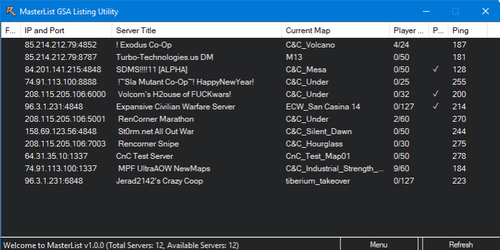
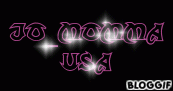


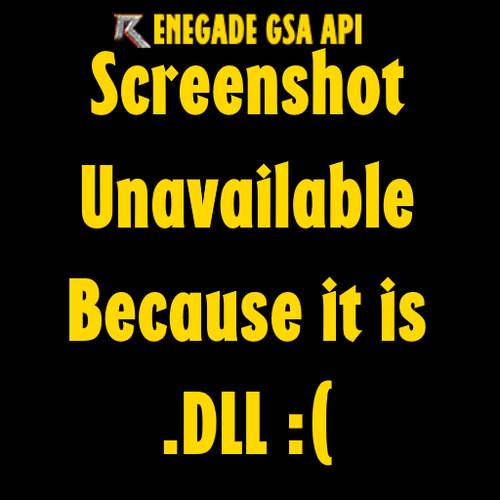
.thumb.png.29c448233a828ad0644a258f29b58a20.png)