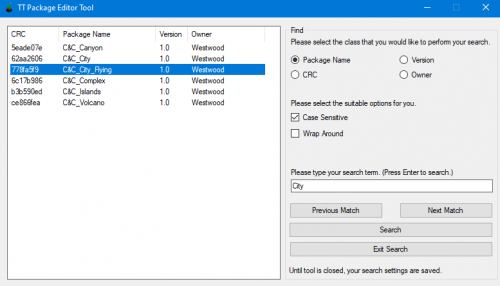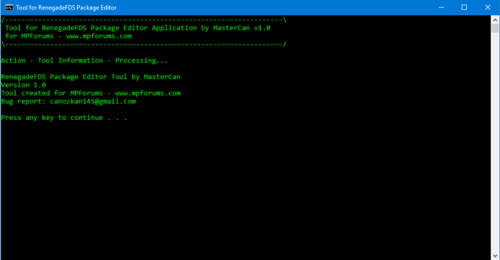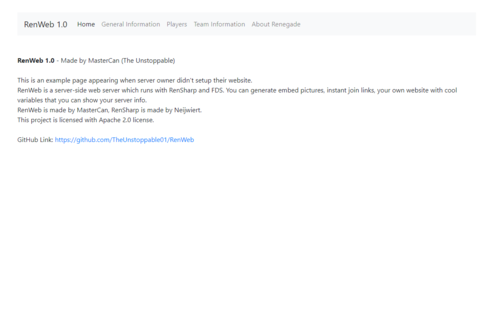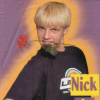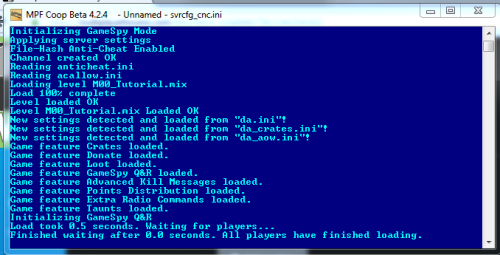Search the Community
Showing results for tags 'fds'.
-
Version 1.0.0
35 downloads
This is a very simple FDS restarter, starter and stopper with IRC controls. You can start your FDS and bot which are configurable. On first launch, manager will drop a file named "Config.ini" with default values and closes itself. You should modify FDSExec, BotExec, Nickname and Ident keys before launching application. You may use ExecuteOnConnect section in Config.ini to execute commands on startup, or register your bot. Valid commands are: !startfds, !startbot, !stopfds, !stopbot, !restartfds, !restartbot, and !restart (restarts FDS and Bot) If you find a bug or application generates a crashdump, please report them to me from http://discord.gg/KjeQ7xv If you have suggestions, you may comment below as well. (Support for this application is dropped.) This project uses Atlantis 4.1.3 and Atlantis.Net.Irc 4.1.6 You may find Atlantis 4.1.3 at https://github.com/zloveless/Atlantis. Thanks for using my project! -
In this tutorial I'll tell about how to create your TTFS server, containing your packages and maps. This tutorial will assume you installing the web server into a Windows system, for the first time (while no other instances of any web server running), FDS being in the same computer, and use the web server for only TTFS hosting. 1- Install XAMPP XAMPP is the most popular (as far as I know) hosting application. You can see a list of downloads at here. The main topic of this post is not how to install XAMPP, but I'll tell the steps briefly: - Download the latest version of XAMPP. - On "Select Components", we only need "Apache". You can untick everything else. But if you know what you're doing, you can choose other stuff. - You're done! You can control web server from "Apache" module in Control Panel. 2- Prepare your server Now, navigate to your XAMPP folder, then "htdocs" folder. You'll find some initial files there, you can delete them all. Open your notepad, and save that blank file at your "htdocs" folder as index.html, don't forget to choose All Files (*.*) from dropdown. This file will prevent others to see your web site root. 3- Create a symbolic link Symbolic links are shortcut-kind links which appears as folders or files. We'll use this to link our server's TTFS folder to web server. Open a Command Prompt, and navigate to your web server's "htdocs" folder with "cd" command. Then, type the following command: "mklink <Your server name here> /d <Your server's TTFS directory here>" <Your server name here>: Name of the link. <Your server's TTFS directory here>: The root folder of your TTFS. For example: "mklink MyServerTTFS /d "D:\MyServer\Renegade\FDS\ttfs" You're done! Now if you check your "htdocs" folder, you'll see a shortcut named <Your server name here>. And when you open it, it'll appear in your "htdocs" folder instead of taking you to actual place. 4- Configure tt.cfg We need to tell the server where your TTFS server is. First, you need to find out your public IP address. To do that, go to https://www.whatismyip.com/ and note down your IP address. Now, go to your server's tt.cfg and open it. Scroll down until you see "repositoryUrl". Type in "http://<Your IP address here>/<Your server name here>" <Your IP address here>: The IP address you noted down. <Your server name here>: The server name you entered in 3rd step. Now Renegade knows where your TTFS server is. 5- Final touches If you need to open ports, open the default port, which is 80, on TCP protocol. You made it! If you have any questions, problems or you think I missed something, let me know in comments.
-
This tutorial will teach you how to create a Renegade FDS from zero with every single detail you need. I'll describe every detail I know in this tutorial. 1- Download Renegade FDS First of all, you need FDS binaries. You can download the stock FDS binaries below. You need this before TT patch else server will not function. In the 3rd step of the installation, choose Configure Renegade Server for GameSpy. If you want to use XWIS, you need to install TT patch first, because settings will be overwritten. When you're done with installation, you'll need to install the TT patch now. 2- Download TT Patch TT patch adds a lot of features, fixes and improvements to both Game and FDS. I strongly recommend you to install it. To download the TT patch for server, you need to visit https://www.tiberiantechnologies.org/downloads. You should download the "The Tiberian Technologies server files - 4.x" from the page, under title "The Tiberian Technologies server files". After downloading the zip file, open it and you'll see "serverfiles" folder. Extract everything in it to your server folder, overwrite existing files. At this point, you have a fully working FDS with basic features in. You can download plugins for SSGM by clicking here. Put the plugins in your server folder and enable them in ssgm.ini. Under [Plugins] section, add a line with plugin's full file name and a following 1. Example: "YourPluginFile.dll=1" Optionally, you can install an advanced server side manager which is called Dragonade, by Whitedragon. Dragonade adds a lot of features like advanced kill messages, it's own Gamespy broadcaster, vehicle queue and more. I'll detail more in the next title. If you don't want to install Dragonade, jump to 4th step. 3- Download Dragonade Dragonade is an advanced server side game manager made by Whitedragon, adding countless features to game, console and scripts development. You can find the latest Dragonade releases from this GitHub repository: https://github.com/TheUnstoppable/Dragonade/releases After you download it, extract the contents of "Server" folder to your server folder, overwrite existing files. Congratulations, now you have a fully functional server with advanced features in. You can install Dragonade supported plugins by clicking here. Put the plugins in your server folder and enable them in da.ini. Under [Plugins] section, add a line with plugin's full file name and a following 1. Example: "YourPluginFile.dll=1" All SSGM plugins are compatible with Dragonade as well so you can add them in da.ini too and you don't need to delete them. Next step, you need to configure your server. 4- Configure FDS • If you didn't installed Dragonade, you can configure your server from ssgm.ini. • If you installed Dragonade, you can configure your server's core features from da.ini, crates from da_crates.ini. You can also use gamemode specific features from da_<gamemode name>.ini, every option from da.ini works in here as well. If you have Dragonade or not, you must go to ssgm.ini and da.ini (if exists) and change your Port (for ssgm.ini) and LogPort (for da.ini) to something else except 7025. This is a very sensitive port which everyone can read your server console and execute commands freely. If you want to leave it 7025; well, you've been warned. Make sure both values match if you're using Dragonade. If you want to use XWIS instead, you can fill in the required options in server.ini, if you want to use GameSpy: • If you don't have Dragonade, set the GameType to GameSpy. • If you have Dragonade, set GameType to LAN (LAN option forces your game port to 4848) then in da.ini, set EnableGameSpy option to 1. (You can also set GameType to WOL if you want to list your server both in XWIS and GSA) If you want to host your server both on GameSpy and XWIS, you will need Dragonade. Or you can use GameSpy plugin of BRenBot, in 8th step. BRenBot's GameSpy plugin is not recommended for use as it's not giving enough information about server, compared to Dragonade. • "server.ini" file also lets you to choose few options for gameplay. • "svrcfg_cnc.ini" in Data folder lets you change your server name, max players, message of the day, and basic information. Every option in all configurations are self-explaining, reading comments should be enough to understand their operation, if you have any questions, ask them in comments. • "tt.cfg" is where you should put your rotation and/or game definitions. A tutorial to install maps and content pack is detailed on 5th and/or 6th step(s). 7th step will guide you to add your content packs and maps in rotation. 5- Install maps TT uses a new system called TTFS, which supports clients to download maps from in-game while joining a server, or in background while playing (if enabled). Create a folder in your server folder, and put your maps in the folder, for example "mapfiles". Do not put your maps in Data folder! There are 2 ways to convert and install your maps: You can convert and install your maps and packages using command line, TT wiki explains it briefly at https://www.tiberiantechnologies.org/wiki/index.php?title=Resource_manager_documentation#PackageEditor. Assuming your maps in your "mapfiles" folder, open a Command Prompt, browse to your server folder, and type the following command: packageeditor convert "mapfiles\YourMapName.mix" <Version (Example: "1.0")> <Author (Example: "Westwood")> You don't have to put actual author's name for Author, but it's preferred to put map owner's nick or your server's name. After that, you will get a response from application like this: Package was saved to 'C:\Your\Server\Renegade\FDS\ttfs/packages/01234567.tpi'. You can now install it via 'packageeditor install 01234567'. You should do what the message tells you to do. packageeditor install 01234567 You can use a UI wrapper for PackageEditor.exe created by me. You can download it by clicking here. Do not replace the executable with your server's PackageEditor.exe. It's purpose is to execute commands from PackageEditor.exe and keep the operations user friendly, not replace it. After this you can delete the maps you converted to save from space. If you need the MIX files, you can convert your maps to MIX files back using ttfs2mix, available here. If you want to create a server content pack to add features like chat sounds, custom models, replacements, modifications, jump to the next step; if you don't want to, jump to 7th step for "tt.cfg" guide. 6- Create a server content pack For this step, we will use a tool called XCC Mixer, included in XCC Utilities from XWIS. You can download XCC Utilities from here. After downloading XCC Utilities, copy a random Mix file from your game, server or wherever you want and rename it whatever you want (do not prefix your content pack's name with "C&C_"). Then, open it with XCC Mixer and clear everything in it by selecting all with Ctrl+A and Delete key. Now you can add whatever you want in your content pack. You can find a lot of modifications from here and here, you can also add custom MP3 or WAV sounds and musics to use with chat sounds or jukebox (7th step for Jukebox). If your modification modifies presets, don't forget to include the "objects.ddb" in your content pack. Otherwise your modifications to presets will not work. Loading up your modifications will be detailed in 7th step. After you're done with your content pack, install it like a map just like in 5th step. Put your content pack into "mapfiles" folder, and execute the same commands to install it. You can create as many as content packs you want, there is no limitage as far as I know. After this you can delete the content pack you converted to save from space. If you need the content pack again, you can convert it to MIX file back using ttfs2mix, available here. If you want to update your content pack, you need to delete old one using the following command: packageeditor uninstall <Name of your content pack's MIX file (example: if mix file name is "ContentPack.mix", type "ContentPack")> And then, you can install new one like a normal map. Now, proceed to 7th step for "tt.cfg" guide. 7- Configure rotation TT uses a new method to define rotation. Compared to svrcfg_cnc.ini, this rotation structure allows you to define game definitions (for example, custom preset databases and content packs) and a location to let clients know where to download maps. Typically, a tt.cfg file should look like this: gameDefinitions: { }; rotation: [ "C&C_Field" ]; downloader: { repositoryUrl = "http://ttfs.ultraaow.com"; }; If you have any content packs installed and you want to use them, you will need to add game definitions first. Game definitions are maps with extra dependencies. Game definitions allows clients to install more than 1 mix files for a single map. This is a useful case for modders and server owners to keep stuff organized. And in our case, which is content packs, you can add every asset you want into server without modifying map files. Creating game definitions are easy: YourMapName: { mapName = "C&C_YourMapName"; packages = ["C&C_YourMapName", "YourContentPack"]; serverPresetsFile = "objects.ddb"; }; This is the structure of a game definition. You should replace "YourMapName" with the map name you want, and "YourContentPack" to your content pack. So if you want to install "C&C_Field", with a content pack named "MyServerContent" with no custom presets file, game definition should look like: Field: { mapName = "C&C_Field"; packages = ["C&C_Field", "MyServerContent"]; }; If you have a custom presets file and want to use it instead of default objects.ddb, first you need to move your preset file in Data folder, and give it a different name or extension. (Changing extension name is generally preferred, and the example below takes a custom preset file named "objects.aow") Then you should add an option to load your custom presets file for the game definition, like so: Field: { mapName = "C&C_Field"; packages = ["C&C_Field", "MyServerContent"]; serverPresetsFile = "objects.aow"; }; You can have as many preset file as you want to use with game definitions, but since each server content can have only 1 objects.ddb file, you may need to create multiple content packs containing your custom presets file. And finally, you need to add game definitions you created under gameDefinitions section, and "YourMapName" under rotation section like this: (I also added C&C_Canyon for example) gameDefinitions: { Field: { mapName = "C&C_Field"; packages = ["C&C_Field", "MyServerContent"]; serverPresetsFile = "objects.aow"; }; Canyon: { mapName = "C&C_Canyon"; packages = ["C&C_Canyon", "MyServerContent"]; }; }; rotation: [ "Field", "Canyon" ]; downloader: { repositoryUrl = "http://ttfs.ultraaow.com"; }; If you don't want/have a content pack, add the full map name to directly rotation section like this: gameDefinitions: { }; rotation: [ "C&C_Field", "C&C_Canyon" ]; downloader: { repositoryUrl = "http://ttfs.ultraaow.com"; }; The TTFS URL "http://ttfs.ultraaow.com" is obsolete and no longer maintained, if you don't know how to host your TTFS to let clients install your maps and content pack, please read the "Create your own TTFS server" at the final step. 8- Install a bot/regulator This setup is optional and is not required, but it's recommended to have a server regulator. If you don't want to install a bot, skip this step. You may need a fast and pratic way to regulate and moderate your server, here comes IRC bots for your help. There are really a lot of options, but I'm going to detail the most popular one BRenBot. Since it's original website at new.brenbot.com is down, there is BRenBot repository at http://gitlab.com/danpaul88/brenbot. There is an auto-builder when the repository gets updated. You can view all builds at here. Click the latest "passed" job, and then in the sidebar at right, click "Download". After downloading it, extract it to a folder like "brenbot" in your server folder. Before running it, configure your bot. It's self-explained as well as other configurations. You can use the IRC server intended for C&C games, at "irc.cncirc.net" for your server. Even though it's website is down, there are still several plugins available such as Jukebox, Status Reporter, Ping, Seen, etc. from here and here. All you need to do is putting ".pm", ".xml" files in plugins folder. If you're experiencing issues while getting your moderator/administrator powers with BRenBot, make sure the option called "Moderators_Force_Auth" in brenbot.cfg is 0. If you want to leave it 1, you have to register your nick. To do that join your IRC channel, type /query <your bot name> (or right click your bot, and choose "Query", "Message", "Page", or any other option to private message), and use !help command to find out the right command to register your ingame name to bot. Once you do that, you will need to authenticate yourself either: • Paging /Host, using !auth command like "!auth <your password>", • Page your server if it is XWIS, using !auth like "!auth <your password>", • Use !auth command in admin channel of your bot, like "!auth <your ingame name>". 9- Final touches Your server is now ready a double-click away to run! If you need to open ports, follow these steps: Open "server.ini" configuration, if your GameType is not LAN, open the Port value in configuration on UDP. If your GameType is LAN, open 4848 port on UDP. If you are hosting your game on GameSpy using Dragonade (GameType is LAN) : In "da.ini", open the GameSpyQueryPort value in configuration on UDP. If you are hosting your game on GameSpy without Dragonade (GameType is GameSpy) : In "server.ini", open the GameSpyGamePort and GameSpyQueryPort, both on UDP. If you need to read your console or send commands to your server externally, or you have a remote control utility for your server, in "server.ini", open RemoteAdminPort on UDP. Only open this port if you need remote access to your FDS console using RenRem. This is NOT recommended, but if you need to access your SSGM Log Port server, open the Port value in "ssgm.ini", on TCP. This port is extremely vulnerable, do not open this port if you don't know what you're doing. If you don't have a server to host TTFS packages, or you don't know how, follow this tutorial: https://multiplayerforums.com/topic/8660-create-your-own-ttfs-server/ If nobody can connect your server after port forwarding, try following this tutorial: https://multiplayerforums.com/topic/8739-nobody-can-join-your-server-check-your-firewall/ Steps below is only valid for residental lines. Some ISPs around the world uses the system below. If you are using a VPS/VDS provider, this probably not the case. But if you still believe issue is because your VPS/VDS provider, consider getting in touch with them. If you want to host a *public* server on a residental line, think twice and move to a VPS/VDS ASAP. If you want to host the server to play with friends/clan/group, that should be fine. If firewall tutorial didn't help too and tools like https://www.portchecktool.com/ says your ports are closed, you might be in a Carrier-Grade NAT (CGN) network. If you're in CGN, you'll have trouble hosting servers and you'll need to contact your ISP to assign you a static IP. You can read more about what is a CGN, and how to check you're in from https://help.edovia.com/hc/en-us/articles/115012824927-Carrier-Grade-NAT-Large-Scale-NAT. If you have the CGN issue, don't worry yet. If you have a valid serial, hosting the server on WOL often makes it possible to host the server through the CGN and it does not require you to open your ports and tweak the firewall. But, only the people using the in-game server listing can join your server. You made it, enjoy in your server! If you have any questions, or you think I missed something, let me know in comments.
-
Version 1.0
11 downloads
This plugin plays the sound that every player choose when they joins. Players can adjust their join sound and their play delay (Sound plays after X,X seconds) You can see all command helps by typing "!<command alias> help" command. You have to add the following configuration to da.ini in order to make plugin work. This plugin is not tested properly. Please open an issue on GitHub or report the bugs on comment section. This plugin only works with RenSharp 1.3 with Dragonade 1.99! Features: - Plays sound when player joins. - Players can set their play delay. - Admins can change player's sound data. - Admins can set disabled sound files. - Admins can set min and max delay times. (Set both values same to lock delay amount.) - Values are being stored in a JSON file. - A gamelog is being logged when a join sound played. The source of this plugin can be found at http://github.com/TheUnstoppable/JoinSounds. RenForums Topic: http://www.renegadeforums.com/index.php?t=tree&goto=493147&#msg_493147 CONFIGURATION: (Add this into da.ini) [JoinSounds] ;Plugin made by MasterCan. ;This settings can be edited from game mode ini files as well. ;By default, these values will be used. ;This plugin only works with RenSharp 1.3 with DA 1.99 ;CommandTriggers: Type here the player commands aliases that you want to trigger when executed. (Delimeter: |) ; !alias set/change <sound.wav> - Changes player sound. ; !alias remove - Remove player's join sound. ; !alias delay <decimal> - Sets player play delay. CommandTriggers=!js|!joinsnd|!snd ;AdminCommandTriggers: Type here the admin commands aliases that you want to trigger when executed. (Delimeter: |) ; !alias set/change <player name> <sound.wav> - Changes player sound. ; !alias remove <player name> - Remove player's join sound. ; !alias delay <player name> <decimal> - Sets player play delay. ; !alias show <player name> - Show player's join sound data. ; !alias clear - Removes all player datas. ; !alias save - Attempts to save changes on players datas. This is automatically executed when something changes. AdminCommandTriggers=!jsa|!joinsndadmin|!asnd ;AdminLevel: The required access level number to execute admin commands. AdminLevel=4 ;ClearLevel: The required access level number to clear player datas. This is seperated from Admin Level because of some cases. ClearLevel=6 ;DatabaseFile: File name that you want to store player's join sound information. DatabaseFile=Users.json ;MaxDelay: Maximum delay that a player can set. (in seconds, use ",") MaxDelay=10,0 ;MinDelay: Minimum delay that a player can set. (in seconds, use ",") MinDelay=1,0 ;DisableList: Type here the sound filenames to prevent users selecting. (Delimeter: |) DisableList=amb_airraid.wav ;GameLog: Logs a line like "_JOINSND <PlayerName> <SoundName>" when a join sound played. (NOT WHEN PLAYER JOINED!) GameLog=true -
Version 1.0
19 downloads
This plugin sends a host message and/or game log message when detects a ingame or joining client lost connection with server. There are 5 different client variables to send with host message. You have to add the following configuration to da.ini in order to make plugin work. This plugin is not tested properly. Please open an issue on GitHub or report the bugs on comment section. This plugin only works with RenSharp 1.3 with Dragonade 1.99! Features: - Sends host message when player disconnects. - 5 client variables to send with host messages. - Game Log feature. The source of this plugin can be found at https://github.com/TheUnstoppable/ConnectionLostDetector. RenForums Topic: http://www.renegadeforums.com/index.php?t=tree&th=41253&start=0& CONFIGURATION: (Add this into da.ini) [ConnectionLostDetector] ;Plugin made by MasterCan. ;This settings can be edited from game mode ini files as well. ;By default, these values will be used. ;This plugin only workis with RenSharp 1.3 with DA 1.99 ;GameLog: Logs a line like "_CONNLOST <Name> <ID> <Serial> <IP> <Version>" when a player loses connection with server. GameLog=true ;Message: The message that will be sent to ingame as Host message. Leaving blank won't send any message. ;Message Variables: $_PNAME = Returns player name. ; $_PID = Returns player ID. ; $_PSERIAL = Returns player serial hash. ; $_PIP = Returns player IP address. ; $_PVER = Returns player game version. ; ; !!! ALL OF THE VARIABLES ARE CASE SENSITIVE !!! Message=$_PNAME has lost their connection with server. (ID:$_PID)-
- connection
- uplink
-
(and 2 more)
Tagged with:
-
Version 1.037
3457 downloads
To get passed the WOL installation for the RenegadeFDS you need to enter a (fake) serial number that starts with 0669. For example: 0669714956637887900319 (Note: This is a fake serial and you cannot host a server in XWIS/WOL mode with this serial, it is only provided for you so you can get passed the installation dialogs.) To host a server on XWIS enter your Renegade serial in server.ini After installation it is highly recommended to upgrade to TT SSGM 4.x. Click the links below to view detailed instructions on how to set that up: SSGM 4.x Download Page- 1 review
-
- dedicated server
- fds
-
(and 2 more)
Tagged with:
-
Version 1.0
79 downloads
Is PackageEditor.exe is hard for you to use? Did you bored of long process to do a Package Editor action with console? Do you hate using console to do Package Editor actions? Here's TT Package Editor Tool! This tool will let you do amazing stuff with PackageEditor without a console, or wasting long time! Tool has some cool built-in features, and a User Interface to ease your life and time! You can find, install, download, convert, uninstall, list. And compatible with every server! You don't need to put the tool in your server directory! Just open it, and press "Open", and select your server's Package Editor executable. And BOOM! You can ask for help below, and report bugs too. BUT, For the fastest bugfix and help, please click here. Thanks for using my tool -
Version 1.0
41 downloads
A tool for RenegadeFDS Package Editor. You don't need to run command prompt continously for package editor. Open it and use. Enjoy! Planning to do in version 1.1: - Adding User Interface - App configuration for use this application without server's folder. (Now, working on new version... Curently stopped developing) This version is no longer supported and I strongly recommend you the new version of this tool. You can view it down below.-
- packageeditor
- fds
-
(and 1 more)
Tagged with:
-
Version 1.0
32 downloads
I have been working for this for weeks!! And now it is finally done. It is a basic web server runs along with FDS. It can get game definitions such as server name, map, etc. and can create a customizable embed as picture with cool features. It logs every event in a file you specify. Just put RenWeb.dll and Newtownsoft.Json.dll into your FDS and add ONLY RenWeb.dll under RenSharpPlugins section! Plugin is designed to work with only RenSharp 1.3! This plugin automatically extracts some HTML and Embedding files as a tutorial, if your HTTP Root Folder is empty. You can access to your web server with your IP or host and your port (if it is 80, port not needed). You can specify your custom error pages and MIME types! There are some special MIME types to work with RenWeb embeds, etc. You can contact to me and tell me the variable or leave the variable you want to see in comments! So I can add it for you. My hands and my brain get tired of thinking the features of this beautiful plugin. You have to install this to see it's cool features! For instance, the MaxRen Server is running part-time. If you are lucky, you can view it live! Main Page of Default RenWeb: http://mastercan.hopto.org:7550/ Example Embed of RenWeb Render: http://mastercan.hopto.org:7550/ExampleEmbed.embed NOTE: This plugin might require administrator priviliges to run. If it's not working, please try running server as administrator. Server has a config file to work with, I'll leave that here. But just know, plugin creates it too! You don't need to add it by hand. [RenWeb] ;Plugin made by MasterCan. ;This settings can be edited from game mode ini files as well. ;By default, these values will be used. ;This plugin only works with RenSharp 1.3 with DA 1.99 ;Basic documentation of RenWeb ;RenWeb is processing all of your HTML files before sending them to client. RenWeb checks all elements for it's tokens and it decides which is a server info and which is not. ;RenWeb replaces any text when it finds a match with it's prefix. If the variable is wrong, it returns nothing. ;Example: "<span class="MyServerName">$RenWebHTML_ServerName</span>". RenWeb processes and sends this to client as "<span class="MyServerName">Example Test Server</span>" ; ; ;All Variables of RenWeb: ;Here's the list of all variables usable. Server eturns nothing if it finds a invalid variable that starts with "$RenWebHTML_". ;These values are case sensitive. ;PLUGIN ONLY CHECKS HTML FILES FOR MATCH!!! CSS and JS files will not be checked. If you need these values in CSS and JS, please implement them in HTML file. ;=========================================================================================================================================== ;$RenWebHTML_Version : Returns RenWeb version. ;$RenWebHTML_ServerName : Returns server name. ;$RenWebHTML_CurrentMap : Returns current map. ;$RenWebHTML_NextMap : Returns next map. ;$RenWebHTML_TimeLeft : Returns time left as seconds. ;$RenWebHTML_TimeLeftF : Returns time left as HH:MM:SS formatted. ;$RenWebHTML_TimeElapsed : Returns time elapsed as seconds. ;$RenWebHTML_TimeElapsedF : Returns time elapsed as HH:MM:SS formatted. ;$RenWebHTML_TimeTotal : Returns total time as seconds. ;$RenWebHTML_TimeTotalF : Returns total time as HH:MM:SS formatted. ;$RenWebHTML_GameMode : Returns game mode name. ;$RenWebHTML_SGameMode : Returns short game mode name. ;$RenWebHTML_CurrentPlayerCount : Returns the ingame player count. ;$RenWebHTML_MaxPlayerCount : Returns the maximum player count. ;$RenWebHTML_GDIPoints : Returns GDI team total points. ;$RenWebHTML_GDIKills : Returns GDI team total kills. ;$RenWebHTML_GDIDeaths : Returns GDI team total deaths. ;$RenWebHTML_GDIName : Returns GDI team name. Useful for some mods. ;$RenWebHTML_NodPoints : Returns Nod team total points. ;$RenWebHTML_NodKills : Returns Nod team total kills. ;$RenWebHTML_NodDeaths : Returns Nod team total deaths. ;$RenWebHTML_NodName : Returns Nod team name. Useful for some mods. ;GameLog: Logs a line like "_RENWEB <IP> <Page>" when a player connects to server. GameLog=true ;Port: Determines the server port to host. Min: 1, Max: 65535 Port=7550 ;RootHTTPFolder: Root folder of your RenWeb HTML documents. RootHTTPFolder=RenWebHTTP ;MaxPendingConnections: Determines the maximum clients that connect at the same time. MaxPendingConnections=5 ;IndexFile: If no file name specified and client requests a folder name, this file will be loaded. If this file can't be located too, 404 will be sent. IndexFile=index.html ;LogFile: The file which will be written logs of RenWeb stuff. All events will be here. Default folder is root folder of FDS. LogFile=RenWeb.log [RenWeb_ErrorPages] ;You can specify your special error pages to send when a error occurs. ;If you supply error code in other different entries, first occurrence will be used. ;Usage: ErrorCodes=WebPage (You can seperate error codes with | delimeter) 404=404.html 500|502=ServerError.html [RenWeb_MimeTypes] ;You can specify your MIME types when client requests files. ;Most used MIME types are specified below. ;When client requests a file that does not exist in MIME list, will be returned 404. ;If you supply extension more than once, first occurrence will be used. ;Use lowercase to prevent bugs. ;================================ RenWeb MIME Types ================================ ;renweb/embed-file-png: A JSON content which is convertible to embed picture. This MIME processes file and returns picture to client as "image/png". ;renweb/embed-file-jpeg: A JSON content which is convertible to embed picture. This MIME processes file and returns picture to client as "image/jpeg". ;renweb/embed-file-gif: A JSON content which is convertible to embed picture. This MIME processes file and returns picture to client as "image/gif". ;=================================================================================== ;Usage: Extension=MIMEType .html=text/html .css=text/css .js=application/x-javascript .htm=text/html .mp4=video/mpeg .png=image/png .jpg=image/jpeg .exe=application/octet-stream .embed=renweb/embed-file-png GitHub Link: https://github.com/TheUnstoppable01/RenWeb -
Version 1.0
16 downloads
Add this plugin to your RenSharp enabled server and it will enable you to put funding (credits) towards restoring dead buildings. For functionality, see the INI spoiler below. To enable: Add the DLL and INI file to your server directory. RenSharpBuildingRestoreFunding.ini: ; This plugin adds the following chat commands: ; - !fund <acronym> [<amount>] ; Funds a building <amount> credits with <acronym>. If <amount> is not specified it takes all the player's money. ; - !totalfund <acronym> ; Outputs the current total funds for a given building with <acronym>. Also displays how many credits you have put towards the funding ; - !refund [<acronym>] ; Refunds your credits that have been put towards building with <acronym>. If no <acronym> is specified it will refund funds on all dead buildings ; Global settings for the plugin ; All these global settings can be overridden on a per-map basis [RenSharpBuildingRestoreFunding] ; BRFEnabled ; Boolean value to specify if building funding is enabled. BRFEnabled = 1 ; BRFScaleWithPlayerCount ; Boolean value to specify if the cost of the building restore should go up based on the team's player count ; It uses the following formula: BRFRestoreCost * team player count * BRFScale BRFScaleWithPlayerCount = 1 ; BRFScale ; Float value for the scale to multiply the team player count by BRFScale = 1.0 ; BRFMaxRestoreCount ; Integer value to specify the maximum restore count for buildings, this is the default if none is specified for that particular building ; Declare a value < 0 for infinite restores BRFMaxRestoreCount = 2 ; BRFRestoreCost ; Integer value to specify the base restore costs for restoring a building. When BRFEnabled is enabled it uses the formula declared above. ; When disabled the absolute costs for the building is the same as BRFRestoreCost BRFRestoreCost = 2000 ; BRFAllowRefund ; Boolean value to allow refunds on funding of dead buildings BRFAllowRefund = 1 ; Example per map basis settings for the map C&C_Field.mix [C&C_Field.mix_RenSharpBuildingRestoreFunding] ; All below settings do the same as in the global settings, but they are only applied to the building presets that correspond with the acronym 'agt' ; The acroynms per building presets are declared below BRFMaxRestoreCount_agt = 1 BRFRestoreCost_agt = 1500 BRFScaleWithPlayerCount_agt = 1 BRFScale_agt = 0.9 ; Declare your building presets -> acronyms mappings ; Separate them by a '|'. Building preset names are case-sensitive. Acronym's are not. [RenSharpBuildingRestoreFundingDefs] SP_Comm_Center_Nod|mp_GDI_Com_Center|mp_Nod_Com_Center = com|comm|commcenter|comcenter|communicationcenter SP_Hand_Of_Nod_Nod|mp_Hand_of_Nod = hon|hand|handofnod Tut_Infantry_Barracks_GDI|mp_GDI_Barracks = bar|barracks|infantrybarracks|inf SP_Refinery_Nod|Tut_Tiberium_Refinery_GDI|Test_nod_refinery|mp_GDI_Refinery|mp_N od_Refinery = ref|refinery|refine SP_Power_Plant_Nod|SP_Power_Plant_GDI|Tut_Power_Plant_GDI|mp_GDI_Power_Plant|mp_ Nod_Power_Plant = pp|powerplant|power|plant SP_Con_Yard_GDI|SP_Con_Yard_Nod = cyard|conyard|constructionyard|cy SP_Obelisk_Nod|mp_Nod_Obelisk = ob|obby|obelisk|obl|obi Tut_Advanced_Guard_Tower_GDI|mp_GDI_Advanced_Guard_Tower = agt|gt|advanced|advancedguardtower SP_Weapons_Factory_GDI|Tut_Weapons_Factory_GDI|mp_GDI_War_Factory = wf|factory|weapons|weaponsfactory|weps|wepfac SP_Nod_Air_Tower|test_nod_airtower|mp_Nod_Airstrip = air|strip|airstrip|airtower SP_Silo_Nod = silo|tibsilo|tiberiumsilo mp_GDI_Helipad|mp_Nod_Helipad|SP_Helipad_Nod = helipad|heli|pad mp_Mutant_Lab = lab|mutantlab|mutant mp_GDI_Repair_Bay|mp_Nod_Repair_Bay = rep|repairbay|bay|repbay Source code: https://github.com/Neijwiert/RenSharpBuildingRestoreFunding -
Anyone still uses BIATCH? I am trying to apply it to my server and did the following at https://www.blackintel.org/renegade/projects/biatch/installation but it didn't worked. I added it to plugins section in my config but no hope
-
Hi. I'm trying to setup a vanilla dedicated LAN server for a few friends to play Renegade on but the "Harvester under attack" audio clips don't play when the harvesters are shot. The building under attack sounds feel very delayed or don't play that often as well compared to when we played last year as well. Another odd note is that if we just try a listen server, only the person hosting the listen server can hear the harvester under attack sounds. The PCs are Windows 7 and 10, same thing happens on both with or without compatibility mode for xp sp3 on as well as ran as admin. The dedicated server is the stock Renegade FDS 1037. The server OS is Windows Server 2008 R2. All OS versions are 64 bit. The Renegade client installs are vanilla The First Decade installs. When we've played before, we've just done listen servers and the attack sounds haven't had any issues. This was as late as last year. I just figured it would be nice to setup a dedicated server but now even the listen servers don't seem to be acting correctly.
-
Hello MPF I really need some help as i have hit a wall. ive got pretty far but theres some issues i just cant fix 1. Server just crashes on startup with specific maps set in tt.cfg /pybassed by using another map 2. I have a second pc that can't see game when set to LAN and directconnect trough +connect fails and i get glitchy screen with abort in the middle and a ctd. 3. used to work with a fresh install and no configs changed but now it doesn't. 4. have installed tons of maps with package editor using a simple bat script but not sure if my file structure is even correct. 5. the information i have gathered is widespread all the way back from 2007 to 2013 where the wiki was last updated. 6. got "syntax error 4 config error" before crash /fixed wrong configured tt.cfg. Reason i want to setup a FDS is to play imperial age for a LAN party please if anyone knows some critical stuff im missing please help ive given it my best but it just doesnt want to cooperate anymore Network Metric interface set to use LAN 1 computer 1: win 10 quadcore i5 2gen. nvidia 980 2 computer 2: win 10 intel core 2 duo nvida 260ti Install procedure for renegade and server: Renegade: install via iso. patch with TT client. bought ultimate collection for xwis. Server: copied renegade folder renamed to renserver. copied all files and folders inside TT serverfiles folder to renserver. copied brenbot and redist folders to renserver. configured cfg files according to wiki atm cant get second pc to connect in any way but server appears running C&C_field and C&C_Lunar_Landing. I also used the waybackmachine to acces zunnies old setup guide but it would appear it is very outdated and was of not much use. theres alot not described in the tutorial from 2013 i figured out somewhat.
-
Version 4.2.4
436 downloads
This package will turn your Renegade FDS into a Co-Op server where you can fight together with other players against bots on the Single Player Mission Maps. This version has the following maps: M00_Tutorial M01 M02 M03 M04 M05 M08 M10 M11 Skirmish00 Source levelfiles for M08, M11 and Skirmish00 are included. -
Version 1.0
85 downloads
Allows mIRC to send FDS commands. v00d00 spent time on it making it more efficient and cleanup sockets after they were used. Example mIRC script for using this DLL: alias MPSENDFDS { var %msg = $1- if ($1 == msg) var %msg = $1 [MP] $2- dll mIRC_Ren.dll FDS_Send 127.0.0.1 5015 remotepw %msg}alias inlist { var %i = 1, %j = $numtok($2,32) while (%i <= %j) { if ($gettok($2,%i,32) iswm $strip($1)) return 1 inc %i } return 0}on *:text:*:#MP-AOW-Admin:{ if ($nick == MPAOW) { if (!time isin $2-) MPSENDFDS msg The time is $time Amsterdam GMT+1 if ($2 == gotya) MPSENDFDS snda mx0_nodsniper_alt07.wav if ($2 == chicky) MPSENDFDS snda m00achk_kill0001i1gbmg_snd.wav if ($2 == omg) MPSENDFDS snda oh_my_god.wav if ($2 == skill) MPSENDFDS snda mxxdsgn_dsgn014i1gbmg_snd.wav if ($2 == snipe) MPSENDFDS snda mx0_nodsniper_alt01.wav if ($2 == killem) MPSENDFDS snda mx1dsgn_dsgn0018i1dsgn_snd.wav if ($2 == guns) MPSENDFDS snda mxxdsgn_dsgn005i1gbmg_snd.wav if ($2 == smile) MPSENDFDS snda mxxdsgn_dsgn004i1gbmg_snd.wav if ($2 == toy) MPSENDFDS snda mtudsgn_dsgn0289i1gbmg_snd.wav if ($2 == hehe) MPSENDFDS snda mtudsgn_dsgn0377a1gbmg_snd.wav if ($2 == haha) MPSENDFDS snda laugh1.wav if ($2 == left) MPSENDFDS snda lefty1.wav if ($2 == jerks) MPSENDFDS snda m11dsgn_dsgn0104r1gbmg_snd.wav if ($2 == kills) MPSENDFDS snda m00avis_kick0030i1moac_snd.wav if ($2 == ^^) MPSENDFDS snda m00avis_kifi0021i1ccsf_snd.wav if ($2 == waiting) MPSENDFDS snda m11dsgn_dsgn0069i1mbpt_snd.wav if ($2 == haveya) MPSENDFDS snda m11dsgn_dsgn0073i1mbpt_snd.wav if ($2 == tt) MPSENDFDS snda m00mstm_kill0013i1gbrs_snd.wav if ($2 == bwahaha) MPSENDFDS snda m00asqr_kill0019i1mbrs_snd.wav if ($2 == death) MPSENDFDS snda m00avis_kick0030i1moac_snd.wav if (n00b isin $2-) MPSENDFDS snda m00asqr_kill0018i1mbpt_snd.wav if ($2 == coffee) MPSENDFDS snda m00gnod_gcon0041i3nbmg_snd.wav if ($2 == squirrel) MPSENDFDS snda m00asqr_kill0034i1gbmg_snd.wav if ($2 == sit) MPSENDFDS snda m00bnsn_kill0053i1gbmg_snd.wav if ($2 == ask) MPSENDFDS snda m00ccck_kitb0029i1gbmg_snd.wav if ($2 == die) MPSENDFDS snda m00decx_004in_nsrs_snd.wav if ($2 == fun) MPSENDFDS snda m00gbmg_sfcx0001i1gbmg_snd.wav if ($2 == hunt) MPSENDFDS snda m00gbmg_sfsx0001i1gbmg_snd.wav if ($2 == medic) MPSENDFDS snda m00ffire_003in_gemg_snd.wav if ($2 == run) MPSENDFDS snda m00decx_010in_nbft_snd.wav if ($2 == daddy) MPSENDFDS snda mtudsgn_dsgn0320a1gbmg_snd.wav if ($2 == shoot) MPSENDFDS snda mxxdsgn_dsgn029i1gbmg_snd.wav if ($2 == stfu) MPSENDFDS snda mxxdsgn_dsgn010i1gbmg_snd.wav if ($2 == burn) MPSENDFDS snda m00decx_009in_neft_snd.wav if ($2 == boink) MPSENDFDS snda m00bnss_kill0053i1gbmg_snd.wav if ($2 == more?) MPSENDFDS snda m00ccck_kitb0029i1gbmg_snd.wav if ($2 == nonono) MPSENDFDS snda m00gbrs_stoc0001i1gbrs_snd.wav if ($2 == moo) MPSENDFDS snda amb_cow1.wav if ($2 == cya) MPSENDFDS snda m00bnol_kill0054i1gbmg_snd.wav if ($2 == gg) MPSENDFDS snda m00bncy_kill0054i1gbmg_snd.wav if ($2 == lucky) MPSENDFDS snda m00gnod_kill0037r1nbft_snd.wav if ($2 == buuurn) MPSENDFDS snda m00decx_007in_neft_snd.wav if ($2 == urdead) MPSENDFDS snda l02b_02_hav02.wav if ($2 == finally) MPSENDFDS snda m00gsmg_atoc0001i1gsmg_snd.wav if ($2 == strike) MPSENDFDS snda m00gsrs_kill0029i1nbft_snd.wav if ($2 == wasted) MPSENDFDS snda m00gsrs_kiov0016i1nbft_snd.wav if ($2 == present) MPSENDFDS snda bombit1.wav if ($2 == pray) MPSENDFDS snda m11dsgn_dsgn0073i1mbpt_snd.wav if ($2 == noes) MPSENDFDS snda m00gcc3_sftd0001i1gcc3_snd.wav if ($2 == boo) MPSENDFDS snda m00kimd_001in_neft_snd.wav if ($2 == udie) MPSENDFDS snda m00gcf1_decx0001i1gcf1_snd.wav if ($2 == better) MPSENDFDS snda l08b_03_pet01.wav if ($2 == hide) MPSENDFDS snda m00mbpt_hesx0001i1mbpt_snd.wav if ($2 == help) MPSENDFDS snda m00gbrs_hftd0001i1gbrs_snd.wav if ($2-3 == i smell)MPSENDFDS snda m00avis_kifi0020i1nctk_snd.wav if ($2 == idiot) MPSENDFDS snda m00mbpt_poco0001i1mbpt_snd.wav if ($2 == amateur) MPSENDFDS snda m00bntu_kill0040i1gcm1_snd.wav if ($2 == painless) MPSENDFDS snda m00mbpt_heax0001i1mbpt_snd.wav if ($2 == hide) MPSENDFDS snda m00mbpt_hesx0001i1mbpt_snd.wav if ($2 == bonus) MPSENDFDS snda m00avis_kick0036i1nemg_snd.wav if ($2 == yourmine) MPSENDFDS snda m00mbpt_sfcx0001i1mbpt_snd.wav if ($2 == eye) MPSENDFDS snda m03dsgn_dsgn0005r1gbmg_snd.wav if ($2 == pizza) MPSENDFDS snda m01eval_dsgn0253r1gbmg_snd.wav if ($2 == dangerous) MPSENDFDS snda i_am_dangerous.wav if ($2 == owned) MPSENDFDS snda owned.wav if ($2 == godlike) MPSENDFDS snda godlike.mp3 if ($2 == papa) MPSENDFDS snda come_to_papa.wav if ($2 == spree) MPSENDFDS snda killingspree.mp3 if ($2 == unstoppable) MPSENDFDS snda unstoppable.mp3 if ($2 == camping) MPSENDFDS snda camping_hostages.wav if ($2 == hiding) MPSENDFDS snda where_are_you_hiding.wav if ($2 == hosty) MPSENDFDS snda hosty_down.wav if ($2 == hitm) MPSENDFDS snda they_never_knew_what_hit_them.wav if ($2 == ?turret) MPSENDFDS msg Turrets cost 1000$ Type !buy turret to deploy them if ($2 == ?buy) MPSENDFDS msg Type !buy <preset> to place a cannon(500), samsite(800), turret(1000) or guntower(2000) if ($2-4 == ownedm) MPSENDFDS snda we_owned_them.wav if (($2-3 == very nice) || ($2 == vnice)) MPSENDFDS snda very_nice.wav if ($2 == rank) MPSENDFDS snda m00ggdi_gcon0027r1gsrs_snd.wav if ($2 == down) MPSENDFDS snda m10dsgn_dsgn0012r1gbmg_snd.wav if ($2 == blabla) MPSENDFDS snda mxxdsgn_dsgn011i1gbmg_snd.wav if ($2 == kanelives) MPSENDFDS snda mxxdsgn_dsgn0024i1evan_snd.wav if ($2 == sweetheart) MPSENDFDS snda M06DSGN_DSGN0127R1GBMG_SND.wav if ($2 == fillme) MPSENDFDS snda M06DSGN_DSGN234A1GBMG_SND.wav if ($2 == hero) MPSENDFDS snda M01DSGN_DSGN0292I1GCP1_SND.wav if ($2 == glad) MPSENDFDS snda M01DSGN_DSGN0293I1GCP1_SND.wav if ($2 == tag) MPSENDFDS snda m01gemg_dsgn0103i1gbmg_snd.wav if ($2 == witch) MPSENDFDS snda M02DSGN_DSGN0129R1GBMG_SND.wav if ($2 == stuffyou) MPSENDFDS snda M04DSGN_DSGN0061A1NOMG_SND.wav if ($2 == diat) MPSENDFDS snda M04DSGN_DSGN0082R1NEMG_SND.wav if ($2 == sleep) MPSENDFDS snda M05DSGN_DSGN0068I1NBFT_SND.wav if ($2 == board) MPSENDFDS snda M05DSGN_DSGN0069I1NBFT_SND.wav if ($2 == bleed) MPSENDFDS snda M05DSGN_DSGN0070I1NBFT_SND.wav if ($2 == gunlaws) MPSENDFDS snda M05DSGN_DSGN0102I1GBMG_SND.wavv if ($2 == badluck) MPSENDFDS snda M05DSGN_DSGN0103I1GBMG_SND.wav if ($2 == missedme?) MPSENDFDS snda M05DSGN_DSGN0104I1GBMG_SND.wav if ($2 == blast) MPSENDFDS snda M05DSGN_DSGN0133I1GSRS_SND.wav if ($2 == fish) MPSENDFDS snda M05DSGN_DSGN0167R1GBMG_SND.wav if ($2 == cowards) MPSENDFDS snda M07DSGN_DSGN0040I1GCF1_SND.wav if ($2 == dienod) MPSENDFDS snda mM07DSGN_DSGN0039I1GCM2_SND.wav if ($2 == humor) MPSENDFDS snda M08DSGN_DSGN0003A1NBMG_SND.wav if ($2 == heylook) MPSENDFDS snda M08DSGN_DSGN0007I1GBMG_SND.wav if ($2 == what?) MPSENDFDS snda M10DSGN_DSGN0027A1GBMG_SND.wav if ($2 == likeit) MPSENDFDS snda M10DSGN_DSGN0048R1GBMG_SND.wav if ($2 == sayno) MPSENDFDS snda M11DSGN_DSGN0074R1GBMG_SND.wav if ($2 == dobedo) MPSENDFDS snda mxxdsgn_dsgn0027i1nemg_snd.wav if ($2 == hopon) MPSENDFDS snda m00vnst_aqob0007i1gors_snd.wav if ($2 == fun) MPSENDFDS snda mxxdsgn_dsgn0026i1evag_snd.wav if ($2 == warms) MPSENDFDS snda m00ccck_kifi0011i1gsrs_snd.wav if ($2 == kanelives) MPSENDFDS snda mxxdsgn_dsgn0026i1evag_snd.wav if ($2 == stayout) MPSENDFDS snda m00ccfm_ctor0001i1ccfm_snd.wav if ($2 == randy) MPSENDFDS snda m00ggdi_gcon0023i3gsrs_snd.wav if ($2 == doom) MPSENDFDS snda m00ggdi_gcon0025a2gsrs_snd.wav if ($2 == flameon) MPSENDFDS snda m00avis_kifi0035i1gbrs_snd.wav if ($2 == beerpls) MPSENDFDS snda m00ggdi_gcon0033i1gbmg_snd.wav if ($2 == warpls) MPSENDFDS snda m00ggdi_gcon0041i1gbmg_snd.wav if ($2 == shootmore) MPSENDFDS snda m00ggdi_kill0009r3gomg_snd.wav if ($2 == bringit) MPSENDFDS snda m00prkv_aqob0002i1gbmg_snd.wav if ($2 == rocknroll) MPSENDFDS snda m00vnst_aqob0044i1gbmg_snd.wav if ($2 == shootpls) MPSENDFDS snda m02dsgn_dsgn0071r1gbmg_snd.wav if ($2 == stupid?) MPSENDFDS snda m02dsgn_dsgn0157r1gbmg_snd.wav if ($2 == comegetsome) MPSENDFDS snda m06dsgn_dsgn221i1gbmg_snd.wav if ($2 == getsome) MPSENDFDS snda m06dsgn_dsgn222i1gbmg_snd.wav if ($2 == heykids) MPSENDFDS snda mxxdsgn_dsgn024i1gbmg_snd.wav if ($2 == sexy) MPSENDFDS snda mxxdsgn_dsgn016i1gbmg_snd.wav if ($2 == nodwins) MPSENDFDS snda mxxdsgn_dsgn0045i1evag_snd.wav if ($2 == all?) MPSENDFDS snda m05dsgn_dsgn0067i1nbft_snd.wav if ($2 == onevision) MPSENDFDS snda m00mbpt_pori0001i1mbpt_snd.wav if ($2 == oneforkane) MPSENDFDS snda m00bmsf_kill0025i1nors_snd.wav if ($2 == rundog) MPSENDFDS snda m00gsrs_kisq0013i1nsmg_snd.wav if ($2 == forkane) MPSENDFDS snda m00gsrs_kisq0012i1nscw_snd.wav if ($2 == bykane) MPSENDFDS snda m00gsrs_kiov0014i1nsrs_snd.wav if ($2 == nopain) MPSENDFDS snda m00gsrs_kiov0013i1nsmg_snd.wav if ($2 == fight?) MPSENDFDS snda m00gsrs_kiam0017i1nbrs_snd.wav if ($2 == getthemboys) MPSENDFDS snda m00gnod_secx0041i3nbmg_snd.wav if ($2 == wrong?) MPSENDFDS snda m00gnod_kill0028i2nsss_snd.wav if ($2 == glory) MPSENDFDS snda m00gnod_kill0013i3nscw_snd.wav if ($2 == nodglory) MPSENDFDS snda m00gnod_kill0013i2nsss_snd.wav if ($2 == teamwork) MPSENDFDS snda m00gnod_kill0005a2neen_snd.wav if ($2 == comingforyou) MPSENDFDS snda m00gnod_hesx0003i3neft_snd.wav if ($2 == getcoffeepls) MPSENDFDS snda m00gnod_gcon0041i3nbmg_snd.wav if ($2 == battleplan?) MPSENDFDS snda m00gnod_gcon0031i1nbft_snd.wav if ($2 == wraft) MPSENDFDS snda m00avis_kifi0015i1nsrs_snd.wav if ($2 == fire?) MPSENDFDS snda m00avis_kifi0012i1nors_snd.wav if ($2 == burnpls) MPSENDFDS snda m00avis_kifi0007i1neen_snd.wav if ($2 == burningtime) MPSENDFDS snda mxxdsgn_dsgn0096i1neft_snd.wav if ($2 == warmfire?) MPSENDFDS snda m00avis_kifi0008i1neft_snd.wav if ($2 == hot?) MPSENDFDS snda m00decx_004in_mstm_snd.wav if ($2 == burnem) MPSENDFDS snda m00itoc_005in_neft_snd.wav if ($2 == blastem) MPSENDFDS snda m00itoc_005in_ners_snd.wav if ($2 == urdeadlol) MPSENDFDS snda m00itoc_002in_nsss_snd.wav if ($2 == haveyounow) MPSENDFDS snda m00itoc_001in_nsrs_snd.wav if ($2 == readytodie?) MPSENDFDS snda m00stoc_009in_nscw_snd.wav if ($2 == cry) MPSENDFDS snda m00decx_009in_nemg_snd.wav if ($2 == food) MPSENDFDS snda m00gnod_gcon0013i2nsrs_snd.wav if ($2 == orders?) MPSENDFDS snda m00gnod_gcon0031i2nbrs_snd.wav if ($2 == funboy?) MPSENDFDS snda m00gnod_gcon0033i3nbmg_snd.wav if ($2 == rushem?) MPSENDFDS snda m00gnod_hesx0005a2ners_snd.wav if ($2 == goodkd) MPSENDFDS snda m00gnod_secx0009r3nors_snd.wav if ($2 == kissies) MPSENDFDS snda m00nbmg_decx0001i1nbmg_snd.wav if ($2 == likeme?) MPSENDFDS snda m00nbmg_dfax0001i1nbmg_snd.wav if ($2 == shy?) MPSENDFDS snda m00nbmg_heax0001i1nbmg_snd.wav if ($2 == amcoming!) MPSENDFDS snda m00nbmg_hftd0001i1nbmg_snd.wav if ($2 == playtime) MPSENDFDS snda m00nbmg_rtoc0001i1nbmg_snd.wav if ($2 == scared?) MPSENDFDS snda mxxdsgn_dsgn0121i1nomg_snd.wav if ($2 == mercy?) MPSENDFDS snda mxxdsgn_dsgn0009i1nemg_snd.wav if ($2 == gdimag) MPSENDFDS snda m00kill_002in_mstm_snd.wav if ($2 == mag) MPSENDFDS snda m00decx_001in_nbft_snd.wav if ($2 == where?) MPSENDFDS snda mxxdsgn_dsgn0123i1nomg_snd.wav if ($2 == wherecoward?) MPSENDFDS snda mxxdsgn_dsgn0122i1nomg_snd.wav if ($2 == frosty) MPSENDFDS snda mxxdsgn_dsgn0085i1nomg_snd.wav if ($2 == smell) MPSENDFDS snda mxxdsgn_dsgn0061i1nomg_snd.wav if ($2 == urstupid) MPSENDFDS snda mxxdsgn_dsgn028i1gbmg_snd.wav if ($2 == sitdown) MPSENDFDS snda mxxdsgn_dsgn026i1gbmg_snd.wav if ($2 == bodybag) MPSENDFDS snda mxxdsgn_dsgn0013i1nomg_snd.wav if ($2 == aww!) MPSENDFDS snda mxxdsgn_dsgn001i1gbmg_snd.wav if ($2 == standing) MPSENDFDS snda mx0_trooper1_98.wav if ($2 == close) MPSENDFDS snda mx0_rockettrooper_alt17.wav if ($2 == uidiot) MPSENDFDS snda mx0_gditrooper1_alt03.wav if ($2 == pinned) MPSENDFDS snda mx0_gditrooper1_alt01.wav if ($2 == wow!) MPSENDFDS snda mx0_gditrooper1_175.wav if ($2 == holycow) MPSENDFDS snda mx0_gditrooper1_174.wav if ($2 == thatrocks) MPSENDFDS snda mx0_gditrooper1_140.wav if ($2 == omgagg) MPSENDFDS snda mx0_gdireconleader_018.wav if ($2 == fancypants?) MPSENDFDS snda mtudsgn_dsgn0376a1gcls_snd.wav if ($2 == filth) MPSENDFDS snda m00asqr_kill0010i1gsmg_snd.wav if ($2 == pain) MPSENDFDS snda m00avis_kick0035i1neft_snd.wav if ($2 == staydown) MPSENDFDS snda m00avis_kiov0036i1gctk_snd.wav if ($2 == nofights) MPSENDFDS snda m00bnaf_kill0053i1gbmg_snd.wav if ($2 == vitimins) MPSENDFDS snda M00DECX_002IN_NSCW_SND.wav if ($2 == dance) MPSENDFDS snda M00GBMG_DECX0003I1GBMG_SND.wav if ($2 == sorry) MPSENDFDS snda M00STOI_001IN_NEFT_SND.wav if ($2 == agg!) MPSENDFDS snda M00GCIM_ATOC0001I1GCIM_SND.wav if ($2 == obi sucks) MPSENDFDS snda M00GGDI_GCON0023I2GSMG_SND.wav if ($2 == morekillspls) MPSENDFDS snda M00GGDI_HESX0014R3GSEN_SND.wav if ($2 == incoming!) MPSENDFDS snda M00GGDI_HESX0018I3GOMG_SND.wav if ($2 == massacre) MPSENDFDS snda M00GGDI_HESX0019R3GERS_SND.wav if ($2 == spidey) MPSENDFDS snda M00GGDI_HESX0036I3GSRS_SND.wav if ($2 == popsguns) MPSENDFDS snda M00GGDI_HESX0044R3GBMG_SND.wav if ($2 == amgood) MPSENDFDS snda M00GGDI_KILL0001I3GERS_SND.wav if ($2 == gj) MPSENDFDS snda M00GGDI_KILL0002R3GEEN_SND.wav if ($2 == roger) MPSENDFDS snda M00GGDI_SECX0022R3GEMG_SND.wav if ($2 == munchies) MPSENDFDS snda M00GNOD_GCON0001I2NEFT_SND.wav if ($2 == bigheads) MPSENDFDS snda M00GNOD_KILL0002R2NEEN_SND.wav if ($2 == ohpls) MPSENDFDS snda M00GNOD_SECX0045A3NBMG_SND.wav if ($2 == hurryup) MPSENDFDS snda M00GSMG_ATOS0001I1GSMG_SND.wav if ($2 == kaneftw) MPSENDFDS snda M00KILL_007IN_NSMG_SND.wav if ($2 == fallback) MPSENDFDS snda mx0_nodsoldier2_104.wav if ($2 == retreat) MPSENDFDS snda mx0_nodsoldier2_alt01.wav if ($2 == deadgdi) MPSENDFDS snda m00GNOD_KILL0010A1NOMG_SND.wav if ($2 == w00ts) MPSENDFDS snda M00GGDI_KILL0016I3GEMG_SND.wav if ($2 == youknowit) MPSENDFDS snda M00GGDI_HESX0020A1GERS_SND.wav if ($2 == hardwork) MPSENDFDS snda M00GGDI_GCON0022R3GSMG_SND.wav if ($2 == timing) MPSENDFDS snda m01evag_dsgn0269r1gbmg_snd.wav.wav }}on *:text:*:#Mp-Aow-admin:{ %nick = MPAOW if ($inlist($strip($remove($1,),~FMSpacer ~sp4c3r ~FMStrike ~Strike ~zunnie) == 1) { if ($nick == MPAOW) { if ($2 == !boinkmad) { .timer 100 0 MPSENDFDS snda correction_3.wav } } }}