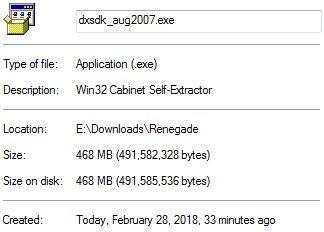Search the Community
Showing results for tags 'fix'.
-
-
Version 1.0
211 downloads
................................. ....www.multiplayerforums.com.... .......irc.cncirc.net.#mpf....... ...._____ _____________________.. .../ \\______ \_ _____/.. ../ \ / \| ___/| __).... ./ Y \ | | \ .... .\____|__ /____| \___ / .... .........\/..............\/...... .....04/08/[email protected]:04AM...... ........discord:gzgCvrq.......... ................................. If you purchased the Ultimate Collection from Electronic Arts on their Origin Platform you will not be able to play Renegade right away. You will get errors because E.A. made changes to the game files that were non-existant back in 2002. Some errors you may get, or a multiple thereof: To fix this you could install this fix. RenList 1.09 is included with this fix, you must however configure it through the Options->Settings and set the path to UAC Launcher in your Renegade folder from Origin. See readme when fix is done installing. Installing this fix will also update your Renegade to Tiberian Technologies 4.6 right away so you can play on pretty much all servers out there. Have fun in Renegade Greetz zunnie-
- ultimate collection
- windows 8
- (and 6 more)
-
So you try and set up a gamespy renegade server but you see this then in your searchbar in the start menu or next to it type notepad %systemroot%/system32/drivers/etc/hosts right click notepad %systemroot%/system32/drivers/etc/hosts and click run as administrator and click yes on thebox that pops up now copy this text (one line at a a time) below: 162.248.88.129 master.gamespy.com 162.248.88.129 master.udpsoft.com and paste it into the file the file should look something like this now save the file and close the window now type restart in the server console window and it should look like this now(you may have to restart your pc) and if you look in renlist you should see your server this proves i dont have to use brenbot for my server to work properly
-
Version 2.0
69 downloads
### Created by Xpert from Atomix ### irc.ax-games.net ### www.ax-games.net ### CREDITS Thanks to Stealtheye for explaining to me the bug with improper bandwidth detection in Renegade. ### DESCRIPTION ### This plugin is a port over of the Bandwidth Detection feature in the early SSGM. It checks the bandwidth of all players ingame every minute to see if it is below a set amount. A message will also output to the SSGM Log prefixed with _ALERT for server regulators to read. ### CHANGELOG ### V1 - Release V2 - Fixed a crash issue ### Installation ### Place this in the ssgm.ini plugins list of course. Below is what should be in your SSGM.ini for the BW_Detector settings. [bW_Detector] ; BWDefault= ; ; The lowest a players bandwidth can be set to. 28800 is the lowest setting Renegade has, but players can set it even lower ; with a console command. Even though 28800 is a normal setting in Renegade, this should be set at 56000 or higher as ; 28800 will cause the player to lag. BWDefault=128000 ; BWMessage= ; ; Message to send the player letting them know their bandwidth is being reset. ; You can leave this blank if you want since there's a setting within the code itself. BWMessage=Your bandwidth was detected dropping below the allowed amount. It has been reset.-
- ssgm 4.0 plugin
- xpert
-
(and 3 more)
Tagged with: