Search the Community
Showing results for tags 'mpf'.
-
The Environment Setup Tutorial This tutorial will attempt to learn you how to setup your entire working environment for creating maps in gMax and the free provided Renegade Public Tools v2. It includes all the tools you need and they should be installed in this particular order: 1- The gMax Installation Files and Registration ByPass. (NOTE: Windows 8+ and 10 are NOT supported, you'll need Windows 7 or XP Pro to use gMax without glitches, there is NO fix for this.) 2- The official Renegade Public Tools version 2 from Westwood Studios. (Works fine with 8+ and 10) 3- The unofficial LevelEditor from Tiberian Technologies for support with 4.6 Scripts Update. (Works fine with 8+ and 10) 4- Some (semi) Critical Assets required for making a map for Renegade in gMax/RenX. 5- The XCC mixer i personally have been using since i don't know when, it's the best eventhough it's not the latest. Environment Guide Package Download the file i prepared as zip from the MPF download area: Once it is downloaded, make sure you unblock the file by going to the zip properties and clicking "Unblock" BEFORE you extract it. In this tutorial i will install EVERYTHING to do with mapping for Renegade in my folder on the D drive in "Renegade-Mapping". Go ahead and extract the zip somewhere, open it in a new window: And then copy the contents somewhere: Go into the #Installs folder that you extracted inside the Renegade-Mapping folder Step 1 - Install gMax and apply the registry fix We need to install gMax first, you MUST install it first or it won't work properly later. Open the gmax12+bypass.zip and copy files into your #Installs folder and then run gmax12.exe to install it. In this guide i am installing directly into the Renegade-Mapping folder so the endresult will be something like the following: Now, because the author of gMax doesn't send out emails anymore to register gMax for free, there is included a Autodesk.reg file, right click on that and choose Merge and when promted do Yes to merge it. When installation is done and you merged the registry thing, then run gMax for the first time. You will be prompted to select a rendering device, here you choose "Direct 3D" and continue. Once it has fully loaded you must exit gMax again. Step 2 - Install the official Renegade Public Tools v2 Extract the file Renegade_Tools_Installer_2.zip and run the executable, install it into your Renegade-Mapping folder, endresult should look simular to this: Go into the folder LevelEdit and you will see these files: Now delete (yes delete permanently) the LevelEdit.exe that is currently there, the original from Westwood. Extract the file LevelEdit46.zip and copy the resulting LevelEdit46.exe to your LevelEdit folder like so: Goto your Renegade GAME folder, which you updated to the latest TT Script Update (available on http://www.tiberiantechnologies.org ) Copy the following files to your LevelEdit folder and overwrite any existing ones there: "MemoryManager.dll" "Mss32.dll" "Shared.dll" "ttle.dll" You should end up with a LevelEdit folder looking like this: Now make a complete copy of your Renegade game folder (which is updated to 4.6 of course) and name it "RenegadeEditorGame", just copy and paste it somewhere like: Now open the Registry Editor through your startmenu "search" option type: regedit and open it. Expand the folders (or keys as they are called) until you are inside the Renegade folder/key. "HKEY_LOCAL_MACHINE -> SOFTWARE -> Wow6432Node -> Westwood -> Renegade" You see the InstallPath option there? Double click on it and change its value to where your game2.exe is located in the RenegadeEditorGame you copied earlier, in my example here it would be: D:\Games\Westwood\RenegadeEditorGame\game2.exe Now close the Registry Editor program, we don't need it no more now, you don't need to save anything, it does so automatically. Run the Editor Ok, so we can finally run the editor now, go into the LevelEdit folder and run LevelEdit46.exe There click the "New..." button and call it for example "MyWork". Double click the MyWork in the window and it shall bring up the editor in action: You'll notice the editor created a folder called "MyWork": Which contains a few key folders the editor uses: Create a map project folder inside the levels folder like so: Inside this folder you will save your Editor's "C&C_My_Map.lvl" file and stuff related to your map such as W3D models/terrain and maybe textures, cinematic text files and/or audio. ALWAYS choose to "Save Current Level As..." inside the editor ALWAYS WHENEVER you want to save your progress, do NOT EVER use "Save Current Level" (trust me), period, or it will not update some files (lsd/ldd/ddb) for your map and it wont work properly when you make a .mix with XCC later on. For example the endresult could look like this: << i will update this guide later tonight or tomorrow, just 1 thing: If you have missing textures make sure you place them in your Editor_Cache folder and reload the editor >>
-
Version 1.1
402 downloads
_ _ _ _____ ____ _ _ _____ __ | | | | | |_ _| _ \ / \ / \ / _ \ \ / / | | | | | | | | |_) | / _ \ / _ \| | | \ \ /\ / / | |_| | |___| | | _ < / ___ \ / ___ \ |_| |\ V V / \___/|_____|_| |_| \_\/_/ \_\/_/ \_\___/ \_/\_/ Simply extract it to your Renegade\Data folder Or extract it to your Documents\Renegade\Client folder You will then be able to deploy vehicles on the maps from ImperialKaskins and some other MPF related maps. As well as a number of things such as: - Press Backspace to Sell vehicles on the Repair Pad - Press Q to deploy vehicles and such - Press M to lay an Anti-Tank mine - Press F4 F5 F6 F7 F10 F11 F12 - and = for additional radio commands - Press Q to deploy a tank trap - Press Q to detonate your Fanatic - Press M to lay an Anti-Tank mine - Press N to deploy a barbwire - Press O to drop your current previously picked up weapon - Press P to drop all your previously picked up weapons - Press I to use Chinook Vehicle Transport abilities - Press HOME to check your veterancy status - Press BACKSPACE while parked on top of a Repair Pad to SELL your vehicle - Press END key to quickly look up the Mine and Remote C4 usage and limits - Press Keypad number 1 to 9 for special Animated Taunts - Press U for chathistory window If you prefer so, or can't get it to work using the manual method, you can download an automated installation file @- 1 review
-
- ik maps
- imperialage
-
(and 5 more)
Tagged with:
-
Version 1.0
8064 downloads
This mappack automatically detects your Generals Zero Hour maps folder and will install the following maps: !aod triangle base final version(more money) -aod- civilian insurrection (more money v3) -aod- lagarto3 v1-3 -aod- mega defense challenge (remade by hazard) 00011 a general & his army new modifidedt version 2 air aod - frontline by evanz1987 [final] aod - 2 mini no money aod - fifa terrorist takedown edited by-=modified=- aod - level ups final v5! by twinsen aod - new frontline! by twinsen aod by- china skirmish aod enemy retreat v3 by twinsen aod field of fun the i^love^aod map (final#2 v3) P.S. Maybe you want to try our First/Third Person Shooter with Tiberium Wars elements:- 1 comment
-
- mpf
- generals zero hour
-
(and 3 more)
Tagged with:
-
Version 1.0
3794 downloads
This mappack contains a bunch of maps designed for Coop and/or Art of Defense. The maps are supposed to be played against scripted computer controlled opponents and in most cases are scripted. The zip contains an installation file that will install into your CnC 3 Tiberium Wars Maps folder directly. Do not change the destination folder unless you know what you are doing and it is required. Maps in this package: AOD_canyon_storm_(v1) 3v5_Smok@lot_CompStomp_v1.1 Art_of_defence_-_avatar_invasion_v1.05 Art_of_Defense_-_Forest_assault_v1 art_of_defense_-_last_stand_v1.0 Art_of_Defense_-_Tiberium_grounds_v1_1 Centralized Incoming-=AOD=- Mission_under_high_voltage Ring_Of_Death(Metal) SarajevoRedZone VonBing's_Pain_Harbor Zunnie_3vs5_Co-op_V5_NoSW P.S. Always wanted to play TW in an First/Third Person Setting? Download this:- 1 review
-
- art of defense
- coop
-
(and 3 more)
Tagged with:
-
Version 4.2.4
438 downloads
This package will turn your Renegade FDS into a Co-Op server where you can fight together with other players against bots on the Single Player Mission Maps. This version has the following maps: M00_Tutorial M01 M02 M03 M04 M05 M08 M10 M11 Skirmish00 Source levelfiles for M08, M11 and Skirmish00 are included. -
New Game Servers Online Because we are always looking for new games to play, we've launched a couple of new servers for several games including: CounterStrike Global Offensive Everybody knows the game CSGO i think, so it doesn't need much clarification Our server is hosted in Germany and gathers player statistics automatically processing daily and global awards every day @ 24h over at http://hlx.multiplayerforums.com/hlstats.php?game=csgo Team Fortress 2 TF2 is a free game and can be downloaded from Steam @ http://store.steampowered.com/app/440/ and our server statistics can be found @ http://hlx.multiplayerforums.com/hlstats.php?game=tf Overwatch Overwatch is a brand new IP from Blizzard, It's an FPS Style game quite similar to Team Fortress 2 yet modern and alot more fun imo! -@Cronus A couple of our people are playing this regularly, feel free to join up in our Teamspeak 3 channels for it @ ts.multiplayerforums.com when looking for games. Come visit our channel on irc.cncirc.net in #overwatch to discuss the game and arrange things. Generals & Zero Hour We're also expanding our C&C adventure to include Generals Zero Hour. We found that a LOT of players are present on a thing called Game Ranger who play Generals & Zero Hour. @r3surr3Ktx is setting up the downloads for it and has written a few guides on how to play and set up the game. See the forum for details @ https://multiplayerforums.com/forum/464-cc-generals-zero-hour/ Unreal Tournament 3 UT3 short, is an excellent fast paced FPS game with a few game modes such as CTF, DM, and WAR(with tanks and things) we have 3 servers up for this game and it gathers statistics at http://ut3.multiplayerforums.com automatically updated every hour. The IRC channels are on irc.cncirc.net in #MPF-UT3-DM , #MPF-UT3-WAR and #MPF-UT3-CTF. Unreal Tournament 4 UT4 is a free game for that matter and can be downloaded from http://www.unrealtournament.com after you sign up for an account. We have currently 5 servers for this game in the Netherlands, Germany and the United States(central) both CTF and DM. Have fun Thanks for joining our community and playing on our servers!
- 1 reply
-
- multiplayer
- join up
-
(and 2 more)
Tagged with:
-
Hello, Today CnCNet decided to drop the Renegade Master Server List. Apparently it is no longer sustainable as the time and costs can be used elsewhere. What will this mean? Basically you will no longer be able to connect through the GSA tab on Renlist and it will appear blank: If you have the server saved in your favorites this will not apply and you will still be able to join. There is a tutorial on how to add the server to your favorites list written by@WhiteNyte which can be found here: (edited with new server IP etc) You can continue using Renlist to connect to the server through WOL if you use that as this is unchanged: -------------------------------------------------------------------------------------------------------------------------------------------------------------------------------------------------------- Alternatively you can use RenIP which you can download from our Downloads section here: RenIP is rather like Renlist and will connect you to Renegade. Just a few simple bits to set up: Click 'save' and then 'connect' and away you go. If you need help be sure to ask me on IRC or send me a PM on the forums or reply to this topic. Download Renlist here: https://multiplayerforums.com/files/file/70-renlist/ Download RenIp here: https://multiplayerforums.com/files/file/2201-renip/ Server IP: 74.91.113.100:1337 r3s & MPF Team.
-
Version 1.0
248 downloads
C&C Renegade - Nod Sakura - Alternate skin Sexy Sakura Version: 1.0 Created: Mauler Replacement skin for the alternate Sakura (Red Suit Sakura), She now has her sexy legs showing, boobies too! Pink suit Install: PLACE INTO YOUR \Westwood\Renegade\Data folder, where ever that may be.. -
Forum Upgrade As you guys can probably see we (read Genesis) have been upgrading the forums to the latest version of IPB 4. Site Visuals The forums are still original styled which will be updated soon enough Kenz3001 will probably create a new design logo as well once he got some time to do it Downloads Area The downloads are available as well but for some reason you cannot view files in a root game category, only its subcategories. While this is a bit annoying we will try to fix this asap. Other than that, the downloads should be working fine. Donations For now if you would like to donate to MPF you should send it manually to the paypal email address below: [email protected] FeaR will take a look at it and post about it then. The Donation tracker isn't working yet. Thanks Thank you all for visiting, creating, communicating, playing and donating to us to make this forum possible and our gameservers!
- 1 reply
-
- multiplayerforums
- ipb4
-
(and 1 more)
Tagged with:
-
Unreal Tournament 3 back online I've relaunched my UT3 servers for MPF. It are a DM server for 16 players and a WAR server for 32 players hosted in the Netherlands. Both servers are gathering combined statistics at http://ut3.multiplayerforums.com Visit our Unreal Website @ http://unreal.multiplayerforums.com/ Deathmatch Server Information IP: 217.121.203.158 Port: 7777 Map Rotation: x DM-Aly-SE x DM-ArcaneTemple x DM-BN-HyperBlast-3-SE x DM-GardenOfDreams x DM-Phobos-99 x DM-Wolf3D-2k8-V2 Warfare Server Information IP: 217.121.203.158 Port: 8888 Map Rotation: x WAR-BeachFront x WAR-ColdHarbor x WAR-InfectionForest_SE x WAR-MoltenCore-Beta1 x WAR-Valley The MPF UT Forums You can visit our forums here and post comments, suggestions and request help if needed. IRC Channels DM Server irc channel = irc.multiplayerforums.com #MPF-UT3-DM WAR Server irc channel = irc.multiplayerforums.com #MPF-UT3-WAR
-
Download Tiberium Crystal War 2.0 Test from the link below: http://multiplayerforums.com/files/file/2186-tiberium-crystal-war-2-test-client/(776MB) Hello everyone, Tiberium Crystal War 2.0 is nearing a first public release however we still need to do some real balance testing with more than 10 players at a time. Most units, buildings and code are in place now and are functioning properly. I am hoping that by releasing this Test Installation we will see some players join up from time to time to REALLY test the balance of the game. We can hopefully pin down any major issues before we do a full public release upcoming January 2016. Notes: There is currently no launcher available for this test version so you will need to edit the shortcut properties on your desktop and/or startmenu and change your nickname. Next go into your StartMenu and run the TCW2 Configuration utility to set your resolution and options. After that you can simple double click on the shortcut called Tiberium Crystal War 2 Test to have it join our test server. Thanks everyone for joining and testing the client. Be sure to register on our forums to report any issues you may have: http://www.multiplayerforums.com You can join the IRC channel on IRC.CNCIRC.NET in #MPF-TCW and #MPF-TCW-Test Thanks again.
-
Some of you may not even have noticed it but Cronus has moved our websites to a new host which is a bit cheaper in the long run. Downtime was very minimal and everything is working great. Excellent work Capt. Corni! It has to be said
-
NewMaps's Custom Keys We've updated the Imperial Age maps D3 Series with custom keys that are downloaded automatically by your game if you run TT 4.2.2 Update. This means you can execute special key commands such as deploying vehicles with Q, sell vehicles with Backspace and deploying obstacles & anti-armor mines with the Sapper using N, B and M keys. More information about the keys can be found in r3surr3Ktx's topic over here. It doesn't work? You must have an outdated 4.2 client update. Run the UAC Launcher or game.exe to have it automatically update. If that fails for some reason, you can manually install it using the TT 4.2.2 Installation File Renegade Imperial Age users If you downloaded and installed Renegade Imperial Age v1.5 you are ready to go without any modifications. Any version prior to v1.5 will need to update manually by downloading and installing Renegade Imperial Age v1.5 and install it on top of your existing <v1.5 folder. Notes When you join the game on any _D3 series map you will be notified by several popups that keys were added. Just click them away, this process happens only once. Screenshot
-
... installing windows updates ... game servers down at the moment, back up soon.
-
Mappack version 29.0 We've put up a new download for our Mappack. The mappack v.29 is now once again fully updated to our server content. You can download it from our Downloads Area @: - Download Mappack Here (1.41GB) Have fun ppl
-
Kenz3001 has been creating a few new images for the forum design with blood and spookieness for the Halloween theme Check out the Logo and the game forum images Nice work Kenz And a scary halloween everyone!
-
Staff resignations Hawk, whom was providing a server for the community, is leaving for personal reasons. With him, the server will be going too. However, he is letting us continue using his server until the end of August. Server migration We will be performing a server migration this week onto two brand-new Limestone Networks servers. One server will be running Windows Server 2012 R2, while the other server will host two virtual machines - both Linux - for the website, Linux-based game servers, and our Subversion (SVN) repositories for our Development team. Our current server with OVH will be cancelled this month. The new servers will incur an increased server bill each month, but with that, we get awesome support and upgradeable servers. VM node: Web Site(s) and Linux-based game servers Intel Xeon E3-1230 v2 (4c/8t) @ 3.3Ghz8GB DDR3 ECC2 x 1TB HDD1000 Mbps (Gigabit) Uplink USD $118.00/mo Game server node: Windows-based game servers Intel Xeon E3-1270 v2 (4c/8t) @ 3.5Ghz16 GB DDR3 ECC128 GB SSD500 GB HDD1000 Mbps (Gigabit) Uplink USD $126.50/mo Accounting Game server node: USD $126.50/moVM node: USD $118.00/mocPanel License: USD $13.95/moIPS License: USD $25.00/6-months (About $4.00/mo)Leftover: USD $7.45/moOur donation goal will be increasing to $270.00/mo to cover these bills (and keep the goal a round number). The leftover amount from above will be used for things the staff here agree to buy (things like cool skins, add-ons for the forums, and a rainy-day fund for the server bills.
-
UltraAOW.com Marathon MPF has been working on a new server for you all to enjoy: A Marathon server!! It is listed on XWIS/WOL as UltraWAR and on RenList of course too. Go on and favorite it It will be set without a Timelimit (Marathon) and have the Westwood (modified) maps in rotation. There is also a new custom veterancy in this server which will be explained in this post. IRC Channel The irc channel can be found at irc.cncirc.net #MPF-Marathon. Veterancy Information To lookup your veterancy please type !vet or if you have our keys config file you can press the HOME key to quickly look it up. On the Marathon server you will LOSE some veterancy points when you die, a penalty, the amount of points you lose depend on the character you are. Below is a list of implemented veterancy point awards and requirements: Veteran_Points_Required_Level_1_Experienced=2500Veteran_Points_Required_Level_2_Veteran=5000Veteran_Points_Required_Level_3_Elite=7500Veteran_Points_Required_Level_4_Colonel=10000Veteran_Points_Required_Level_5_Commando=15000Veteran_Points_Character_Repair=33Veteran_Points_Defenses_Repair=77Veteran_Points_Vehicle_Repair=44Veteran_Points_Harvester_Repair=150Veteran_Points_Beacon_Denied=111Veteran_Points_Beacon_Last_Second_Save=555Veteran_Points_Building_Repair=55Veteran_Points_Building_Destroyed=1500And of course you get veteran points for killing vehicles and characters, the amount varies per vehicle and character where more expensive units grant more veteran points than less expensive units.You get slightly more points for killing Harvesters and Defenses in Marathon mode. You receive a little silver star for every veteran level you achieve with a maximum of five which is the last level: Commando. The silver star models were created by our ImperialKaskins also known as IK Here some screenshots of them: Right now - it will be expanded on later - veterancy levels increase your health and armor a little bit and you unlock commands such as !turret, !cannon, !guntower and !samsite to build those objects. The cannons when exited will be taken over by AI and fire at enemies until someone enters it again. You can also upgrade any vehicle you enter once when you level up with your veterancy and grant it 10hp/ap extra. Alternative Vehicle and Character Skins There are several series of Skins available for various units in Marathon. You can get cool looking Mammoth Tanks with a CnC3 type skin or a nice leather/crodocile look. For nod there are also special Bright vehicle skins which look really good. Check out the Sexy Sakura and Hotwire too! Created originally by Mauler. Some screenshots below: Vehicle Skins: Rotating MRLS is in Stock The second MRLS on the Purchase Menu, the Crocodile camo version, is able to rotate its turret around. Some people will like this as they can then fire behind their MRLS and stuff. Quake Sounds There are various new Quake Sounds available in Marathon including the Headshot sound and Vehicular Manslaughter when you run people over. Numerous special Quake Sounds are also heared when you double kill, triple kill, and kill more for other sounds. A simple Humiliation sound is there for when you get owned by the Harvester. A complete list, where Godlike is the final sound you can get and requires 35 kills without dying: QUAKE_DOUBLE_KILL = 2, QUAKE_HATRICK = 3, QUAKE_KILLING_SPREE = 5, QUAKE_MULTI_KILL = 7, QUAKE_MEGA_KILL = 8, QUAKE_DOMINATING = 10, QUAKE_RAMPAGE = 12, QUAKE_ULTRA_KILL = 14, QUAKE_MONSTER_KILL = 16, QUAKE_MASSACRE = 18, QUAKE_UNREAL = 20, QUAKE_UNSTOPPABLE = 22, QUAKE_LUDICROUS_KILL = 24, QUAKE_WICKED_SICK = 26, QUAKE_BLOOD_BATH = 28, QUAKE_ERRADICATION = 30, QUAKE_EXTERMINATION = 33, QUAKE_GODLIKE = 35,Unlimited Ammo & Calling SuppliesThe server has unlimited ammo for all weapons but C4's and Beacons. You can however call in an Supply Airdrop at will using the command !ammo to refill your C4/Proxies for $750 credits and once every minute. Ranking Statistics http://ren.multiplayerforums.com/ranks/Marathon/<-- over there Map Rotation Field, Mesa, CanyonD, Walls_Flying, Islands, City_Flying, Hourglass Volcano and Complex are being worked on as we write this. Thanks All Thank you everyone for joining our servers! Please continue to do so and have fun!
-
Streaming Tonight 7PM GMT+1 (Dutch Time) I will be streaming MPF's Imperial Age tonight at around 7 o'clock GMT+1 Dutch Time. Where to watch? Watch on Twitch.TV/mpforums Thanks Thank you for watching and enjoying C&C Imperial Age. PS If you do not already have C&C Imperial Age you can download it off our official website. You can also find very useful information there about the game. Cya ingame!
- 10 replies
-
- imperial age
- mpf
-
(and 2 more)
Tagged with:
-
I would like to thank all of our Founders, Administrators, Staff, Donators and Members for contributing to this great community we have formed from late 2011 to today. It can't be said enough but without you guys contributing here we'd be gone long ago. We have all done a great job at making this place fun i think. //nogay
-
Updates were installed on the Operating System. Rebooting now.
-
Social Media & MPF We are members of several major Social Media networks. Most are free to sign up and you can join our group, subscribe or follow us there! Twitter | Follow MPF on Twitter Twitter is a short-message news website where we post small updates frequently, also when our servers or websites are temporarily offline for maintenance. It is free to read our messages but if you wish to reply or follow us you need to register an account. Discord | Join us in Chat Discord is a newer type of online chat that supports both audio and text chatting. Join our channel today! Steam | Join the Steam Group Steam is the world's leading game industry for online gaming platforms. You can buy and play TONS of games on Steam as well as create groups like MPF did to form a community. It is free of course and anyone can join the group, have fun. Youtube | Subscribe to our Youtube video's Everybody is femilar with Youtube probably. We have our own channel where we post video's frequently. Feel free to watch and/or subscribe to us! Twitch | Follow MPF on the Twitch TV Channel Twitch allows us to stream gaming video in realtime as we play games and you can watch whatever we are doing in game then. We don't stream 24/7 though. It will be announced in advance when we are going to stream games. Follow us on Twitch to be notified automatically when we are streaming. Facebook | Like MPF on Facebook We post messages, video and pictures on Facebook occassionally. Be sure to Like them. IRC | Internet Relay Chat This is our public chat network we joined to provide people from all over the world a place to chat. There are dozens free clients available on the internet for download but the most well-known one is probably mIRC. If you are new to (m)IRC then read this tutorial by unkle unknown to get femilar with it and jump on our irc to chat! IndieDB | Comment on, rate and download our Game Modifications This is our "Company Profile" on IndieDB where we post the games and modifications we are working on. Suggestions If you know of other well known social media websites please let us know.
- 2 replies
-
- social media
- (and 5 more)
-
Imperial Age v1.12 D2 Released Our Team has finished the new client version 1.12 D2 just now. All content is currently active on the server which include several code bugfixes and additions, texture glitch fixes and some object fixes. The game is now running on the TT 4.2 RC1 code which opens options for mappers as well as fixes for several bugs. New interiors for most buildings with Special Lightmapping applied by dblaney1. Many balancing issues addressed by ImperialKaskins and dblaney1. Previews Download The Game To download Imperial Age v1.12 D2 click one of the mirrors below: - Mirror 1: multiplayerforums.com - Mirror 2: indiedb.com Notes If you already had v.1.11 D2 installed, no need to worry, just install this on top of that installation. However, in some cases it is recommended to do a clean install, in that case simply delete the old folder. Default installation folder is C:\MPF Games\Renegade Imperial Age\ Help & Common Issues For help with (common) errors please visit and maybe post in the Support Forums. Thank you Thank you for downloading Renegade Imperial Age v1.12 D2
-
Killing Floor is a Co-op Survival Horror FPS set in the devastated cities and countryside of England after a series of cloning experiments for the military goes horribly wrong. You and your friends are members of the military dropped into these locations with a simple mission: Survive long enough to cleanse the area of the failed experiments! Servers Opened We are running two servers for this game where you can join: Server1: 74.63.250.20:7707 Server2: 74.63.250.20:7807 To join them add them to your favorites or type in the game console: open ip/port Forums Visit and interact with us about this game on our forums over here. Buy Killing Floor Killing Floor is available on Steam only for about $20 USD.
-
Late tonight when there when the server is empty (hopefuly) or there are 2 or 3 players I will reboot the server but just for < 5 minutes.


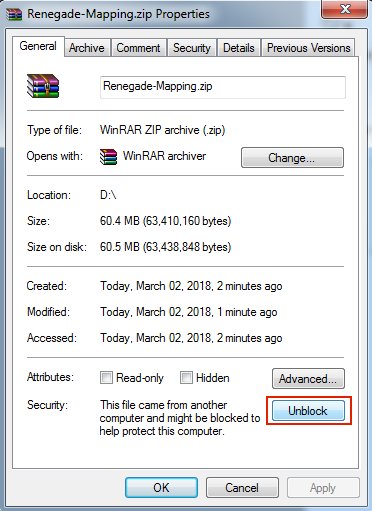

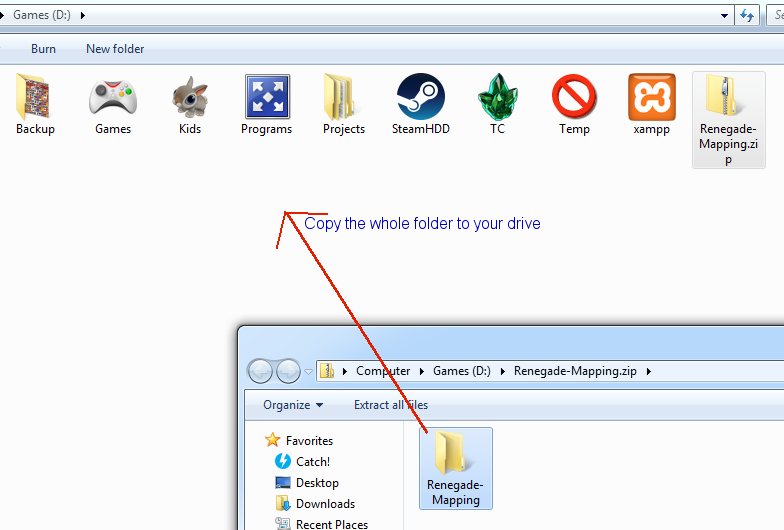
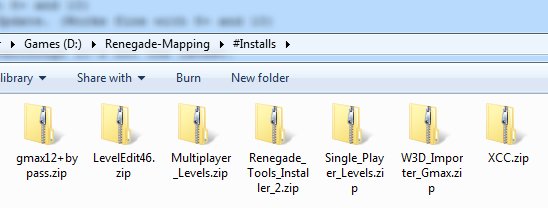
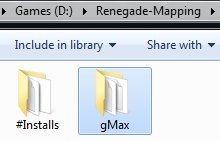
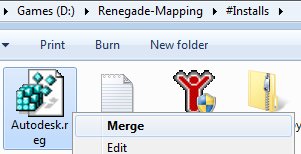
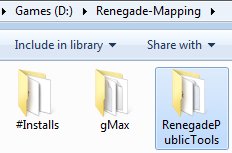
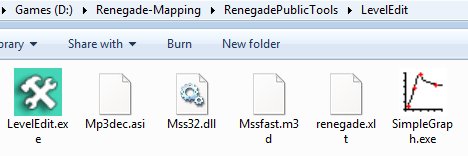
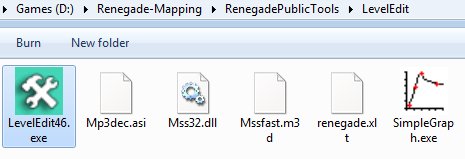
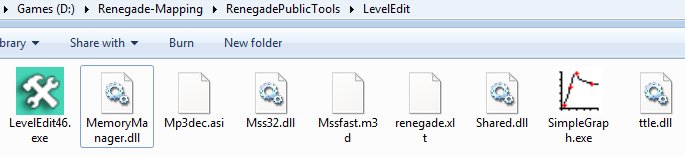
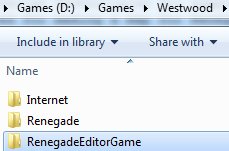
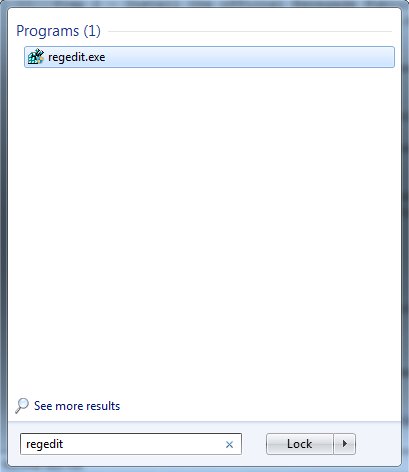

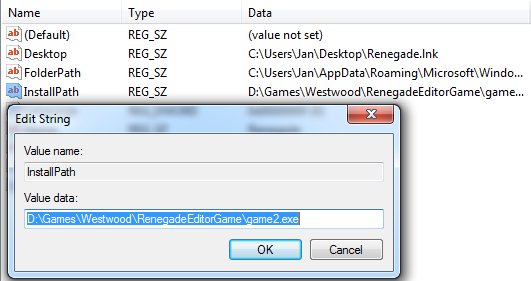
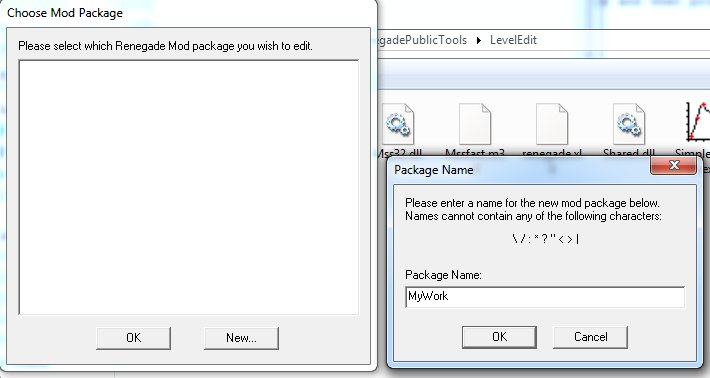

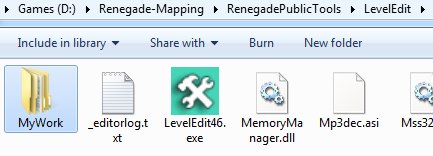
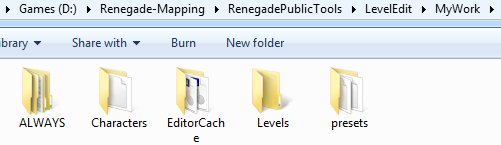
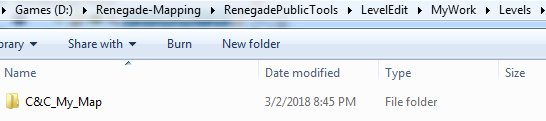
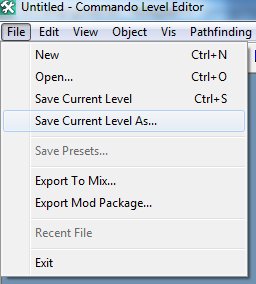
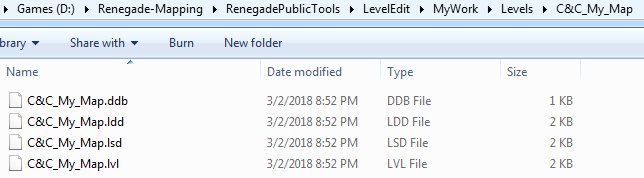




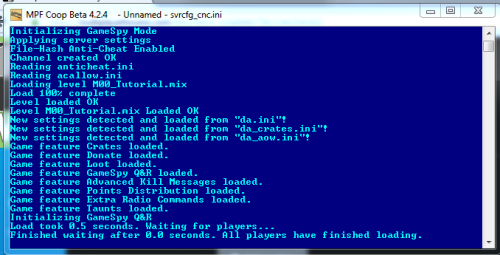
![r3sur[r3Kt]](https://multiplayerforums.com/uploads/profile/photo-thumb-597.jpg)






