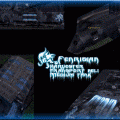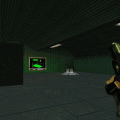Texture Packs
39 files
-
ICE Nod Vehicle Skin Pack
By seriousj7
ICE Nod Vehicle Skin Pack
Creator: MGamer (not sure)
52 downloads
(0 reviews)0 comments
Submitted
-
Dark Blue Nod Vehicle Skin Pack
By seriousj7
Dark Blue Nod Vehicle Skin Pack
Creator: Rawflez
60 downloads
(0 reviews)0 comments
Submitted
-
Blue Nod Vehicles Skin Pack with Extras (PT Icons etc.)
By seriousj7
Blue Nod Vehicles Skin Pack with Extras (PT Icons, C&C 3 vehicle logo, alternative skins)
Creator: {AW}Bioh4zarD
102 downloads
(0 reviews)0 comments
Updated
-
Baby Blue Nod Vehicle Skin Pack
By seriousj7
Baby Blue Nod Vehicle Skin Pack
Creator: C4Kitty
36 downloads
(0 reviews)0 comments
Submitted
-
Renegade FPS Lag Reduction Package
By OuTSMoKE
Renegade FPS Fix
This pack of skins includes files that will help lower FPS lag for people on slower, older computers.
Includes the following:
Reduces Building Smoke
Reduces chem and flame sprays (does NOT affect range/damage)
Reduces the size of vehicle/random explosions
NOTE: These skins may be BLOCKED by other servers outside of MPF, make a note of files' names incase you have to remove to play on other servers.
To install: Extract from .rar to your Data folder.
413 downloads
-
Nod C&C 95 Camouflage Vehicles Pack
By orca234
In an attempt to recreate a C&C 95 feeling, this pack gives all Nod vehicles a grey camo like in C&C 95 while maintaining the detail of each vehicle.
227 downloads
-
U.S. Army GDI Basic Soldier Pack
By OuTSMoKE
U.S. Army Soldiers Basic Infantry
Creator: Seal (Matthew Fabian)
- See more at: http://kambot.freeforums.org/gdi-american-soldier-basic-infantry-t106.html#sthash.plLg2HRB.dpuf
U.S. Army GDI Basic Unit Pack
Created By: SEAL
Includes Re-Skins For Engineer, Soldier, Grenadier & Officer
Install: Extract .RAR Contents To Your Renegade\Data Folder
U.S. Army Soldiers Basic Infantry
Creator: Seal (Matthew Fabian) - See more at: http://kambot.freeforums.org/gdi-american-soldier-basic-infantry-t106.html#sthash.plLg2HRB.dpuf
U.S. Army Soldiers Basic Infantry
Creator: Seal (Matthew Fabian)
- See more at: http://kambot.freeforums.org/gdi-american-soldier-basic-infantry-t106.html#sthash.plLg2HRB.dpuf
276 downloads
-
Tiberium Mutants GDI Character Pack
By OuTSMoKE
Replaces GDI characters with Mutant versions of themselves.
Created by: crysis992 and JsxKeule
160 downloads
-
(0 reviews)
0 comments
Updated
-
GDI Dutch Soldier Pack
By OuTSMoKE
Made By: LeeumDee
Changes GDI Characters Into Dutch Style Soldiers.
Includes: Soldier, Engineer, Rocket Soldier, Shotgunner, Grenadier, Deadeye & Havoc.
93 downloads
(1 review)0 comments
Updated
-
C&C 3 Vehicle Skin Package
By OuTSMoKE
C&C 3 Skin Pack
This skin pack includes Dreganius's vehicles & Crazfulla's crate.
Skin List:
GDI: Hummer, A.P.C., M.R.L.S., Medium Tank, Mammoth Tank, Orca, Transport Helicopter, Harvester.
NOD: Buggy, Recon Bike, A.P.C., Mobile Artillery, Light Tank, Flame Tank, Stealth Tank, Apache, Transport Helicopter, Harvester.
Extras: C&C Style Crate Skin
556 downloads
-
GDI (Blue) Stained Glass Vehicle Pack
By faction
Displays a GDI APC Vehicle Pack, with a blue stained-glass look, only a physical effect, as a replacement skin for the default GDI vehicles.
How to install:
Extract the files from the ZIP file using WinZip or WinRAR, and place them anywhere on your desktop for easy access. Navigate your way in your C:\ drive (or what ever drive is your primary drive, you used to install C&C Renegade, normally C:\) and go through \Program Files\ (or \Program Files (x86) if you are x64 bit), then go to \EA Games\ and find your First Decade or Renegade folder, open it, find Renegade, and go to your data folder. You're finally here! Extract everything from the .ZIP file and place the files here. You're done.
If you require assistance on installing skins, you can always post in the Help & Suggestions board, and there will be many people willing to help.
Locations: (TFD, if you do not have TFD, the location should be similar)
64 bit
C:\Program Files (x86)\EA Games\Command & Conquer The First Decade\Command & Conquer Renegade\Renegade\Data\
32 bit
C:\Program Files\EA Games\Command & Conquer The First Decade\Command & Conquer Renegade\Renegade\Data\
128 downloads
- gdi vehicle pack
- stained glass vehicle pack
- (and 1 more)
(0 reviews)0 comments
Submitted
-
Scrinwarrior Tron Weapons Pack
By faction
Displays Scrin-type weapons as a replacement skin for the default weapons.
How to install:
Extract the files from the ZIP file using WinZip or WinRAR, and place them anywhere on your desktop for easy access. Navigate your way in your C:\ drive (or what ever drive is your primary drive, you used to install C&C Renegade, normally C:\) and go through \Program Files\ (or \Program Files (x86) if you are x64 bit), then go to \EA Games\ and find your First Decade or Renegade folder, open it, find Renegade, and go to your data folder. You're finally here! Extract everything from the .ZIP file and place the files here. You're done.
If you require assistance on installing skins, you can always post in the Help & Suggestions board, and there will be many people willing to help.
Locations: (TFD, if you do not have TFD, the location should be similar)
64 bit
C:\Program Files (x86)\EA Games\Command & Conquer The First Decade\Command & Conquer Renegade\Renegade\Data\
32 bit
C:\Program Files\EA Games\Command & Conquer The First Decade\Command & Conquer Renegade\Renegade\Data\
197 downloads
- skin pack
- weapons pack
- (and 1 more)
(0 reviews)0 comments
Submitted
-
Black Weapons Skin Pack
By faction
Displays black weapons as a replacement skin for the default weapon skins.
How to install:
Extract the files from the ZIP file using WinZip or WinRAR, and place them anywhere on your desktop for easy access. Navigate your way in your C:\ drive (or what ever drive is your primary drive, you used to install C&C Renegade, normally C:\) and go through \Program Files\ (or \Program Files (x86) if you are x64 bit), then go to \EA Games\ and find your First Decade or Renegade folder, open it, find Renegade, and go to your data folder. You're finally here! Extract everything from the .ZIP file and place the files here. You're done.
If you require assistance on installing skins, you can always post in the Help & Suggestions board, and there will be many people willing to help.
Locations: (TFD, if you do not have TFD, the location should be similar)
64 bit
C:\Program Files (x86)\EA Games\Command & Conquer The First Decade\Command & Conquer Renegade\Renegade\Data\
32 bit
C:\Program Files\EA Games\Command & Conquer The First Decade\Command & Conquer Renegade\Renegade\Data\
225 downloads
- black skin packs
- weapons skin packs
- (and 1 more)
(0 reviews)0 comments
Submitted
-
Recently Browsing 0 members
- No registered users viewing this page.