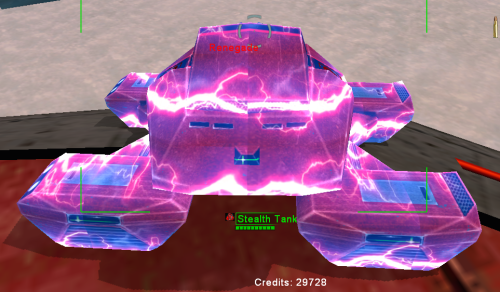All Activity
- Last week
-
-
 erik93203 reacted to a file:
Renegade Unleashed 4.96 Mod/Server Package
erik93203 reacted to a file:
Renegade Unleashed 4.96 Mod/Server Package
-
 unknown reacted to a file:
Renegade Unleashed 4.96 Mod/Server Package
unknown reacted to a file:
Renegade Unleashed 4.96 Mod/Server Package
-
BlazeDragoon changed their profile photo
-
BlazeDragoon started following Renegade Unleashed 4.96 Mod/Server Package
-
Version 4.96
1 download
Introduction: Renegade Unleashed 4.96 is an updated version of a classic mod I started way back in the mid 2000s, with the key idea of adding more variety to Renegade while still keeping it feeling... well Renegade. This is done in many ways including whole new vehicles/infantry/weapons, giving alternate firing modes to existing units, or maybe even buffing a unit that is generally considered not very good. I'm releasing this as a .pkg but if you run a dedicated server you can convert this to a 'server package' and include the maps into your normal rotation! This requires TTFS/TT. There are some readmes including in the 7z/zip including an example tt.cfg and da.ini settings. New Units: There are... 19 new GDI Vehicles(including alts), 17 new Nod Vehicles(including alts), 12 new Nod Infantry, 12 new GDI Infantry, and a new Beacon. These units fill a lot of roles, including support, infiltration, damage, anti-air, sniper-resistant and more! A picture is worth a thousand words they say, so check the hud screenshots to see all the existing units. A few example are below though! Locke/Kane: Highly expensive "Leader Units". As their price might indicate these are strong units and are very expensive. However, they are worth it. They have their own unique Railgun/Rocket launcher. The generate credits for the whole team, and the poorer the player is the more credits it will generate every second for that player. They can't be one shot from full health by basically anything. They cannot drive, or be run over. Mammoth Mk2: A classic C&C Mech with a large Health/Armor pool of 1400/1400. The coolest thing about this though is each gun attached to it can be individually manned. This allows for 2 back gunners, 1 front gunner, and the driver for a total of 4 people all gunning the vehicle at once! Advanced Infantry: Tired of getting sniped? These infantry have tank armor! No more getting one shot by snipers. They carry a slightly better Laser Rifle. Stealth Generator: A stealth tank that while weaker at combat, stealths all units within it's radius who are not actively firing. Great for sneaking up on enemies. Equipment Menu: There's an equipment menu that you can access by holding alt while clicking the refill menu now. While this recent addition is a little lite on options, it's still very handy. Granted you're willing to pay for the options. Anyone can get a weak repair gun, or buy a few non-refillable proxy c4 to plug up a hole in your defenses. Great for when you have an expensive unit and a Hotwire or Tech won't do it. Examples of default Renegade unit changes: Many of the units were given alternate fire modes, which are intended to give more options without being a straight up better option. A small example is the Volt Auto Rifles secondary "overcharge" fire mode. It does 20% more damage and it's range reaches much further. This comes at the cost of 3 ammo per shot, causing you have to reload much more often. Some units such as the Flamethrower were buffed slightly. You can see a full list of vanilla(default Renegade) changes in the VanillaChanges.txt included in the archive. Map Changes: The map changes in this mod are mostly intentionally lite to keep this still feeling Renegade. Also I'm kind of lazy. There are however additions to try to make certain areas on maps a little more desirable. I've included Tiberium Extractors which can be captured by "Hacking"(repairing till full health) them to capture them. Causing your team to generate more credits similar to a Tiberium Silo in many other maps. Tiberium Strike beacon spawns, small health/armor spawns, Emplacements, and other various little/bigger changes to make use of more of the maps. Improvements/Fixes: Thanks to some included mods such as Mortalc13's Improved Weapons and Fixes, the mod looks and has some nice visual and functional bug fixes. All back and third person models now use first person models which look much better, along with having many other minor visual fixes. This includes function fixes such as Proximity Mines not going into the roof of certain doorways where they cannot be seen or disarmed. Credits: I've received A LOT of help in making this mod. I'd like to make a quick shoutout to @Mortalc13 /Demonic for helping with the last two versions, and the massive improvement to quality the mod has made in the short time frame these versions were worked on.. If you're interested in who else has helped out through the years you can check the Credits.txt included with the mod archive. Thanks and enjoy the mod:). If you have any questions/concerns please don't hesitate to ask. I can also be found on discord @ Deathproxy -
Version 1.0.1
1 download
C&C_PowerPlantDM A simple Team Deathmatch map set in the interior of a Nod Power Plant. Inspired by the previous maps of a Refinery, Comm Center, and Hand of Nod. Credits: Terrain modeling: Westwood Level design: DrDanthrax99 How to install: Extract the ".mix" file to your "Data" folder of your Renegade Directory. Have fun! -
DrDanthrax99 joined the community
- Earlier
-
khandaia joined the community
-
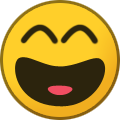 erik93203 reacted to a file:
GDI Mammoth Tank US Army
erik93203 reacted to a file:
GDI Mammoth Tank US Army
-
 erik93203 reacted to a file:
GDI APC Metroid Prime
erik93203 reacted to a file:
GDI APC Metroid Prime
-
- 1 comment
-
- metroid prime skins
- apc skins
-
(and 1 more)
Tagged with:
-
P4L-DK changed their profile photo
-
P4L-DK joined the community
-
Version 1.0.0
1 download
Has ur mom ever told you: you could be what ever you want when you grow up. And your like "i want to be a tree when i grow up". well !!! This is your chance. You could be one !!! . . . . . dump downloaded file to your Data folder. or look for folder containing DDS files, drop there. -
Cyberarm changed their profile photo
-
-
-
-
-
-
-
-
Version 1.0.0
0 downloads
-Install to the "Data" folder manually, drag and drop new files there. -Or look for any folders with the DDS files, drag and drop files there. -default for STEAM: C:\Program Files (x86)\Steam\steamapps\common\Command & Conquer Renegade\Data -Or secondary steam drive: D:\SteamLibrary\steamapps\common\Command & Conquer Renegade\Data -default for ORIGIN: C:\Program Files\EA Games\Command & Conquer The First Decade\Command & Conquer Renegade\Renegade -default from CD: C:\Westwood\Renegade\Data -
 BlazeDragoon reacted to a file:
HD Classic Purchase Icons
BlazeDragoon reacted to a file:
HD Classic Purchase Icons
-
raginwulf joined the community
-
WOW! I'm on the map right now. I didn't recognize it from overhead...This takes me way back. Was one of my favs.
-
I hope this an appropriate forum: I popped into a game earlier today, chit-chatting & hoping to get an opinion on a new pc & minimum requirements, when suddenly my wife burst into the room, telling me how it would be advantageous for us to buy a doll house for our granddaughter & how awesome it is...well, I never made it that far. I'm looking at a: Win10PRO, " TGAubron Gaming, Intel Core I5 3.3Ghz up to 3.7Ghz, 16G Ram, 512G SSD, AMD Radeon RX 550 4G GDDR5, WiFi, BT 5.0, RGB Fan x 3, RGB Keybaord & Mouse, RGB Mouse Pad, W10H64", on newegg, for $412.00. Does that sound too cheap? Will it handle ren? I haven't bought a new pc since probably 2006. I'm only gonna play Ren, maybe some Doom, Quake, Nuk'em & Serious Sam, if possible. Perhaps even live-stream. RESOLVED - !rec @Yesn't & @seifmagdi Thanx it's in the mail
-
trumpetbum started following Goodbye Wyld1USA
-
Hopefully I'm not next! ( I'm doing fine, but 65th birthday next week! ouch Been playing this game for 20+ years)
-
Pretty cool map when you know the do's & don'ts. The mutant in the tunnel was good way to get mvp . 🙃
-
JUNGLE! Yes!! Top 10 favorites. Sooo many things possible on this map.
-
Awesome map. GDI turrets were a new thing.
-
There it is! I had this map in my mind. Still memorized. My copy C&C_Ravine crashes the game. I have several others [Mars2] doing the same 😒
-
One of my very favorites. Sure, mrls & arts, but stanks counter. Never mind that, as I'm sneaking behind the ref on foot. JPNOD owes me a one vs one game on this map. Hope he's still around 🤨
-
Excellent map! Tunnels, multiple entries & places to hide, abound.

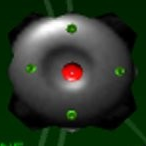




.thumb.jpg.653e42be5822826f47fcb45f306451ac.jpg)