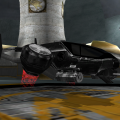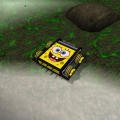Vehicles
75 files
-
GDI Orca Skin (Jets enhanced)
By faction
Displays a GDI Orca VTOL Assault Craft with updated jets, as a replacement skin for the default GDI orca.
How to install:
Extract the files from the ZIP file using WinZip or WinRAR, and place them anywhere on your desktop for easy access. Navigate your way in your C:\ drive (or what ever drive is your primary drive, you used to install C&C Renegade, normally C:\) and go through \Program Files\ (or \Program Files (x86) if you are x64 bit), then go to \EA Games\ and find your First Decade or Renegade folder, open it, find Renegade, and go to your data folder. You're finally here! Extract everything from the .ZIP file and place the files here. You're done.
If you require assistance on installing skins, you can always post in the Help & Suggestions board, and there will be many people willing to help.
Locations: (TFD, if you do not have TFD, the location should be similar)
64 bit
C:\Program Files (x86)\EA Games\Command & Conquer The First Decade\Command & Conquer Renegade\Renegade\Data\
32 bit
C:\Program Files\EA Games\Command & Conquer The First Decade\Command & Conquer Renegade\Renegade\Data\
188 downloads
- gdi orca skin
- jets enhanced
- (and 2 more)
-
Grunge Nod Apache
By faction
Displays a "grunged-look" Nod AH-64 Apache, with a fierce addition of adding teeth, eyes, and a nod insignia all around, as a replacement skin for the default Nod apache.
How to install:
Extract the files from the ZIP file using WinZip or WinRAR, and place them anywhere on your desktop for easy access. Navigate your way in your C:\ drive (or what ever drive is your primary drive, you used to install C&C Renegade, normally C:\) and go through \Program Files\ (or \Program Files (x86) if you are x64 bit), then go to \EA Games\ and find your First Decade or Renegade folder, open it, find Renegade, and go to your data folder. You're finally here! Extract everything from the .ZIP file and place the files here. You're done.
If you require assistance on installing skins, you can always post in the Help & Suggestions board, and there will be many people willing to help.
Locations: (TFD, if you do not have TFD, the location should be similar)
64 bit
C:\Program Files (x86)\EA Games\Command & Conquer The First Decade\Command & Conquer Renegade\Renegade\Data\
32 bit
C:\Program Files\EA Games\Command & Conquer The First Decade\Command & Conquer Renegade\Renegade\Data\
129 downloads
- grunge skins
- nod apache skins
- (and 2 more)
-
Nod Apache White Knight
By faction
Displays a "knight-look" Nod AH-64 Apache as a replacement skin for the default Nod Apache.
How to install:
Extract the files from the ZIP file using WinZip or WinRAR, and place them anywhere on your desktop for easy access. Navigate your way in your C:\ drive (or what ever drive is your primary drive, you used to install C&C Renegade, normally C:\) and go through \Program Files\ (or \Program Files (x86) if you are x64 bit), then go to \EA Games\ and find your First Decade or Renegade folder, open it, find Renegade, and go to your data folder. You're finally here! Extract everything from the .ZIP file and place the files here. You're done.
If you require assistance on installing skins, you can always post in the Help & Suggestions board, and there will be many people willing to help.
Locations: (TFD, if you do not have TFD, the location should be similar)
64 bit
C:\Program Files (x86)\EA Games\Command & Conquer The First Decade\Command & Conquer Renegade\Renegade\Data\
32 bit
C:\Program Files\EA Games\Command & Conquer The First Decade\Command & Conquer Renegade\Renegade\Data\
119 downloads
- nod apache white skin
- apache white skin
- (and 1 more)
-
Nod Buggy (Enhanced Flaming look)
By faction
Displays a Nod Buggy Skin, with flames all around, as a replacement skin for the default Nod buggy.
How to install:
Extract the files from the ZIP file using WinZip or WinRAR, and place them anywhere on your desktop for easy access. Navigate your way in your C:\ drive (or what ever drive is your primary drive, you used to install C&C Renegade, normally C:\) and go through \Program Files\ (or \Program Files (x86) if you are x64 bit), then go to \EA Games\ and find your First Decade or Renegade folder, open it, find Renegade, and go to your data folder. You're finally here! Extract everything from the .ZIP file and place the files here. You're done.
If you require assistance on installing skins, you can always post in the Help & Suggestions board, and there will be many people willing to help.
Locations: (TFD, if you do not have TFD, the location should be similar)
64 bit
C:\Program Files (x86)\EA Games\Command & Conquer The First Decade\Command & Conquer Renegade\Renegade\Data\
32 bit
C:\Program Files\EA Games\Command & Conquer The First Decade\Command & Conquer Renegade\Renegade\Data\
108 downloads
- nod buggy skins
- buggy skins
- (and 1 more)
(0 reviews)0 comments
Submitted
-
GDI Orca Skin (Dark, Jets Enhanced)
By faction
Displays a "grunged-look" GDI Orca VTOL Assault Craft, with enhanced jets, as a replacement skin for the default GDI orca.
How to install:
Extract the files from the ZIP file using WinZip or WinRAR, and place them anywhere on your desktop for easy access. Navigate your way in your C:\ drive (or what ever drive is your primary drive, you used to install C&C Renegade, normally C:\) and go through \Program Files\ (or \Program Files (x86) if you are x64 bit), then go to \EA Games\ and find your First Decade or Renegade folder, open it, find Renegade, and go to your data folder. You're finally here! Extract everything from the .ZIP file and place the files here. You're done.
If you require assistance on installing skins, you can always post in the Help & Suggestions board, and there will be many people willing to help.
Locations: (TFD, if you do not have TFD, the location should be similar)
64 bit
C:\Program Files (x86)\EA Games\Command & Conquer The First Decade\Command & Conquer Renegade\Renegade\Data\
32 bit
C:\Program Files\EA Games\Command & Conquer The First Decade\Command & Conquer Renegade\Renegade\Data\
102 downloads
- gdi orca skin
- jets enhanced
- (and 2 more)
(0 reviews)0 comments
Submitted
-
(0 reviews)
0 comments
Submitted
-
Nod Flame Tank (Enhanced look)
By faction
Displays a Nod Flame Tank with an enhanced look as if it just came out of battle, only a physical effect, as a replacement skin for the default Nod flame tank.
How to install:
Extract the files from the ZIP file using WinZip or WinRAR, and place them anywhere on your desktop for easy access. Navigate your way in your C:\ drive (or what ever drive is your primary drive, you used to install C&C Renegade, normally C:\) and go through \Program Files\ (or \Program Files (x86) if you are x64 bit), then go to \EA Games\ and find your First Decade or Renegade folder, open it, find Renegade, and go to your data folder. You're finally here! Extract everything from the .ZIP file and place the files here. You're done.
If you require assistance on installing skins, you can always post in the Help & Suggestions board, and there will be many people willing to help.
Locations: (TFD, if you do not have TFD, the location should be similar)
64 bit
C:\Program Files (x86)\EA Games\Command & Conquer The First Decade\Command & Conquer Renegade\Renegade\Data\
32 bit
C:\Program Files\EA Games\Command & Conquer The First Decade\Command & Conquer Renegade\Renegade\Data\
85 downloads
- nod flame tank skin
- flame tank look
- (and 1 more)
-
(0 reviews)
0 comments
Submitted
-
Blue Nod Artillery
By Berry
This is my first arty in blue,
-with yellow turn signals,
-brake light red,
-red feathers,
-license plate,
-2 extra turbines in yellow,
-red artillery projectile
81 downloads
(0 reviews)0 comments
Updated
-
C&C Generals Harvester
By faction
Displays a Harvester from the game, C&C: Generals, as a replacement skin for the default harvesters.
How to install:
Extract the files from the ZIP file using WinZip or WinRAR, and place them anywhere on your desktop for easy access. Navigate your way in your C:\ drive (or what ever drive is your primary drive, you used to install C&C Renegade, normally C:\) and go through \Program Files\ (or \Program Files (x86) if you are x64 bit), then go to \EA Games\ and find your First Decade or Renegade folder, open it, find Renegade, and go to your data folder. You're finally here! Extract everything from the .ZIP file and place the files here. You're done.
If you require assistance on installing skins, you can always post in the Help & Suggestions board, and there will be many people willing to help.
Locations: (TFD, if you do not have TFD, the location should be similar)
64 bit
C:\Program Files (x86)\EA Games\Command & Conquer The First Decade\Command & Conquer Renegade\Renegade\Data\
32 bit
C:\Program Files\EA Games\Command & Conquer The First Decade\Command & Conquer Renegade\Renegade\Data\
78 downloads
(1 review)0 comments
Submitted
-
GDI APC Mystery Machine Skin
By faction
Displays a GDI APC, with the Mystery Machine look, from the show, "ScoobyDoo", as a replacement skin for the default GDI apc.
How to install:
Extract the files from the ZIP file using WinZip or WinRAR, and place them anywhere on your desktop for easy access. Navigate your way in your C:\ drive (or what ever drive is your primary drive, you used to install C&C Renegade, normally C:\) and go through \Program Files\ (or \Program Files (x86) if you are x64 bit), then go to \EA Games\ and find your First Decade or Renegade folder, open it, find Renegade, and go to your data folder. You're finally here! Extract everything from the .ZIP file and place the files here. You're done.
If you require assistance on installing skins, you can always post in the Help & Suggestions board, and there will be many people willing to help.
Locations: (TFD, if you do not have TFD, the location should be similar)
64 bit
C:\Program Files (x86)\EA Games\Command & Conquer The First Decade\Command & Conquer Renegade\Renegade\Data\
32 bit
C:\Program Files\EA Games\Command & Conquer The First Decade\Command & Conquer Renegade\Renegade\Data\
78 downloads
- gdi apc skin
- mystery machine skin
- (and 1 more)
-
Snipa Woodland Camo Harvesters
By seriousj7
Snipa Woodland Camo Harvesters
Creator: Snipa2oo3
78 downloads
(0 reviews)0 comments
Submitted
-
(1 review)
0 comments
Submitted
-
Urban Camoflauge Artillery
By zunnie
Done the arty, f*** yeah! Well pleased with this one.
Only the Chinhook and Recon bike to go.
62 downloads
(0 reviews)0 comments
Submitted
-
Grunge Light Tank
By faction
Displays a "grunged-look" Nod Light Tank as a replacement skin for the default Nod light tank.
How to install:
Extract the files from the ZIP file using WinZip or WinRAR, and place them anywhere on your desktop for easy access. Navigate your way in your C:\ drive (or what ever drive is your primary drive, you used to install C&C Renegade, normally C:\) and go through \Program Files\ (or \Program Files (x86) if you are x64 bit), then go to \EA Games\ and find your First Decade or Renegade folder, open it, find Renegade, and go to your data folder. You're finally here! Extract everything from the .ZIP file and place the files here. You're done.
If you require assistance on installing skins, you can always post in the Help & Suggestions board, and there will be many people willing to help.
Locations: (TFD, if you do not have TFD, the location should be similar)
64 bit
C:\Program Files (x86)\EA Games\Command & Conquer The First Decade\Command & Conquer Renegade\Renegade\Data\
32 bit
C:\Program Files\EA Games\Command & Conquer The First Decade\Command & Conquer Renegade\Renegade\Data\
62 downloads
- grunge skins
- light tank skins
- (and 1 more)
(0 reviews)0 comments
Submitted
-
(0 reviews)
0 comments
Submitted
-
Nod Chameleon Spongebob-look
By faction
Displays a Nod Chameleon Spongebob-look as a replacement skin for the default Nod Chameleon.
How to install:
Extract the files from the ZIP file using WinZip or WinRAR, and place them anywhere on your desktop for easy access. Navigate your way in your C:\ drive (or what ever drive is your primary drive, you used to install C&C Renegade, normally C:\) and go through \Program Files\ (or \Program Files (x86) if you are x64 bit), then go to \EA Games\ and find your First Decade or Renegade folder, open it, find Renegade, and go to your data folder. You're finally here! Extract everything from the .ZIP file and place the files here. You're done.
If you require assistance on installing skins, you can always post in the Help & Suggestions board, and there will be many people willing to help.
Locations: (TFD, if you do not have TFD, the location should be similar)
64 bit
C:\Program Files (x86)\EA Games\Command & Conquer The First Decade\Command & Conquer Renegade\Renegade\Data\
32 bit
C:\Program Files\EA Games\Command & Conquer The First Decade\Command & Conquer Renegade\Renegade\Data\
61 downloads
(1 review)0 comments
Submitted
-
(0 reviews)
0 comments
Submitted
-
GDI APC Metroid Prime
By faction
Displays a GDI APC, as a look of the video game, Metroid Prime, a replacement skin for the default GDI APC.
How to install:
Extract the files from the ZIP file using WinZip or WinRAR, and place them anywhere on your desktop for easy access. Navigate your way in your C:\ drive (or what ever drive is your primary drive, you used to install C&C Renegade, normally C:\) and go through \Program Files\ (or \Program Files (x86) if you are x64 bit), then go to \EA Games\ and find your First Decade or Renegade folder, open it, find Renegade, and go to your data folder. You're finally here! Extract everything from the .ZIP file and place the files here. You're done.
If you require assistance on installing skins, you can always post in the Help & Suggestions board, and there will be many people willing to help.
Locations: (TFD, if you do not have TFD, the location should be similar)
64 bit
C:\Program Files (x86)\EA Games\Command & Conquer The First Decade\Command & Conquer Renegade\Renegade\Data\
32 bit
C:\Program Files\EA Games\Command & Conquer The First Decade\Command & Conquer Renegade\Renegade\Data\
59 downloads
- gdi apc skins
- apc skins
- (and 1 more)
-
GDI Humvee US Army
By faction
Displays a US Army-look for the GDI Humvee, adding many US Flags, and the Chevy emblem, as a replacement skin for the default GDI Humvee.
How to install:
Extract the files from the ZIP file using WinZip or WinRAR, and place them anywhere on your desktop for easy access. Navigate your way in your C:\ drive (or what ever drive is your primary drive, you used to install C&C Renegade, normally C:\) and go through \Program Files\ (or \Program Files (x86) if you are x64 bit), then go to \EA Games\ and find your First Decade or Renegade folder, open it, find Renegade, and go to your data folder. You're finally here! Extract everything from the .ZIP file and place the files here. You're done.
If you require assistance on installing skins, you can always post in the Help & Suggestions board, and there will be many people willing to help.
Locations: (TFD, if you do not have TFD, the location should be similar)
64 bit
C:\Program Files (x86)\EA Games\Command & Conquer The First Decade\Command & Conquer Renegade\Renegade\Data\
32 bit
C:\Program Files\EA Games\Command & Conquer The First Decade\Command & Conquer Renegade\Renegade\Data\
58 downloads
- gdi humvee us army
- us army skin
- (and 1 more)
(0 reviews)0 comments
Submitted
-
(0 reviews)
0 comments
Submitted
-
(0 reviews)
0 comments
Submitted
-
Nod Blue Marble Chrome Buggy
By faction
Displays a Blue Marble Chrome Buggy skin as a replacement skin for the default buggy.
How to install:
Extract the files from the ZIP file using WinZip or WinRAR, and place them anywhere on your desktop for easy access. Navigate your way in your C:\ drive (or what ever drive is your primary drive, you used to install C&C Renegade, normally C:\) and go through \Program Files\ (or \Program Files (x86) if you are x64 bit), then go to \EA Games\ and find your First Decade or Renegade folder, open it, find Renegade, and go to your data folder. You're finally here! Extract everything from the .ZIP file and place the files here. You're done.
If you require assistance on installing skins, you can always post in the Help & Suggestions board, and there will be many people willing to help.
Locations: (TFD, if you do not have TFD, the location should be similar)
64 bit
C:\Program Files (x86)\EA Games\Command & Conquer The First Decade\Command & Conquer Renegade\Renegade\Data\
32 bit
C:\Program Files\EA Games\Command & Conquer The First Decade\Command & Conquer Renegade\Renegade\Data\
52 downloads
- blue marble chrome skin
- blue marble chrome buggy
- (and 3 more)
(0 reviews)0 comments
Updated
-
Nod Flame Tank (Enhanced wireframe bricks)
By faction
Displays a Nod Flame Tank, enhanced wireframe brick-look, as a replacement skin for the default Nod flame tank.
How to install:
Extract the files from the ZIP file using WinZip or WinRAR, and place them anywhere on your desktop for easy access. Navigate your way in your C:\ drive (or what ever drive is your primary drive, you used to install C&C Renegade, normally C:\) and go through \Program Files\ (or \Program Files (x86) if you are x64 bit), then go to \EA Games\ and find your First Decade or Renegade folder, open it, find Renegade, and go to your data folder. You're finally here! Extract everything from the .ZIP file and place the files here. You're done.
If you require assistance on installing skins, you can always post in the Help & Suggestions board, and there will be many people willing to help.
Locations: (TFD, if you do not have TFD, the location should be similar)
64 bit
C:\Program Files (x86)\EA Games\Command & Conquer The First Decade\Command & Conquer Renegade\Renegade\Data\
32 bit
C:\Program Files\EA Games\Command & Conquer The First Decade\Command & Conquer Renegade\Renegade\Data\
52 downloads
- nod flame tank skin
- enhanced skins
- (and 1 more)
(0 reviews)0 comments
Updated
-
GDI APC Sexy Ladies
By faction
Displays a GDI APC, stamped off with sexy-ladies on each side of the APC, as a replacement skin for the default GDI apc.
How to install:
Extract the files from the ZIP file using WinZip or WinRAR, and place them anywhere on your desktop for easy access. Navigate your way in your C:\ drive (or what ever drive is your primary drive, you used to install C&C Renegade, normally C:\) and go through \Program Files\ (or \Program Files (x86) if you are x64 bit), then go to \EA Games\ and find your First Decade or Renegade folder, open it, find Renegade, and go to your data folder. You're finally here! Extract everything from the .ZIP file and place the files here. You're done.
If you require assistance on installing skins, you can always post in the Help & Suggestions board, and there will be many people willing to help.
Locations: (TFD, if you do not have TFD, the location should be similar)
64 bit
C:\Program Files (x86)\EA Games\Command & Conquer The First Decade\Command & Conquer Renegade\Renegade\Data\
32 bit
C:\Program Files\EA Games\Command & Conquer The First Decade\Command & Conquer Renegade\Renegade\Data\
51 downloads
- gdi apc skin
- apc skins
- (and 1 more)
(0 reviews)0 comments
Submitted
-
Recently Browsing 0 members
- No registered users viewing this page.