
bot
-
Posts
0 -
Joined
-
Last visited
-
Donations
0.00 USD
Reputation Activity
-
 bot reacted to zunnie for a file, MPF Keys.cfg Installer
bot reacted to zunnie for a file, MPF Keys.cfg Installer
_ _ _ _____ ____ _ _ _____ __ | | | | | |_ _| _ \ / \ / \ / _ \ \ / / | | | | | | | | |_) | / _ \ / _ \| | | \ \ /\ / / | |_| | |___| | | _ < / ___ \ / ___ \ |_| |\ V V / \___/|_____|_| |_| \_\/_/ \_\/_/ \_\___/ \_/\_/
Simply run and install it. Do not change the destination folder unless you know what to do with it and it is required.
You will then be able to deploy vehicles on the maps from ImperialKaskins and some other MPF related maps.
As well as a number of things such as:
The keys.cfg file should now be installed on your game and you can use the keys such as:
- Press Backspace to Sell vehicles on the Repair Pad
- Press Q to deploy vehicles and such
- Press M to lay an Anti-Tank mine
- Press F4 F5 F6 F7 F10 F11 F12 - and = for additional radio commands
- Press Q to deploy a tank trap
- Press Q to detonate your Fanatic
- Press M to lay an Anti-Tank mine
- Press N to deploy a barbwire
- Press O to drop your current previously picked up weapon
- Press P to drop all your previously picked up weapons
- Press I to use Chinook Vehicle Transport abilities
- Press HOME to check your veterancy status
- Press BACKSPACE while parked on top of a Repair Pad to SELL your vehicle
- Press END key to quickly look up the Mine and Remote C4 usage and limits
- Press Keypad number 1 to 9 for special Animated Taunts
- Press U for chathistory window
If you prefer so, you can download a manual installation file @
-
 bot reacted to zunnie for a file, RenList
bot reacted to zunnie for a file, RenList
renlist provides the ability to retrieve server list from GameSpy and WOL. You can also connect to any listed servers by pressing "Connect" or double-clicking the selected server.
P.S.: Always wanted to play C&C 3 Tiberium Wars in a First/Third Person setting? We are developing a standalone mod based off Renegade for it, you can try our test version for free already, simply download it as this topic details how:
-
 bot reacted to zunnie for a file, MPF Origin Renegade Fix (Ultimate Collection)
bot reacted to zunnie for a file, MPF Origin Renegade Fix (Ultimate Collection)
................................. ....www.multiplayerforums.com.... .......irc.cncirc.net.#mpf....... ...._____ _____________________.. .../ \\______ \_ _____/.. ../ \ / \| ___/| __).... ./ Y \ | | \ .... .\____|__ /____| \___ / .... .........\/..............\/...... .....04/08/[email protected]:04AM...... ........discord:gzgCvrq.......... .................................
If you purchased the Ultimate Collection from Electronic Arts on their Origin Platform you will not be able to play Renegade right away.
You will get errors because E.A. made changes to the game files that were non-existant back in 2002.
Some errors you may get, or a multiple thereof:
To fix this you could install this fix. RenList 1.09 is included with this fix, you must however configure it through the Options->Settings and set the path to UAC Launcher in your Renegade folder from Origin. See readme when fix is done installing.
Installing this fix will also update your Renegade to Tiberian Technologies 4.6 right away so you can play on pretty much all servers out there.
Have fun in Renegade
Greetz zunnie
-
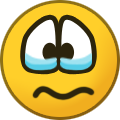 bot reacted to faction for a file, Clearscope (Reticle Not Included)
bot reacted to faction for a file, Clearscope (Reticle Not Included)
Displays a "clear" sniper scope, replacing the blackness of the old sniper scope, as a replacement skin for the default sniper scope.
Does not come with reticle, HUD, or hotwire/infantry skins, and this may not be acceptable in some servers, according to their rules. (Allowed in MPF).
How to install:
Extract the files from the ZIP file using WinZip or WinRAR, and place them anywhere on your desktop for easy access. Navigate your way in your C:\ drive (or what ever drive is your primary drive, you used to install C&C Renegade, normally C:\) and go through \Program Files\ (or \Program Files (x86) if you are x64 bit), then go to \EA Games\ and find your First Decade or Renegade folder, open it, find Renegade, and go to your data folder. You're finally here! Extract everything from the .ZIP file and place the files here. You're done.
If you require assistance on installing skins, you can always post in the Help & Suggestions board, and there will be many people willing to help.
Locations: (TFD, if you do not have TFD, the location should be similar)
C&C Renegade (not the first decade)
32 & 64 bit:
C:\Westwood\Renegade\Data\
TFD:
64 bit
C:\Program Files (x86)\EA Games\Command & Conquer The First Decade\Command & Conquer Renegade\Renegade\Data\
32 bit
C:\Program Files\EA Games\Command & Conquer The First Decade\Command & Conquer Renegade\Renegade\Data\
