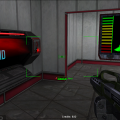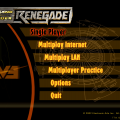Rancid
-
Posts
9 -
Joined
-
Last visited
-
Donations
0.00 USD
Content Type
Profiles
RenHelp
Renegade Maps
Test Wiki
Forums
Downloads
Events
Files posted by Rancid
-
Interface Sounds
These .wav files replace the default menu sounds with different softer (HD) audio clips.
To install: copy the "Data" folder into your C&C Renegade directory
Peace!
Rancid.
93 downloads
(0 reviews)0 comments
Updated
-
PT & MCT Simplified Skins
By Rancid in Purchase Terminals
This skin will change all your GDI and NOD purchase terminal images to simplified versions without all the crap around the buildings. It will also simplify the MCT animation to just say "RANCID". I made this for myself just to tidy up the existing skins but I figured I'd upload it anyway as it took me a while!
To install: copy the "Data" folder into your C&C Renegade directory.
Peace!
Rancid.
67 downloads
- mct
- simplified
- (and 1 more)
(0 reviews)0 comments
Submitted
-
Orange Pause Screen
By Rancid in Loading & Game Menu
This menu skin changes your in-game pause menu to orange instead of green.
To install: copy the "Data" folder into your C&C Renegade directory
Peace!
Rancid.
80 downloads
(0 reviews)0 comments
Submitted
-
Black Menu Background
By Rancid in Loading & Game Menu
This simply replaces the original C&C Renegade background menu image with just a black screen. Looks much better and simpler on wide-screen monitors!
To install, copy and paste the Data folder into your C&C Renegade directory
Peace!
Rancid.
67 downloads
(0 reviews)0 comments
Submitted
-
Red Loading Screen
By Rancid in Loading & Game Menu
This is just an edited version of the original loading screen. Nothing major, I made it originally just to test my .dds plugin for photoshop. But personally I think it looks better in red.
To install: copy and paste the Data folder into your C&C Renegade directory.
Peace!
Rancid.
92 downloads
(0 reviews)0 comments
Submitted
-
Tiberian Sun: Reborn Reticle
By Rancid in HUD & Reticles & Bullet Mods
This is the reticle from Tiberian Sun: Reborn. I did not make it!
To install, copy and paste the "Data" folder into your Renegade folder.
Peace,
Rancid.
184 downloads
(0 reviews)0 comments
Submitted
-
Circled Triangle Reticle
By Rancid in HUD & Reticles & Bullet Mods
I didn't make this reticle - this reticle is included in Renegade's original always.dat file, but I've renamed the files so that they replace the default reticle. Just copy & paste the "data" folder into your C&C Renegade folder and enjoy!
Namaste,
Rancid.
134 downloads
(0 reviews)0 comments
Submitted