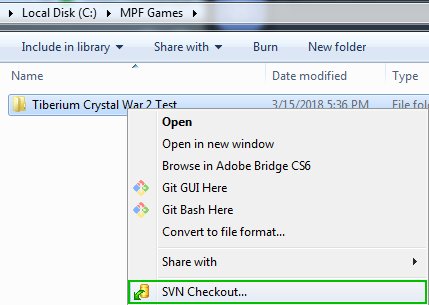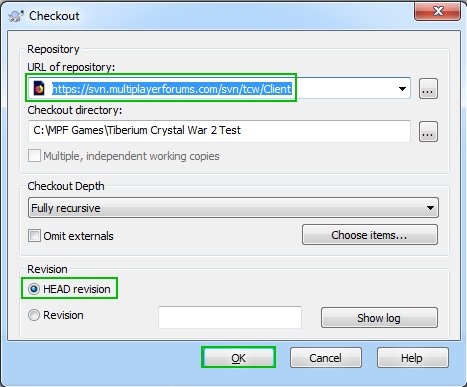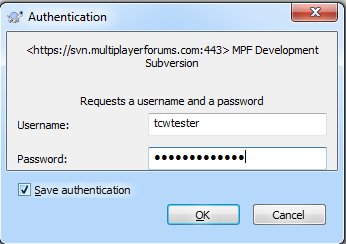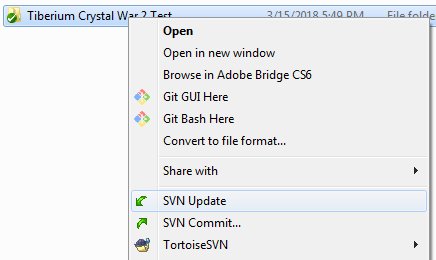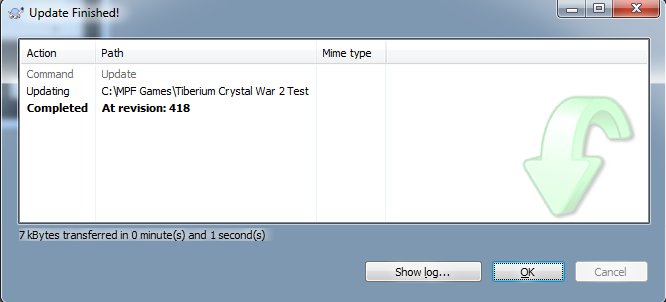Search the Community
Showing results for tags 'free'.
-
Public Testing We've decided to make the Tiberium Crystal War 2.0 testing public. It is very timeconsuming to find people willing to test and get them to be active on the forums and all. So we figured it would be nice to just make it a public thing. You can now download the client through SVN and join the testserver. We hope you like trying it out, but keep in mind that the game is not finished at all and you may of course give suggestions. I encourage everyone who decides to download it to register on our forums and report any issues or questions. What you will need TortoiseSVN program - http://tortoisesvn.net/downloads.html You will need the program called Tortoise SVN to download (or Checkout/Update) the game test client. To install (aka "Checkout") the "Tiberium Crystal War 2.0 Test Client" you need a username and password listed below: Username: tcwtester Password: testersonly15 Create a new folder in any location of your choice, for example: C:\MPF Games\Tiberium Crystal War 2 Test\ or even your desktop will do but NOT your Program Files or Program Files (x86) folder. Right click the folder you created and you will see an option named "SVN Checkout" select this and a popup window will be opened. Enter into the URL portion, this address: https://svn.multiplayerforums.com/svn/tcw/Client (right click on the link and copy it) The screen should look like this and press OK: Next you will be presented with a login screen where you enter the username "tcwtester" and password "testersonly15" (no quotes). No further changes are required, press OK and it will begin to download the latest updates (about 2 GB) from the SVN Repository which may take a while depending on your internet speed. Once done downloading, you have the latest files from SVN. Updates to the game will be posted here in the forum. Once a new version has been submitted, simply right click the folder and click on "SVN Update" and it will download the posted update, and keep you up to date. Keeping the Client Up2Date Everytime we update the server and client you will need to SVN Update on your end. If you get "Version Mismatch" or "You need Tiberium Crystal War to play here" messages when trying to join, it means your Test client is out of date. Simply right click on the folder and choose "SVN Update" and wait for it to download the new and modified files: Now you should be able to join the server again. If not: Please post on the forums. Play & Test Run the TCW2Launcher.exe file in your folder. Goto the Direct Connect tab. Enter your player name and connect to play/test. IRC Channel The irc channel is on irc.cncirc.net in #TCW and #TCW2 Discord Area Visit https://multiplayerforums.com/discord to join our Discord Area for text and voice chatting. Thank you Thanks for testing the client and please provide us with your thoughts and concerns if any.
-
Version 1.8
823 downloads
https://multiplayerforums.com/games/imperial-age/ The maps and game-modes are mostly designed by current and/or former MPF Developers such as @Pwn Call @trunkskgb me @zunnie and former Developer @ImperialKaskins. Coding of the server, brenbot and veterancy were done by me @zunnie @unknown @Genesis2001 and @sla.ro for the most part. The game sport a wide range of variety to play with many units, buildings, weapons and powerups. We also have a dozen maps available that were created by the Renegade Community over the years since 2002! Fight as the Global Defense Initiative or The Brotherhood of Nod in a fictionary C&C World. Attack the enemy base buildings to win while protecting your own. Renegade is not needed to play this, it is a Standalone Installation. Have fun playing!- 3 reviews
-
- command and conquer
- renegade imperial age
-
(and 3 more)
Tagged with:
-
Imperial Age v1.11 Released Our Team has finished the new client version 1.11 just now. All content is currently active on the server. Brand new map included: Battle for Midway. ( Screenshot ) Downloads To download Imperial Age v1.11 click one of the mirrors below: - Mirror 1: mpf-imperial-age.com - Mirror 2: multiplayerforums.com - Mirror 3: indiedb.com Notes If you already had v.1.10 installed, no need to worry, just install this on top of that installation. However, in some cases it is recommended to do a clean install, in that case simply delete the old folder. Default installation folder is C:\MPF Games\Renegade Imperial Age\ Help & Common Issues For help with (common) errors please visit and maybe post in the Support Forums. Thank you Thank you for downloading Renegade Imperial Age v1.11
-
- free
- full version
-
(and 4 more)
Tagged with: