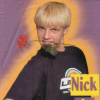About This File
Requires RenSharp v1.3
This plugin will embed a TTFS server inside your Renegade FDS. Pretty much the only thing you need to do is add the .DLL to your FDS and the config file. This plugin does NOT require administrator privileges, however for it to work for external people you would probably need to forward the specified port in your router/network.
You may set other settings in the config file, but the only settings required in the config file are the port and the external IP checking websites. All others can have defaults and are probably better than what you would configure them to.
PackageServer.ini:
; This settings file is for the Package Server
[General]
; IPFetchSecondsInterval defines the interval in seconds when to check for the external IP of the Server
; Default is 5
;IPFetchSecondsInterval = 5
; TTFSPath override the TTFS path where the package server gets its packages from
; Default is 'Engine.AppDataPath/ttfs'
;TTFSPath = MyPath
; MaxClientConnections specifies the max clients can connect from a single IP address
; <= 0 means no limit, this is discouraged
; Default is 10
;MaxClientConnections = 10
; ClientTimeout specifies how long a client may take to download everything in whole minutes
; <= 0 means no limit, this is discouraged
; Default is 60
;ClientTimeout = 60
; LocalIPAddress specifies the local IP to bind the package server to
; Default is any network interface
;LocalIPAddress = 192.168.0.1
; Port specifies the local port to bind the package server to
; There is no default, this must be defined
Port = 23445
; This section is dedicated to the servers that will provide the 'raw' extneral IP address
; These servers MUST return an IPv4 address, since the Renegade client can't handle IPv6
[IPFetchURLs]
0=http://ipv4.icanhazip.com/
1=http://ipv4bot.whatismyipaddress.com