-
Posts
45 -
Joined
-
Last visited
-
Donations
0.00 USD
Reputation Activity
-
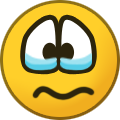 SpEeDr got a reaction from serw in R.I.P. zunnie
SpEeDr got a reaction from serw in R.I.P. zunnie
Where is my friend guys i will not believe anyone [zunnie please come back]
-
 SpEeDr got a reaction from zunnie in Server Rules & Server Info
SpEeDr got a reaction from zunnie in Server Rules & Server Info
Server Rules :
~ no cheating
~ no advertising of other servers
~ no intentional bug exploiting
~ respect everyone
~ no erroneous nicknames
~ no racism
~Spamming is not allowed
Server Info :
~IP : 74.91.113.100
~Port : 5050
~server moderators :
Administrators: zunnie unknown SpEeDr hesh94
Full Moderators: Rossnisbe
Half Moderators: Muslium
Developers :
@SpEeDr - Founder, allround devloper
@zunnie - Coding
-
 SpEeDr reacted to zunnie in Stats [player] Command
SpEeDr reacted to zunnie in Stats [player] Command
I've added these stats to the server, you can look them up for anyone ingame by typing !stats <player>
-

-
 SpEeDr reacted to zunnie in Updating anticheat hash file on server
SpEeDr reacted to zunnie in Updating anticheat hash file on server
Update the anticheat.ini file
Everytime you want to play a (new) custom map or file on the server you need to update the anticheat.ini file inside the server data folder.
Using XCC mixer to copy the hash files
Download XCC and put it somewhere on your local drive @
You also need the Hash batchfile, allow folder and the anewmaphashes.ini file which are contained in this zip file:
hashfiles.zip
NOTE: Goto the zip files properties by right clicking on them and choosing "Properties" and "Unblock" it before extracting it.
Place it inside your servers main folder.
In this example i'm going to hash the files for the map C&C_Bridge_Control.mix but the procedure is the same for every map.
Open the XCC mixer you downloaded and browse (by double clicking the drive/folders) until you get to the location where the map.mix file is at.
Double click that mix file to open it in the XCC mixer and you should see something simular to this:
Now you need to select all files (hold shift and or control to select multiple at once), the files that need hashing are typically only the W3D, LDD, LSD, DDB, TDB extensions.
Select them in your XCC window, right click and then choose "Copy"
It will then place the files inside the XCC folder like so:
Now copy the files to your allow folder inside your server directory like so:
Now open the anticheathash.bat file:
A window will popup and you can close it by pressing a key. The files are now hashed inside the anewmaphashes.ini file:
You copy these entries at the bottom of your anticheat.ini found in your data folder of the server:
Close the server and then upload the new anticheat.ini with ftp to the server data folder and overwrite the existing file.
There may be duplicate error messages for files that were hashed from other maps, just remove the duplicate line, and start the server again.
If you want to turn off anticheat checking for a particular file you can add it to the acallow.ini file found in the data folder as well. Edit the file and after the [AllowList] heading you add something like:
[AllowList]
somefile.w3d=0
This should be all.
-
 SpEeDr got a reaction from zunnie in Muslium Moderator Application
SpEeDr got a reaction from zunnie in Muslium Moderator Application
Aceepted !
Welcome to our staff body
-
 SpEeDr reacted to zunnie in Post bugs, feature requests or thoughts
SpEeDr reacted to zunnie in Post bugs, feature requests or thoughts
Hello everyone, as you can see SpEeDr and me started working on a new version of Crazy Capture The Flag originally thought up and created by Jessica back in 2004-5 or something. It was immensly popular then because it had many custom weapons, little secrets and special stuff.
I've fixed a few glitches here and there in the source code provided by Jonwil in the TT 4.6 server scripts and combined it with Dragonade 2.92's latest release by @Whitedragon.
Vehicles are enabled in Crazy CTF, though only the APC's and Hummer + Buggy.
You cannot pickup the flag while inside a vehicle, nor can you drive in it while carrying the flag, you can however be a passenger of a vehicle. Furthermore you need to know that you cannot capture the flag while you are inside a vehicle, you have to get out and walk over the flag pedestal to actually score. Returning your own flag while inside a vehicle and driving over it, is possible.
You can look up the !score and your capture- and some other gaming stats by typing !stats <playername>
Those stats are processed once every map at the gameover event for every player in the server. If you leave the server before the end of the map; tough luck, your stats are lost for that map. (i will see if i can fix this soon tho).
If you have bug reports, concerns, feature requests or thoughts about Crazy CTF then feel free to post them here.
TODO - A bug or feature that will be fixed sooner or later
PENDING - This has been fixed but has yet to be installed on the server
DONE - This has been done and is applied on the server
NEGATIVE - This will not be fixed or added
TODO List:
Coming shortly.......
-
 SpEeDr reacted to r3sur[r3Kt] in My PC
SpEeDr reacted to r3sur[r3Kt] in My PC
Could be a number of issues relating to:
Hardware Device Issues
System Issues
Program Issues
Memory Issues
Malware Issues
Power Issues
Probably be better searching google or youtube for some fixes.
-

-

-
 SpEeDr reacted to zunnie in My PC
SpEeDr reacted to zunnie in My PC
Could be overheating. Find out what your CPU temperature is while you are gaming and if its above 65 celcius, your system may be overheating.
This could be due to dust in the fans or your cooler maybe not spinning fast enough (failure?).
Open the casing and see if you can clean the dust from there.
-
 SpEeDr reacted to Tessa in How to make a Renegade server ?
SpEeDr reacted to Tessa in How to make a Renegade server ?
Everything that MDK said is true, altho you can home host the server but yeah...
Basicly, overall, It's no longer paying off to host a Renegade server nowadays, the only servers that still get players, are the most known community's, like MPF (UltraAOW).
There really is no longer a point in getting a server up & running these days, as like I said above, most players are attached to those large community servers.
-
 SpEeDr reacted to zunnie in Grand Prize Contest - Renegade Snipers - February 2013
SpEeDr reacted to zunnie in Grand Prize Contest - Renegade Snipers - February 2013
In the month February 2013 we will be battling for the Ultimate Collection from Electronic Arts with all the up2date Command & Conquer Titles available today.
You must be ranked 1st on our Renegade Snipers 4.0 server.
This prize works different from the usual prizes:
The Ultimate Collection is activated on EA's Origin by entering a Serial Code after which you will be able to download every CNC Title.
In this particular case an EA Origin account is required to redeem your prize. Like with Steam, an Origin account is free of charge.
-
 SpEeDr reacted to zunnie in Grand Prize Contest - Renegade - January 2013 - Winner: Baddog13
SpEeDr reacted to zunnie in Grand Prize Contest - Renegade - January 2013 - Winner: Baddog13
http://www.ultraaow.com/ranks/NewMaps/ranks_2013_January.php
Congrats to Baddog13 for winning January 2013's Prize:
Deus Ex Human Revolution!
Once we get around to talking to him he will receive the prize in his Steam account.
-
 SpEeDr reacted to zunnie in First Time Full @ 50 Players
SpEeDr reacted to zunnie in First Time Full @ 50 Players
Congratulations Erik2012! LoL, too bad we dont have a prize for this
The first 50th player joined tonight



