- Popular Post
-
Posts
6653 -
Joined
-
Last visited
-
Days Won
433 -
Donations
180.00 USD
Content Type
Profiles
RenHelp
Renegade Maps
Test Wiki
Forums
Downloads
Events
Posts posted by zunnie
-
-
-
- Popular Post
- Popular Post
- Hunter-Seeker, DrunkyBear, Wyld and 6 others
-
 9
9
-
Hm thats odd. Yes it is online right now

I'll change ports later, maybe that helps.
-
Thats because it crashed alot, now it doesnt anymore...
-
I have *mostlikely* fixed the last crashbug the server was experiencing now.
Jimer and me tested a couple of hours earlier and it didnt crash at all so /happy
All join up

Look for the server on XWIS with Nickname Snipers, Renlist with title UltraAOW.com Snipers 4.0 or RenIP @ ip 208.115.196.18:9595
Greetz zunnie
-
alexrirak has fixed the links for the news and newmaps forum in the blocks at the top of the page.
They are now updating when a new topic is posted and link back to the forum

Nice work alex, owns

- Hunter-Seeker, alexrirak and SmiLey
-
 3
3
-
- Popular Post
- Popular Post
Our graphics-greatness-guru kenz has made a couple of new icons to use with the forums, their styles were updated with the forum theme and coloring:
 ( News )
( News ) ( Donations )
( Donations ) ( Polls )
( Polls ) ( Introductions )
( Introductions ) ( Discussions )
( Discussions ) ( YouTube Video's)
( YouTube Video's) ( Help & Suggestions )
( Help & Suggestions ) ( IRC Forum )
( IRC Forum )//Awesome

Nice Kenz, well done

-
Nevermind, i found it, got it

http://multiplayerforums.com/index.php?/topic/275-nod-lose-sequence-video-with-kane/
-
Do you guys know the little video in CNC3 TW, it plays at the topright corner i believe, in it there is Kane saying you failed him and that his plans are all for nothing!!
It happens when you lost the game.
I need the Audio from that video, can anyone grab it for me?

-
Place the obelisk controller like this on the Obelisk in your map:

Goto the properties of the obelisk controller and substract 41 from the Z value, enter the new value in the Z box and press OK.
In this example:Old Value = 28.009
Substract - 41.000
New Value = 12.991
The controller will jump underneith the map, this is fine, and supposed to happen.

Now when you play your map the obelisk will fire from the red top.
-
Hm, i thought it was in there :/ maybe i was wrong :S
-
stylemgr.ini in data folder

-
You can ignore that.
Its to do with the 4.0 launcher which updates when there are updates available...
-
Nice, alright man, if you are on irc i'll drop you a msg

And the trailer was made by bazil a long time ago, it rox indeed

-
Tiberium Crystal War Developer Night
Amsterdam (Netherlands) Saturday, 19 January 2013, 21:00:00 CET UTC+1 hour
Calgary (Canada - Alberta) Saturday, 19 January 2013, 13:00:00 MST UTC-7 hours
New York (U.S.A. - New York) Saturday, 19 January 2013, 15:00:00 EST UTC-5 hours
London (United Kingdom - England) Saturday, 19 January 2013, 20:00:00 GMT UTC
Paris (France) Saturday, 19 January 2013, 21:00:00 CET UTC+1 hour
Moscow (Russia) Sunday, 20 January 2013, 00:00:00 MSK UTC+4 hours
Sydney (Australia - New South Wales) Sunday, 20 January 2013, 07:00:00 EDT UTC+11 hours
Beijing (China) Sunday, 20 January 2013, 04:00:00 CST UTC+8 hours
New Plymouth (New Zealand) Sunday, 20 January 2013, 09:00:00 NZDT UTC+13 hours
Introduction
Hello everyone i would like to announce that we are going to hold a new gaming event for Tiberium Crystal War.
Most, if not all, of our Developers and Testers will be available during this event so you can ask questions and or make comments about the current version 1.52 and the upcoming version 2.0 which is under construction.
Newcomers
If you are a newcomer to Tiberium Crystal War or never heared of it, go watch our video trailer first.
Tiberium Crystal War is a full standalone conversion of the Renegade W3D Engine, you do not need Renegade to play it and you can run it aside Renegade just fine.
It consists of structures, vehicles, units, sounds and many other assets from the game C&C 3: Tiberium Wars which were worked up by our Developers to work with Renegade.
There are 15+ maps and a few different game-modes such as the classic All Out War, Deathmatch, Co-Op and Domination.
If you want you can look at our guides: n00b guide & Official Manual
Where
You can download the Tiberium Crystal War v1.52 client from our website at http://www.tiberiumcrystalwar.com
There are several mirrors available and all are hosted on 100mbits connections.
Thanks & Have fun
Thank you all for reading this and maybe joining up in this event, we haven't held any events for a while so we hope to see many people join up and have some good old fun.
Seeya ingame

Greetz the Tiberium Crystal War Development Team
- MalarKeY007 and zunnie
-
 2
2
-
-
Talk to the Hawk

-
Always wanted to have this special feature on your server where players can buy a Logan instead of a default Sniper on GDI?
This tutorial explains how to do just that. Of course you can apply this knowledge to any other character in the purchase menu as well.
First of all open your LevelEditor :durr: and then expand the category (1)"Global Settings", then expand (2)"Purchase Settings" and click on the "Character Classes (GDI)" and finally click on the (3)"Mod" button at the bottom of your LevelEditor:

Once done, you are presented with a mod edit screen like the image below.
First click on the "Settings" tab and then scroll down until you see "Entry 4" which is for the Sniper on GDI.
It has a weird name, blame Westwood for that lol. Click on the little colorful button at the right which i labeled a blue "1".
Then proceed and click the "+" in front of the presetname "CnC_GDI_MiniGunner_2SF", a new entry lists with "_Logan" added to it. Select that preset at the blue "2".
Now press OK and you're done.

Save the presets by exiting the LevelEditor and choosing Yes when it asks to save the presets.
Then goto your presets folder and rename objects.ddb to objects.aow and load that in your tt.cfg of your server.
Example tt.cfg to load a custom modded objects.aow file:
gameDefinitions:{ Field: { mapName = "C&C_Field"; serverPresetsFile = "objects.aow"; };};rotation:[ "Field"];downloader:{ repositoryUrl = "http://ttfs.ultraaow.com/";};Now when you start your server players who buy the GDI Sniper will actually get the GDI Logan to snipe with.Greetz zunnie
-
With this method you can easily change the properties of a Refinery serverside like the credits/sec you get, how much money you get per dump and how long it takes the harvester to dump its tiberium.
Startup your LevelEditor and expand the folder (1)"Buildings", then expand the folder (2)"Refinery", there select either the mp_GDI_Refinery or mp_Nod_Refinery.
Then goto the bottom of your LevelEditor screen and click the (3)"Mod" button once:

Once you pressed the "Mod" button you will be presented with this mod-dialog-box below. Goto the Settings Tab and scroll way down:
1) - Sets the time it takes for the harvester to unload at the Refinery, set to 10.000 for 10 seconds for example
2) - Sets how much money you get when the harvester is done dumping, default is 300.000 for $300
3) - Sets the amount of money you get every second when the Refinery is alive, set to 5.000 to get $5 a second or any high you want

I hope this helps you with whatever you are doing

Note that this is 100% serverside and you can just save the presets when you exit LevelEdit, then goto your presets folder and rename objects.ddb to objects.aow
Then load objects.aow in tt.cfg with for example the following configuration:
gameDefinitions:{ Field: { mapName = "C&C_Field"; serverPresetsFile = "objects.aow"; };};rotation:[ "Field"];downloader:{ repositoryUrl = "http://ttfs.ultraaow.com/";}; -


In the month January 2013 we will be battling for the game Deus Ex: Human Revolution.
You must be ranked 1st on our Renegade NewMaps 4.0 server.
To receive your copy you must have a Steam Account @ http://www.steampowered.com

-


In December 2012 we battled for the game Command & Conquer 3: Tiberium Wars.
It was again a close call between Baddog and NFHAVOC but NFHAVOC appears to have won again as seen on the archived rankings:
http://www.ultraaow.com/ranks/NewMaps/ranks_2012_December.php
We will contact NFHAVOC as soon as possible about his prize

To receive your copy you must have a Steam Account @ http://www.steampowered.com
-
I fixed the ranking stats farming on the website at http://www.ultraaow.com/ranks/
They are now updating again

Extended stats appear to be broken atm (clicking names) and i am not sure why yet.. Investigating..
Your rank does update though, you just can't view the extended stats atm.
And in addition to this, for some old news, the server now only processes stats when there are 4 or more players ingame.
No more stats farming when you are the only d00d in the server.

-


In the month December 2012 we will be battling for the game Command & Conquer 3: Tiberium Wars.
You must be ranked 1st on our Renegade NewMaps 4.0 server.
To receive your copy you must have a Steam Account @ http://www.steampowered.com





 ( News )
( News ) ( Donations )
( Donations ) ( Polls )
( Polls ) ( Introductions )
( Introductions ) ( Discussions )
( Discussions ) ( YouTube Video's)
( YouTube Video's) ( Help & Suggestions )
( Help & Suggestions ) ( IRC Forum )
( IRC Forum )
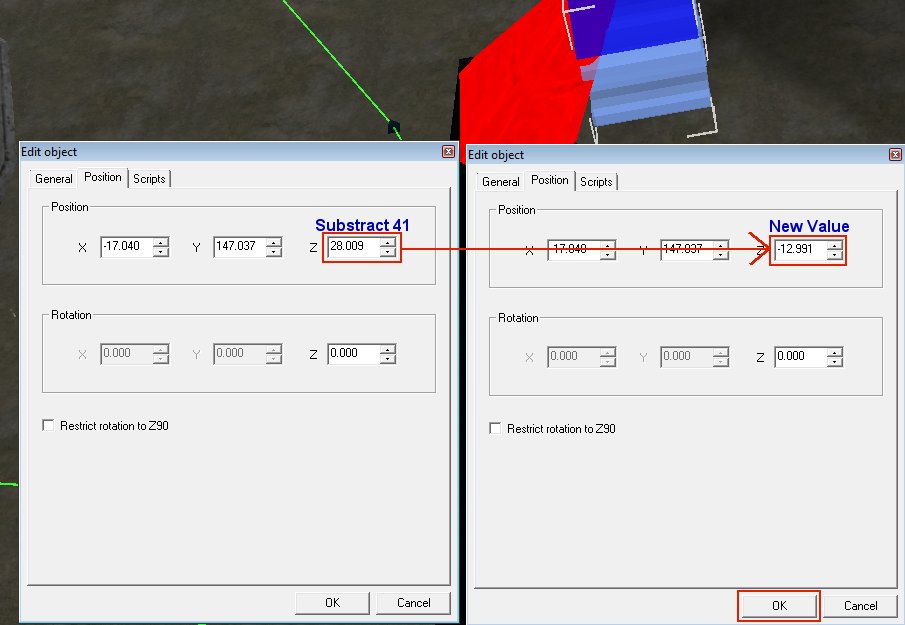











Last time move
in Community News
Posted
For the last couple of weeks some stuff has been happening behind the scenes mostly that our Admins weren't all to happy about.
We decided to move our websites and servers to a new location hopefully for the last time in a long time to come.
Some posts that were made last night are probably lost and some things might not work immediately yet, we are looking into fixing the final dots on the i's asap.
Sorry for any inconvenience,
I am closing this topic as i don't want to elaborate any further on this, it has been dealt with behind the scenes.
Thanks.
Enjoy your stay here.
PS: The server NICKNAME on XWIS is now "newmaps" with the title "UltraAOW.com NewMaps 4.0".
The IP is 69.162.64.90:1337 and the Rankings are fully functional again.