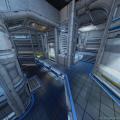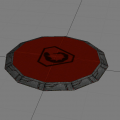-
Posts
6653 -
Joined
-
Last visited
-
Days Won
433 -
Donations
180.00 USD
Content Type
Profiles
RenHelp
Renegade Maps
Test Wiki
Forums
Downloads
Events
Files posted by zunnie
-
Unreal Tournament 3 Dedicated Server
By zunnie in Unreal Tournament 3
The dedicated server installation for Unreal Tournament 3.
For a guide on how to set it up see: http://multiplayerforums.com/topic/5323-unreal-tournament-3-server-setup-guide-windows/
1031 downloads
(1 review)0 comments
Updated
-
DM-Lea
Update (2015-01-14): Updated Lea to version Beta01a. This version works with UE4.6. Please check the changelog below for a list of changes!
Hey everyone, just wanted to give you a heads up on a map I'm remaking for UT4. I've included a playable alpha version for testing and feedback. Word of caution, this is very alpha. Things are either broken, or not working correctly. Things are unoptimized, etc. Check it out. :-)
This is a remake of a popular UT2004 map called DM-Lea. The original author is H1ghTecM@n^, and I do not take credit for the UT2004 map. I am recreating this map as a tribute to the UT2004 map, but with changes that make the map playable for UT4. As always, I respect original map authors and always give credit for any remakes I make.
Changelog:
(2015-01-14) (Version Beta01a) (Compatible with UE4.6)
Changed armors back to defaults.
Finished the textures on a few more meshes.
Fixed a few problems.
(2015-01-12) (Version 04t) (Compatible with UE4.6)
Huge Experimental Changes concerning armors.
Changed belt to 100a. Now absorbs only 75% of damage instead of 100%. Added custom static mesh for 100a.
Changed vest to 50a. Absorption **unchanged** (75% of damage). Added custom static mesh for 50a.
Changed thighpad to 25a. Absorbs 75% of damage instead of 30%. Added custom static mesh for 25a.
Changed helmet static mesh to a custom mesh. Helmet values are unchanged.
Changed initial spawn times of the thighpad, helmet and vest to 30 seconds.
Added more static meshes to the map and more textures.
Special thanks to community member "Raste" for redoing the lighting on Lea. This sped up my lighting build quite a bit.
(2014-12-27) (Version 04o) (Compatible with UE4.6)
Improved the lighting. Hopefully things are better now.
(2014-12-22) (Version 04m) (Compatible with UE4.6)
Added temporary lighting (the ugly blue lighting that everybody hates including me).
(2014-12-21) (Version 04L) (Compatible with UE4.6)
Temporary fix for "92 unbuilt objects" error.
Added a window above the center helmet.
Added more meshes
New Post Processing Lighting (Not finished yet)
Attempting to add a bit more color to the map with bright glassy parts (Work in progress)
Improved a few things, might have broke other things.
(2014-11-30) (Version 04h) (Compatible with UE4.6)
Epic cooked this version. Same as version 04g, but with lighting fix.
(2014-11-30) (Version 04g) (Compatible with UE4.6)
Note: Busy month. I haven't had a lot of time to get much done, but I'm still working on the map.
Added new ceiling fan and ceiling meshes. Not finished texturing yet.
Added new windows and curved windows.
Fixed a few collision problems.
I still have not addressed certain issues, please be patient.
(2014-11-02) (Version Alpha04a)
Added more static meshes to the map, improving visual detail.
Improved textures on the windows.
A lot of things concerning blueprints, that doesn't matter to the average player, but matters to me as a map maker. This took the bulk of my time.
Added slanted walls in some places.
Slightly relocated a jump pad to make it possible to slide up a sloped wall (near belt).
Added another helmet near belt to help reduce spawn killing, by allowing a spawning player to pick up 20armor and have headshot resistance.
Will add more information later.
(2014-10-09) (Version Alpha03c)
Music (Thanks nonemm!)
Windows (Not Finished yet)
Custom Lifts (Not Finished yet)
Custom Lifts light up when in use.
Emissive Materials on trims (Not Finished yet)
Improved the shock rifle area
Improved the lift area near sniper
Added a new ramp near the lift near sniper.
Added a temporary wall material to all of the checkerboard walls
(2014-09-20) (Version Alpha02q)
FIRST RELEASE
Game Version Tested & Works:
UnrealTournament-Client-XAN-2318482-Win64 (As of 2014-10-09 - Lea Version Alpha03c)
Installation Instructions for playing the map in UT4:
Extract the zip file to this directory: ..\WindowsNoEditor\UnrealTournament\Content\Paks
Description:
A remake of the popular UT2004 / UT3 map called DM-Lea. This version is based off the UT3 version of Lea, which I created in 2010. The UT3 version was based off of the UT2004 version of Lea, which was created by someone else. This version aims to be a completely different looking map, with very sci fi, somewhat reflective metals to take advantage of UE4’s new features, and also to test my abilities to create a great looking map that also has great gameplay.
Derivative Works:
Please do not make any derivative works of this project until it has been officially released as a final, stable, non alpha or beta version. I usually encourage anyone to make derivative versions, but please, do not do so until this project is finished. Thanks. :-)
Disclaimer:
This version is not built specifically to cater to UT2004 players, nor UT3 players. I’m attempting to satisfy both audiences, and create something new for UT4. If you have some constructive criticism, please voice your opinions below in a civil manner for the best reception. :-)
Goals for this version:
Eliminate certain sight lines that could bias the map towards being overly spawn killy, or hitscan dominated.
Improve certain rooms like the stinger room, or the bottom center of the map, to enhance gameplay.
Scale the map slightly smaller than the UT2004 version, and bigger than the UT3 version of Lea. Find a good balance to fit UT4’s gameplay.
Add slopes/ramps for dodging, and add an interesting garage door to take advantage of dodge rolling. Also, take advantage of multidodge in some areas.
Known Issues:
Filesize at the moment is HUGE and will only get bigger in subsequent versions. I will optimize texture sizes later to try to reduce filesize.
The map colors, and textures are *NOT* final and are subject to change.
FIXED - Rockets get stuck in blocking volumes. Quite hilarious honestly.
FIXED - The lifts are a little bit buggy, need some tweaking. Untested in multiplayer, not sure if working in MP.
Working on it - Static meshes have not been optimized. There may be performance issues until later.
FIXED - Layout needs some improvement in some areas (Shock area, Rocket area, etc).
The area directly below belt seems a little crampt. Might need to add a little extra vertical height for the middle section of that area.
The doorways near shock rifle have messed up materials. Brightness issues. I need to fix those.
Todo List (Plans):
COMPLETE Implement custom music from Nonemm (Thanks!)
Continue creating custom static meshes, and custom textures. Improve the look of the map until it looks fantastic, and also have an acceptable gameplay:system performance ratio.
Seek feedback from community on things. Remember, not all ideas will be accepted, but will be heard and considered.
Come up with a good color scheme.
Take long and healthy breaks. xD
Music:
Community Member nonemm from #beyondunreal IRC channel on global gamers was kind enough to make custom music for my map! It sounds really great. Check it out!
https://soundcloud.com/fjcomposer/dm-lea/s-eu7IQ
Copyright: Nonemm (2014). You are *NOT* allowed to use this song in other maps, projects, for personal or commercial use. If you would like to use this song in your own map, please ask nonemm for permission to use this song. You can find him in the #beyondunreal IRC channel on irc.globalgamers.net
Credits:
MasterG for helping me with texturing, materials and certain 3d modeling techniques. Also, feedback.
Nonnem for the custom song! Check out his song here.
Satan’s Father for helping me setup UE4 from github.
Raxxy for helping me cook the map using his super awesome map cooker.
-CaptainMigraine (Neil)
107 downloads
- unreal tournament
- unreal4
- (and 2 more)
(1 review)0 comments
Updated
-
CTF-FG-Rhea-B
A map made for 6 to 10 players. Flag rooms are connected with a window in-between to make camping the flag harder.
By ivan.hook
40 downloads
- unreal tournament
- unreal4
- (and 2 more)
(1 review)0 comments
Submitted
-
Battle for Tiber River
By zunnie in 8 Player Maps
An interesting 4 vs 4 map (left vs right), that features a river bed full of tiberium!
What makes this map interesting is that after the starting tiberium field is running out, the central river bed full of small tiberium fields is the only expansion point!
You can build refineries a little closer to the central area, but there is limited space, which adds to the tactics of this map.
There are only 4 tiberium spikes on this map, which is odd, especially has it is basically 2 for each team (uncontested, although there will probably be a contest between team mates!).
The lone 'central' EMP tech structure is silly. While it is technically in the centre of the map, because of the way that the river bed snakes in and out (you can get an idea of this in the above image), the team on the left side of the map have to cross the tiberium river bed in order to get to the tech structure. Obviously this means that it massively favours the right sided team.
The other issue is that there are areas in the river bed where tiberium can grow in places that the harvester AI will not automatically harvest, which of course leads to CnC3's famous harvester stall bug. So you will have to keep an eye out on your harvesters (obviously the central area is always a 'hot' zone, so you will probably be looking out for them regardless).
This map gets an extra point because you can use crates (if enabled) on it!
Madin
1182 downloads
(1 review)0 comments
Submitted
-
Three Lakes and River (4v4)
A giant sized map for some nice battles on snow grounds.
There are 2 little lakes at the top and 1 larger lake in the middle for cool naval battles.
This map should be played with 4 human players (at the bottom of the map) and 4 computer players which start on the other locations.
Lots of resources available for all players.
Have fun!
35 downloads
- age of empires 2
- age2hd
- (and 2 more)
(1 review)0 comments
Submitted
-
Three Lakes and River (2v5)
A giant sized map for some nice battles on snow grounds.
There are 2 little lakes at the top and 1 larger lake in the middle for cool naval battles.
This map should be played with 2 human players (at the bottom of the map) and 5 computer players which start on the other locations.
Lots of resources available for all players.
Have fun!
35 downloads
- age of empires 2 hd
- age2hd
- (and 2 more)
(1 review)0 comments
Submitted
-
Dual Islands 3v5
This map is large with a very long trading route resulting in resources or experience of 500+ every trip of the trading cart/train etc.
The map is designed for 3 Human Players versus 5 Computer controlled civs.
Player slot 1-3 must be human players and player slot 4-8 should be Computer players.
There are a dozen trading posts around the map. For each player start position are two tradeposts, left for player 1, middle for player 2 and right for player 3 + additional trading posts along the route for any player to take including the computer.
I've placed a dozen Docks for the computer factions to improve its usage of Naval units which is normally low in regular games. This makes sure they make use of naval.
The human players are also given 1 Dock at the start of the game.
The island the players are on is fairly easy to defend.
Have fun!
32 downloads
- age of empires 3
- regular edition
- (and 3 more)
(1 review)0 comments
Submitted
-
Greatlake 2v6
This map is a 2 Human players versus 6 Computer players only. The players should start in slot 1 and 2, the CPU in slot 3 to 8.
The CPU starts with a few naval units but doesn't do much with naval units here unfortunately.
3 small islands in the lake could provide your colony some extra cash, food and wood
Have fun!
38 downloads
- age of empires 3
- scenario
- (and 4 more)
(1 review)0 comments
Submitted
-
England 2v6
Fun map for 2 Human players versus 6 Computer controlled factions.
The players start on the little islands at the bottom of the minimap.
There is not much build-space so you have to expand to main land a.s.a.p. and conquer the computer players
In the center is a trade route with 2 trade-posts close to the players, 1 for each. There are plenty of more on the main land.
Have fun!
34 downloads
- age of empires 3
- scenario
- (and 3 more)
(1 review)0 comments
Submitted
-
Carolina 2v6
Very hard map to win. TRFL and me were playing this today for 3.5 hours before we finally won lol.
Numerous Trade Posts all over the map. The two Trade Posts near the human player 1 and 2 are reached via boat only.
The AI starts with 6+ Docks to force them into naval warfare.
29 downloads
- age of empires 3
- carolina
- (and 3 more)
(1 review)0 comments
Updated
-
MPF Keys.cfg Manual Install
_ _ _ _____ ____ _ _ _____ __ | | | | | |_ _| _ \ / \ / \ / _ \ \ / / | | | | | | | | |_) | / _ \ / _ \| | | \ \ /\ / / | |_| | |___| | | _ < / ___ \ / ___ \ |_| |\ V V / \___/|_____|_| |_| \_\/_/ \_\/_/ \_\___/ \_/\_/ Simply extract it to your Renegade\Data folder
Or extract it to your Documents\Renegade\Client folder
You will then be able to deploy vehicles on the maps from ImperialKaskins and some other MPF related maps.
As well as a number of things such as:
- Press Backspace to Sell vehicles on the Repair Pad
- Press Q to deploy vehicles and such
- Press M to lay an Anti-Tank mine
- Press F4 F5 F6 F7 F10 F11 F12 - and = for additional radio commands
- Press Q to deploy a tank trap
- Press Q to detonate your Fanatic
- Press M to lay an Anti-Tank mine
- Press N to deploy a barbwire
- Press O to drop your current previously picked up weapon
- Press P to drop all your previously picked up weapons
- Press I to use Chinook Vehicle Transport abilities
- Press HOME to check your veterancy status
- Press BACKSPACE while parked on top of a Repair Pad to SELL your vehicle
- Press END key to quickly look up the Mine and Remote C4 usage and limits
- Press Keypad number 1 to 9 for special Animated Taunts
- Press U for chathistory window
If you prefer so, or can't get it to work using the manual method, you can download an automated installation file @
402 downloads
- imperialkaskins
- ik maps
- (and 5 more)
(1 review)0 comments
Updated
-
tcw SweetFX for Tiberium Crystal War
By zunnie in C&C: Tiberium Crystal War
SweetFX is an universal image improvement and tweaking mod, that works with Tiberium Crystal War and enhances visual quality by the use of special shaders.
Don't forget to post your screenshots on our forums @ http://www.mpforums.com
Thanks to rackzz for telling us about this SweetFX shader and it working with Tiberium Crystal War.
49 downloads
(1 review)0 comments
Updated
-
FY_Iceworld_Arena_CSGO
By zunnie in FY - Fight Yard Maps
I've originally created this map for CS:Source back in 2005 or so. Some servers are still running the map to this day
Ported it to CS:GO now. Have fun
44 downloads
(1 review)0 comments
Updated
-
Caribbean 2v6
A nice fun map for 2 HUMAN players versus 6 COMPUTER players only.
The Humans must start in position 1 and 2, the Computers in spot 3 to 8.
There is a looong trading route on this map with a dozen trade-posts. Two of them are under the island where human players 1 and 2 are situated.
The Human island has a seperate location near it with a lot of trees to cut.
This map is quite easy to defend.
Also note that unlike most scenario's out there this one DOES support AI Naval units so beware of your Docks!
33 downloads
(1 review)0 comments
Updated
-
England 3v5
Fun map for 3 Human players versus 5 Computer controlled factions.
The players start on the little islands at the bottom of the minimap.
There is not much build-space so you have to expand to main land a.s.a.p. and conquer the computer players
In the center is a trade route with 3 trade-posts close to the players, 1 for each. There are plenty of more on the main land.
Have fun !
36 downloads
- age of empires 3
- human vs computer
- (and 2 more)
(1 review)0 comments
Submitted
-
zunnie 4v4
4 human players versus 4 computer controlled opponents ONLY!
Player position 1 to 4 must be human players ONLY
Player position 5 to 8 must be computer players ONLY
Lots of resources i think for a good deal of warring
There are 10 trading posts available.
Thanks for downloading/playing
28 downloads
(1 review)0 comments
Updated
-
Caribbean 3v5
A nice fun map for 3 HUMAN players versus 5 COMPUTER players only.
The Humans must start in position 1, 2 and 3, the Computers in spot 4 to 8.
There is a looong trading route on this map with a dozen trade-posts. Three of them are under the island where human players 1, 2 and 3 are situated.
The Human island has a seperate location near it with a lot of trees to cut for each player.
This map is quite easy to defend.
Also note that unlike most scenario's out there this one DOES support AI Naval units so beware of your Docks!
37 downloads
- age of empires 3
- age3
- (and 5 more)
(1 review)0 comments
Updated
-
3D Studio Max 8 Demo
The demo version of 3D Studio Max 8 which most of our mappers for Renegade, Renegade Imperial Age and Tiberium Crystal War use.
Note: This is a trial version and stops functioning after 30 days.
Contact @Cronus for the full version if you need it.
91 downloads
(1 review)0 comments
Updated
-
MPF Keys.cfg Installer
_ _ _ _____ ____ _ _ _____ __ | | | | | |_ _| _ \ / \ / \ / _ \ \ / / | | | | | | | | |_) | / _ \ / _ \| | | \ \ /\ / / | |_| | |___| | | _ < / ___ \ / ___ \ |_| |\ V V / \___/|_____|_| |_| \_\/_/ \_\/_/ \_\___/ \_/\_/
Simply run and install it. Do not change the destination folder unless you know what to do with it and it is required.
You will then be able to deploy vehicles on the maps from ImperialKaskins and some other MPF related maps.
As well as a number of things such as:
The keys.cfg file should now be installed on your game and you can use the keys such as:
- Press Backspace to Sell vehicles on the Repair Pad
- Press Q to deploy vehicles and such
- Press M to lay an Anti-Tank mine
- Press F4 F5 F6 F7 F10 F11 F12 - and = for additional radio commands
- Press Q to deploy a tank trap
- Press Q to detonate your Fanatic
- Press M to lay an Anti-Tank mine
- Press N to deploy a barbwire
- Press O to drop your current previously picked up weapon
- Press P to drop all your previously picked up weapons
- Press I to use Chinook Vehicle Transport abilities
- Press HOME to check your veterancy status
- Press BACKSPACE while parked on top of a Repair Pad to SELL your vehicle
- Press END key to quickly look up the Mine and Remote C4 usage and limits
- Press Keypad number 1 to 9 for special Animated Taunts
- Press U for chathistory window
If you prefer so, you can download a manual installation file @
2069 downloads
- imperialkaskins
- keys
- (and 2 more)
-
Mauler's HD Purchase Icon SUPERPACK
By zunnie in Texture Packs
Version 1.0
Created by Mauler
Administrator
[email protected]
===FILE===
SUPERPACK CONTAINS ALL PREVIOUS HD ICONS IN ONE ARCHIVE, OR PICK AND CHOOSE WHICH YOU WISH TO DISPLAY FROM THE OTHER DOWNLOADS
This will change ALL the default low quality Nod/GDI purchase icons into newer HD quality icon textures
Affects both GDI and Nod Purchase Terminal Icons
Enjoy
===Install===
Extract all DDS files to Renegade/Data/.. folder
467 downloads
-
Nod Airstrip Circle (3DSMax8)
The airstrip in circle format for small area's or just fun. Note: File is in 3DSMax8 .max format.
46 downloads
-
Hum-Vee with Tow Missles (GMAX)
Hum-Vee with Tow Missles
The HumVee with Tow Missles model has been done for Renegade. Just like the HumVee with Tow Missles in Generals but has a GDI skin and a Jungle Skin as an alternate.
also
Hum-Vee with Tow Missles (GMAX)
A GMAX version of the Hum-Vee with Tow Missles for Renegade so feel free to modify it as you see fit.
62 downloads
(1 review)0 comments
Submitted
-
DDS Plugin for Gmax / RenX Gamepack
Here is the plugin necessary to propely texture models in RenX with DDS textures
Extract to GMax installation folder and load up RenX.
Enjoy.
3024 downloads
- dds plugin renx
- renx
- (and 2 more)
-
(0 reviews)
0 comments
Updated