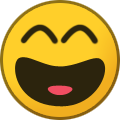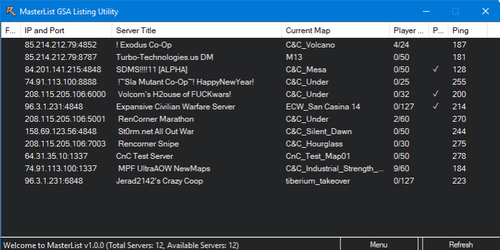-
Posts
1371 -
Joined
-
Days Won
118 -
Donations
0.00 USD
Content Type
Profiles
RenHelp
Renegade Maps
Test Wiki
Forums
Downloads
Events
Everything posted by Unstoppable
-
Version 1.0
32 downloads
I have been working for this for weeks!! And now it is finally done. It is a basic web server runs along with FDS. It can get game definitions such as server name, map, etc. and can create a customizable embed as picture with cool features. It logs every event in a file you specify. Just put RenWeb.dll and Newtownsoft.Json.dll into your FDS and add ONLY RenWeb.dll under RenSharpPlugins section! Plugin is designed to work with only RenSharp 1.3! This plugin automatically extracts some HTML and Embedding files as a tutorial, if your HTTP Root Folder is empty. You can access to your web server with your IP or host and your port (if it is 80, port not needed). You can specify your custom error pages and MIME types! There are some special MIME types to work with RenWeb embeds, etc. You can contact to me and tell me the variable or leave the variable you want to see in comments! So I can add it for you. My hands and my brain get tired of thinking the features of this beautiful plugin. You have to install this to see it's cool features! For instance, the MaxRen Server is running part-time. If you are lucky, you can view it live! Main Page of Default RenWeb: http://mastercan.hopto.org:7550/ Example Embed of RenWeb Render: http://mastercan.hopto.org:7550/ExampleEmbed.embed NOTE: This plugin might require administrator priviliges to run. If it's not working, please try running server as administrator. Server has a config file to work with, I'll leave that here. But just know, plugin creates it too! You don't need to add it by hand. [RenWeb] ;Plugin made by MasterCan. ;This settings can be edited from game mode ini files as well. ;By default, these values will be used. ;This plugin only works with RenSharp 1.3 with DA 1.99 ;Basic documentation of RenWeb ;RenWeb is processing all of your HTML files before sending them to client. RenWeb checks all elements for it's tokens and it decides which is a server info and which is not. ;RenWeb replaces any text when it finds a match with it's prefix. If the variable is wrong, it returns nothing. ;Example: "<span class="MyServerName">$RenWebHTML_ServerName</span>". RenWeb processes and sends this to client as "<span class="MyServerName">Example Test Server</span>" ; ; ;All Variables of RenWeb: ;Here's the list of all variables usable. Server eturns nothing if it finds a invalid variable that starts with "$RenWebHTML_". ;These values are case sensitive. ;PLUGIN ONLY CHECKS HTML FILES FOR MATCH!!! CSS and JS files will not be checked. If you need these values in CSS and JS, please implement them in HTML file. ;=========================================================================================================================================== ;$RenWebHTML_Version : Returns RenWeb version. ;$RenWebHTML_ServerName : Returns server name. ;$RenWebHTML_CurrentMap : Returns current map. ;$RenWebHTML_NextMap : Returns next map. ;$RenWebHTML_TimeLeft : Returns time left as seconds. ;$RenWebHTML_TimeLeftF : Returns time left as HH:MM:SS formatted. ;$RenWebHTML_TimeElapsed : Returns time elapsed as seconds. ;$RenWebHTML_TimeElapsedF : Returns time elapsed as HH:MM:SS formatted. ;$RenWebHTML_TimeTotal : Returns total time as seconds. ;$RenWebHTML_TimeTotalF : Returns total time as HH:MM:SS formatted. ;$RenWebHTML_GameMode : Returns game mode name. ;$RenWebHTML_SGameMode : Returns short game mode name. ;$RenWebHTML_CurrentPlayerCount : Returns the ingame player count. ;$RenWebHTML_MaxPlayerCount : Returns the maximum player count. ;$RenWebHTML_GDIPoints : Returns GDI team total points. ;$RenWebHTML_GDIKills : Returns GDI team total kills. ;$RenWebHTML_GDIDeaths : Returns GDI team total deaths. ;$RenWebHTML_GDIName : Returns GDI team name. Useful for some mods. ;$RenWebHTML_NodPoints : Returns Nod team total points. ;$RenWebHTML_NodKills : Returns Nod team total kills. ;$RenWebHTML_NodDeaths : Returns Nod team total deaths. ;$RenWebHTML_NodName : Returns Nod team name. Useful for some mods. ;GameLog: Logs a line like "_RENWEB <IP> <Page>" when a player connects to server. GameLog=true ;Port: Determines the server port to host. Min: 1, Max: 65535 Port=7550 ;RootHTTPFolder: Root folder of your RenWeb HTML documents. RootHTTPFolder=RenWebHTTP ;MaxPendingConnections: Determines the maximum clients that connect at the same time. MaxPendingConnections=5 ;IndexFile: If no file name specified and client requests a folder name, this file will be loaded. If this file can't be located too, 404 will be sent. IndexFile=index.html ;LogFile: The file which will be written logs of RenWeb stuff. All events will be here. Default folder is root folder of FDS. LogFile=RenWeb.log [RenWeb_ErrorPages] ;You can specify your special error pages to send when a error occurs. ;If you supply error code in other different entries, first occurrence will be used. ;Usage: ErrorCodes=WebPage (You can seperate error codes with | delimeter) 404=404.html 500|502=ServerError.html [RenWeb_MimeTypes] ;You can specify your MIME types when client requests files. ;Most used MIME types are specified below. ;When client requests a file that does not exist in MIME list, will be returned 404. ;If you supply extension more than once, first occurrence will be used. ;Use lowercase to prevent bugs. ;================================ RenWeb MIME Types ================================ ;renweb/embed-file-png: A JSON content which is convertible to embed picture. This MIME processes file and returns picture to client as "image/png". ;renweb/embed-file-jpeg: A JSON content which is convertible to embed picture. This MIME processes file and returns picture to client as "image/jpeg". ;renweb/embed-file-gif: A JSON content which is convertible to embed picture. This MIME processes file and returns picture to client as "image/gif". ;=================================================================================== ;Usage: Extension=MIMEType .html=text/html .css=text/css .js=application/x-javascript .htm=text/html .mp4=video/mpeg .png=image/png .jpg=image/jpeg .exe=application/octet-stream .embed=renweb/embed-file-png GitHub Link: https://github.com/TheUnstoppable01/RenWeb -
Jukebox is not being loaded (not only that, more and more) in my server too and I find my solutions by remaking it in C++. Also, BRenBot kinda depends on a IRC server and channel to work. There are some options like "irc.cncirc.net" or "irc.rencorner.com". You can host your BRenBot to one of these servers. @unknown may help you for CnCIRC.
-
Version 1.0
19 downloads
This plugin sends a host message and/or game log message when detects a ingame or joining client lost connection with server. There are 5 different client variables to send with host message. You have to add the following configuration to da.ini in order to make plugin work. This plugin is not tested properly. Please open an issue on GitHub or report the bugs on comment section. This plugin only works with RenSharp 1.3 with Dragonade 1.99! Features: - Sends host message when player disconnects. - 5 client variables to send with host messages. - Game Log feature. The source of this plugin can be found at https://github.com/TheUnstoppable/ConnectionLostDetector. RenForums Topic: http://www.renegadeforums.com/index.php?t=tree&th=41253&start=0& CONFIGURATION: (Add this into da.ini) [ConnectionLostDetector] ;Plugin made by MasterCan. ;This settings can be edited from game mode ini files as well. ;By default, these values will be used. ;This plugin only workis with RenSharp 1.3 with DA 1.99 ;GameLog: Logs a line like "_CONNLOST <Name> <ID> <Serial> <IP> <Version>" when a player loses connection with server. GameLog=true ;Message: The message that will be sent to ingame as Host message. Leaving blank won't send any message. ;Message Variables: $_PNAME = Returns player name. ; $_PID = Returns player ID. ; $_PSERIAL = Returns player serial hash. ; $_PIP = Returns player IP address. ; $_PVER = Returns player game version. ; ; !!! ALL OF THE VARIABLES ARE CASE SENSITIVE !!! Message=$_PNAME has lost their connection with server. (ID:$_PID)-
- connection
- uplink
-
(and 2 more)
Tagged with:
-
Version 1.0
11 downloads
This plugin plays the sound that every player choose when they joins. Players can adjust their join sound and their play delay (Sound plays after X,X seconds) You can see all command helps by typing "!<command alias> help" command. You have to add the following configuration to da.ini in order to make plugin work. This plugin is not tested properly. Please open an issue on GitHub or report the bugs on comment section. This plugin only works with RenSharp 1.3 with Dragonade 1.99! Features: - Plays sound when player joins. - Players can set their play delay. - Admins can change player's sound data. - Admins can set disabled sound files. - Admins can set min and max delay times. (Set both values same to lock delay amount.) - Values are being stored in a JSON file. - A gamelog is being logged when a join sound played. The source of this plugin can be found at http://github.com/TheUnstoppable/JoinSounds. RenForums Topic: http://www.renegadeforums.com/index.php?t=tree&goto=493147&#msg_493147 CONFIGURATION: (Add this into da.ini) [JoinSounds] ;Plugin made by MasterCan. ;This settings can be edited from game mode ini files as well. ;By default, these values will be used. ;This plugin only works with RenSharp 1.3 with DA 1.99 ;CommandTriggers: Type here the player commands aliases that you want to trigger when executed. (Delimeter: |) ; !alias set/change <sound.wav> - Changes player sound. ; !alias remove - Remove player's join sound. ; !alias delay <decimal> - Sets player play delay. CommandTriggers=!js|!joinsnd|!snd ;AdminCommandTriggers: Type here the admin commands aliases that you want to trigger when executed. (Delimeter: |) ; !alias set/change <player name> <sound.wav> - Changes player sound. ; !alias remove <player name> - Remove player's join sound. ; !alias delay <player name> <decimal> - Sets player play delay. ; !alias show <player name> - Show player's join sound data. ; !alias clear - Removes all player datas. ; !alias save - Attempts to save changes on players datas. This is automatically executed when something changes. AdminCommandTriggers=!jsa|!joinsndadmin|!asnd ;AdminLevel: The required access level number to execute admin commands. AdminLevel=4 ;ClearLevel: The required access level number to clear player datas. This is seperated from Admin Level because of some cases. ClearLevel=6 ;DatabaseFile: File name that you want to store player's join sound information. DatabaseFile=Users.json ;MaxDelay: Maximum delay that a player can set. (in seconds, use ",") MaxDelay=10,0 ;MinDelay: Minimum delay that a player can set. (in seconds, use ",") MinDelay=1,0 ;DisableList: Type here the sound filenames to prevent users selecting. (Delimeter: |) DisableList=amb_airraid.wav ;GameLog: Logs a line like "_JOINSND <PlayerName> <SoundName>" when a join sound played. (NOT WHEN PLAYER JOINED!) GameLog=true -
If your problem is solved, please mark this question as Solved. Thanks
-
Version 1.3
41 downloads
This plugin is no longer continued and support is dropped. WARNING! This plugin only works with DA 1.98 and above! Download DA 1.98 from http://www.renegadeforums.com/index.php?t=tree&th=41243&start=0& This plugin lets players fund their destroyed buildings with !fund command. Just put DLL to da.ini under [Plugins] section. You have to add the configuration which is at bottom to make this plugin work. To-Do List: - Fix ConstantFundAmount. - Make a command to take your fund from a building. This plugin made by MasterCan and I tested with my slave seifmagdi. If you find a bug, please find me on Discord "The Unstoppable (TR)#1000". CONFIGURATION: (You must add this to bottom of da.ini to make plugin work.) [Fund] ;Plugin made by MasterCan. ;This settings can be edited from game mode ini files as well. ;By default, these values will be used. ;Enable or disable funding system. EnableFund=1 ;Decide if the fund amounts of buildings are constant or increases when a player joins. ;Using values except 1 and 0 will automatically disables this option. ConstantFundAmount=0 ;If your constant fund amount is 0, you can determine how much price will be added when a player joins to fund cost. ;Max = 1.0, Min = 0.1, else multiplier will be set to 1. FundAddMultiplier=1.0 ; ---------------------------------- Building Fund Ticks ---------------------------------- ;If ConstantFundAmount is 1, specified amounts will be constant fund amount of buildings. ;If ConstantFundAmount is 0, building fund cost will be increased by specified amounts when player joins or changes team. ; ;Leaving fund enabled for a building and setting tick to 0 will cause plugin to misbehave. ; ----------------------------------------------------------------------------------------- Tick_PowerPlant=450 Tick_Refinery=500 Tick_VehicleFactory=600 Tick_SoldierFactory=550 Tick_Defense=575 Tick_ConYard=300 Tick_ComCenter=325 Tick_TibSilo=350 Tick_RepairPad=200 Tick_Shrine=175 ; -------------------------------- Building Fund Allowance -------------------------------- ; Specify the building funds you want to disable. ; Use 1, for enable funding. Use 0 for disabling. ; ; Using values except 1 and 0 automatically disables funding for that building. ; ----------------------------------------------------------------------------------------- Fund_PowerPlant=1 Fund_Refinery=1 Fund_VehicleFactory=1 Fund_SoldierFactory=1 Fund_Defense=1 Fund_ConYard=1 Fund_ComCenter=1 Fund_TibSilo=1 Fund_RepairPad=1 Fund_Shrine=1 -
What it says?
-
GDI has objective to defend Medical Center against Nod attack. If Nod fails to destroy Medical Center, GDI wins. 3 routes between bases and AGTs on each route. Nod has capturable turrets.
-
@YesNoMayb delete your entire TTFS\files and ttfs\packages.dat file and use this to download our content pack.
-
-
Be online, I will send you a file.
-
Did you tried my solution? I had the exactly same problem with you and it fixed my problem. (Thanks to @unknown)
-
Hi, @deatheadp. If your problem is solved, please mark unknown's post as best answer.
-
The objects.ddb in your Renegade\Data folder or the map installation's ddb is different from server. Do what Lamar said or want a original objects.ddb from someone to give you theirs.
-

jet C&C Renegade Jet with seats and muzzle bones. (RIGGED)
Unstoppable commented on i.wonder_whatsfordinner's file in Vehicles
-
It is extreme easy. Go "Multiplayer Practice" and click F8. Then type "cleanup" and press Enter. This process will remove duplicated packages and remove the confusion without removing tons of files. Of course, if it is the problem.
-
This problem still continues
-

Commando Level Edit0r (Scripts gone)
Unstoppable replied to i.wonder_whatsfordinner's question in General Support
Make sure the Renegade installation path in registry is correct, or you installed scripts.dll properly. -
Version 1.2 Hotfix #1
787 downloads
This is the newer and improved version of the MPF Mappack Installer. Differencess from older one is this version supports all maps and content packs of the servers hosted by MPF, and always downloads the latest packages from rotation. Feel free to use this installer if you have slow connection. Sometimes installer fails to detect or can't detect your TTFS folder, in this case select your TTFS folder. Please report bugs to our Discord server at http://multiplayerforums.com/discord -
Version 1.07 Sub-Update 1
419 downloads
A alternative and advanced version of RenList listing utility. This is a server listing utility which takes data from GSA feeds from GSA Master Server hosted by CnCIRC and lists server for user. The differences between RenList and MasterList and the reasons of why you should prefer MasterList is specified below. If you using my lister, thank you so much. Please always use the latest version of this The development is currently paused and it will be continued soon. Current version is stable and should not have any issues. • MasterList is quicker than RenList for listing speed. • MasterList is simplier and more advanced than RenList. • Usage of MasterList is easier. The changes that planned and going to add: • Buddy system. Notices you when your buddy in a/any server. LIVE! • Favorites system. Notices you when a event that you want happens. Example, when the map you want starts. (WIP) • Some basic improvements for visual of UI. LIVE! • Some other improvements for backend. LIVE! Some help?? Look below! • Find "Theme" option from Menu>Options list to change your theme. • Change your nickname or your Renegade Installation directory from the related options on Menu>Options. • And be ready for other new features! Please report bugs and suggestions to me on here or Discord ( The Unstoppable (TR)#1000 ) or find me from MPF Discord Server at http://multiplayerforums.com/discord Enjoy!


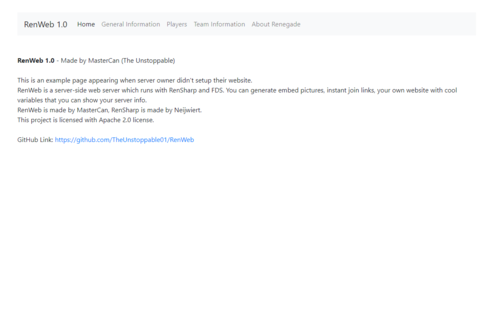
.thumb.png.a9d0459454ab378876ff0183c5be727b.png)