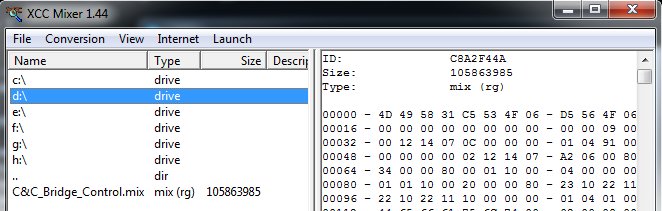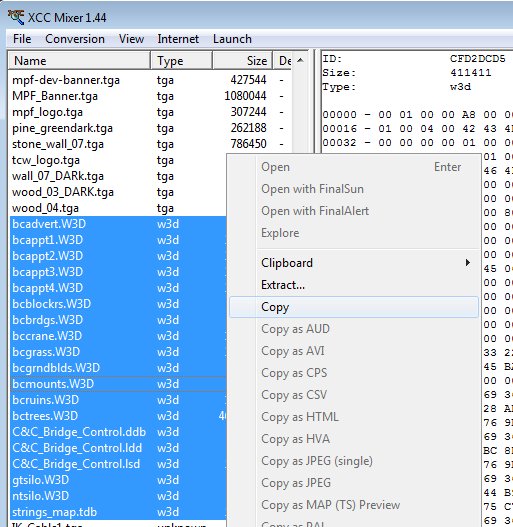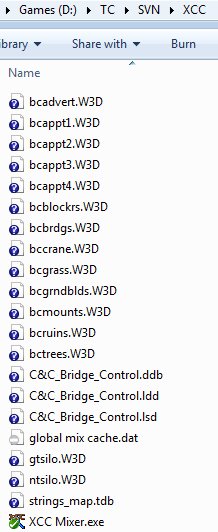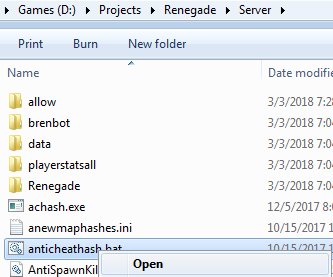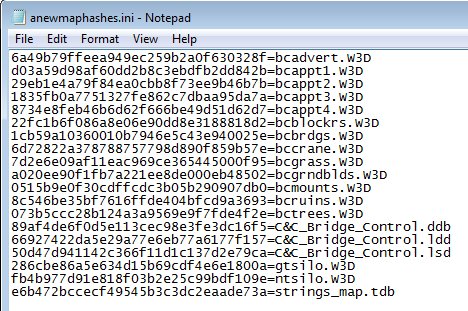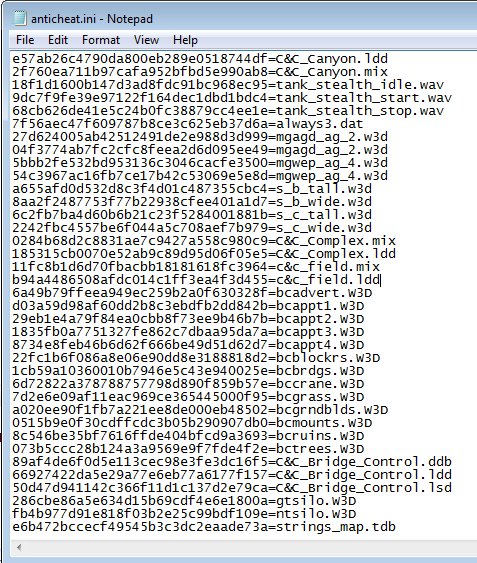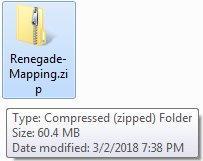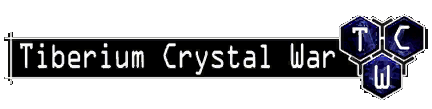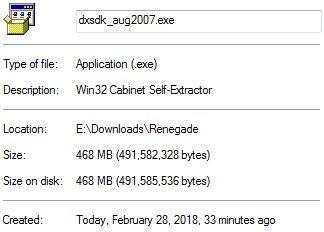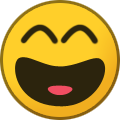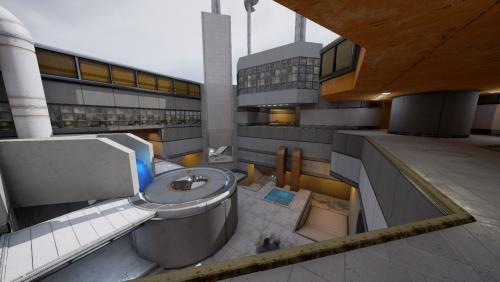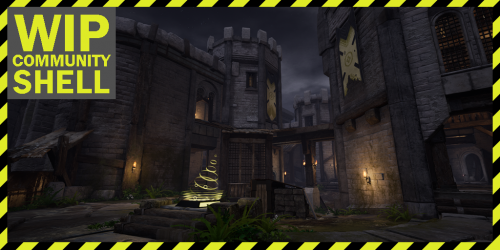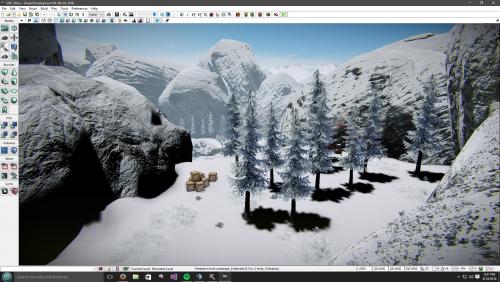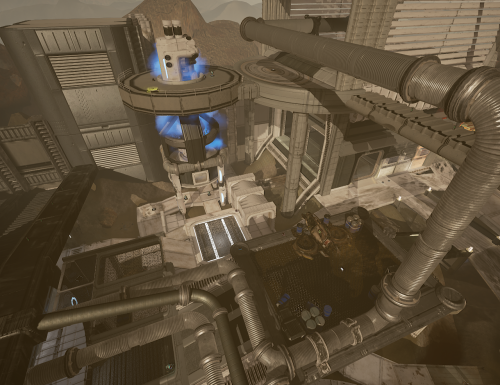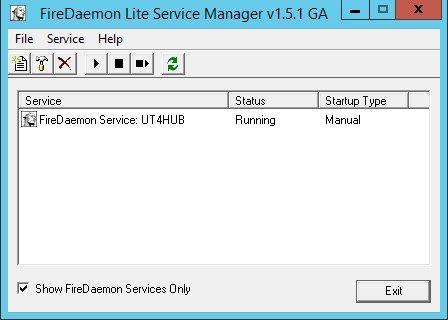-
Posts
6653 -
Joined
-
Last visited
-
Days Won
433 -
Donations
180.00 USD
Content Type
Profiles
RenHelp
Renegade Maps
Test Wiki
Forums
Downloads
Events
Everything posted by zunnie
-
If you have any questions and need answers or if you need help with Tiberium Crystal War then feel free to create a topic in this section. Thanks.
-
Update the anticheat.ini file Everytime you want to play a (new) custom map or file on the server you need to update the anticheat.ini file inside the server data folder. Using XCC mixer to copy the hash files Download XCC and put it somewhere on your local drive @ You also need the Hash batchfile, allow folder and the anewmaphashes.ini file which are contained in this zip file: hashfiles.zip NOTE: Goto the zip files properties by right clicking on them and choosing "Properties" and "Unblock" it before extracting it. Place it inside your servers main folder. In this example i'm going to hash the files for the map C&C_Bridge_Control.mix but the procedure is the same for every map. Open the XCC mixer you downloaded and browse (by double clicking the drive/folders) until you get to the location where the map.mix file is at. Double click that mix file to open it in the XCC mixer and you should see something simular to this: Now you need to select all files (hold shift and or control to select multiple at once), the files that need hashing are typically only the W3D, LDD, LSD, DDB, TDB extensions. Select them in your XCC window, right click and then choose "Copy" It will then place the files inside the XCC folder like so: Now copy the files to your allow folder inside your server directory like so: Now open the anticheathash.bat file: A window will popup and you can close it by pressing a key. The files are now hashed inside the anewmaphashes.ini file: You copy these entries at the bottom of your anticheat.ini found in your data folder of the server: Close the server and then upload the new anticheat.ini with ftp to the server data folder and overwrite the existing file. There may be duplicate error messages for files that were hashed from other maps, just remove the duplicate line, and start the server again. If you want to turn off anticheat checking for a particular file you can add it to the acallow.ini file found in the data folder as well. Edit the file and after the [AllowList] heading you add something like: [AllowList] somefile.w3d=0 This should be all.
-
-
Looking for Developers (not paid) We are currently looking for Mappers, Modelers, Texturers, Skinners and Audiophiles to help work on the Tiberium Crystal War game, server and assets. 3D Studio Max - Mappers & Modelers We use an outdated version of 3DS Max v8 to create and modify maps and models. Newer versions are not supported because the engine of Renegade W3D has no exporters and plugins available for those newer versions. If you know other versions of 3DS Max is always nice of course, but remember some options may not be available in 3DS Max v8, also note that you could probably export from newer Max versions into a known format from Max v8 to import it there. Photoshop CS6 - Texturers & Skinners If you a good work with Photoshop CS6 (or above) and textures or skins for terrain and/or units in DDS formats of 512x512 and 1024x1024, we are seeking you to help us make this game nice to play and watch. Audition (or alternatives) - Audiophiles I'm personally not very good with audio so hence looking for someon) who is. Jobs would be like extracting and stereo-fy and mp3-fy-ing sound effects from TW and possibly music soundtracks as well. Qualified? If you are interested in any of the above then please: - Contact me via discord at https://discordapp.com/invite/gzgCvrq - Contact me via irc at irc.cncirc.net #TCW - Contact me via message on the MPF forums at https://multiplayerforums.com - Contact me via email at [email protected] Thanks.
-
-
I've removed Joipa from rotation, i gotto fix the amount of bots on there sometime
-
I think i wil remove those maps from rotation for now, at least the Joipa one, its performance is quite bad because of a lot of bots on there. I can run it fine but my pc is maybe a bit faster. Let me remove Joipa from rotation... brb, go join
-
- 21 comments
-
- duel
- deathmatch
-
(and 2 more)
Tagged with:
-
- 21 comments
-
- duel
- deathmatch
-
(and 2 more)
Tagged with:
-
- 21 comments
-
- duel
- deathmatch
-
(and 2 more)
Tagged with:
-
Can you elaborate a bit on what it is not doing correctly? My renlist works fine.. i wonder
-
I'm just wondering how many people who are a member of MPF over here also playing Renegade-X at the time. All simply vote Yes or No
-
- 2 comments
-
@Metalfist configured some new game modes in the HUB, regular DM, TDM, CTF, Flagrun & New Maps DM, TDM, CTF, mixing maps with standard maps is now also possible.
- 1 reply
-
- unreal tournament 4
- ut4
-
(and 6 more)
Tagged with:
-
I merged your old account into your new one and renamed it. Thanks for being here and have fun!
-
Version 1.5.1
301 downloads
This program, the Lite version is free, allows you to create services in Windows which can then monitor the program you tell it to monitor and restart it when it crashes for example. This is useful in particular also for the UT4 Hub which automatically quits after every 3 hours of uptime when idle. The service will fire it back up when this happens. You can enter parameters as well for the program to monitor and launch it with those settings. You can turn on and off desktop interaction too, so if you dont want to see all the started server instances on your taskbar you would turn it off. I personally tested this with Windows Server 2012 R2 and it works for MPF's HUBs on that Operating System. For a guide on how to set up a HUB for UT4 using Firedaemon as a service for it, read this:-
- monitor hub
- service manager
-
(and 4 more)
Tagged with:
-
Could be overheating. Find out what your CPU temperature is while you are gaming and if its above 65 celcius, your system may be overheating. This could be due to dust in the fans or your cooler maybe not spinning fast enough (failure?). Open the casing and see if you can clean the dust from there.
-
Our server Hub hosted in Germany for Unreal Tournament 4 is now live and trusted/ranked as well, so you gain experience while you play on servers in the Hub. All have fun in there! PS: Don't have Unreal Tournament 4 yet? It's FREE! Get it now @ https://www.epicgames.com/unrealtournament/
- 1 reply
-
- unreal tournament 4
- ut4
-
(and 6 more)
Tagged with:
-
Very nice!